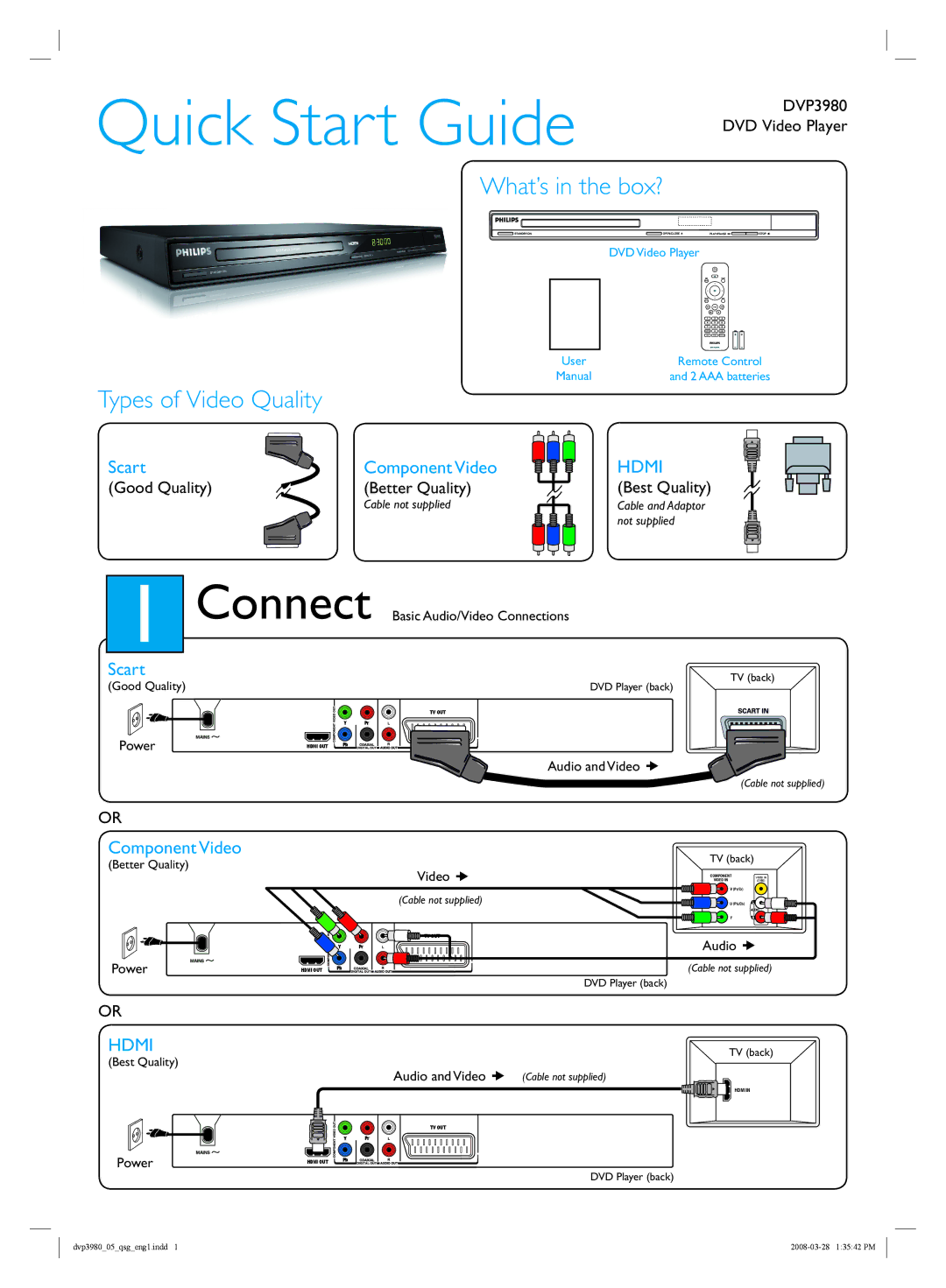Quick Start Guide
What’s in the box?
DVP3980 DVD Video Player
DVD Video Player
Types of Video Quality
Scart | Component Video |
(Good Quality) | (Better Quality) |
| Cable not supplied |
User | Remote Control |
Manual | and 2 AAA batteries |
HDMI
(Best Quality)
Cable and Adaptor not supplied
1Connect
Scart
(Good Quality)
Y Pr
Power | HDMI OUT | Pb |
|
|
OR
Component Video
(Better Quality)
Y Pr
Power | HDMI OUT | Pb |
|
|
OR
Basic Audio/Video Connections
TV (back)
DVD Player (back)
TV OUT
Audio and Video x
(Cable not supplied)
TV (back)
Video x | VIDEO IN | (CVBS) |
| COMPONENT | VIDEO IN |
| V (Pr/Cr) |
|
(Cable not supplied) | U (Pb/Cb) |
|
| Y |
|
TV OUT | Audio x |
|
|
| |
| (Cable not supplied) | |
| DVD Player (back) |
|
HDMI | TV (back) | |
(Best Quality) | ||
Audio and Video x (Cable not supplied) | ||
|
Power
| Y | Pr |
HDMI OUT | Pb |
|
|
|
HDMI IN
TV OUT
DVD Player (back)
dvp3980_05_qsg_eng1.indd 1 |