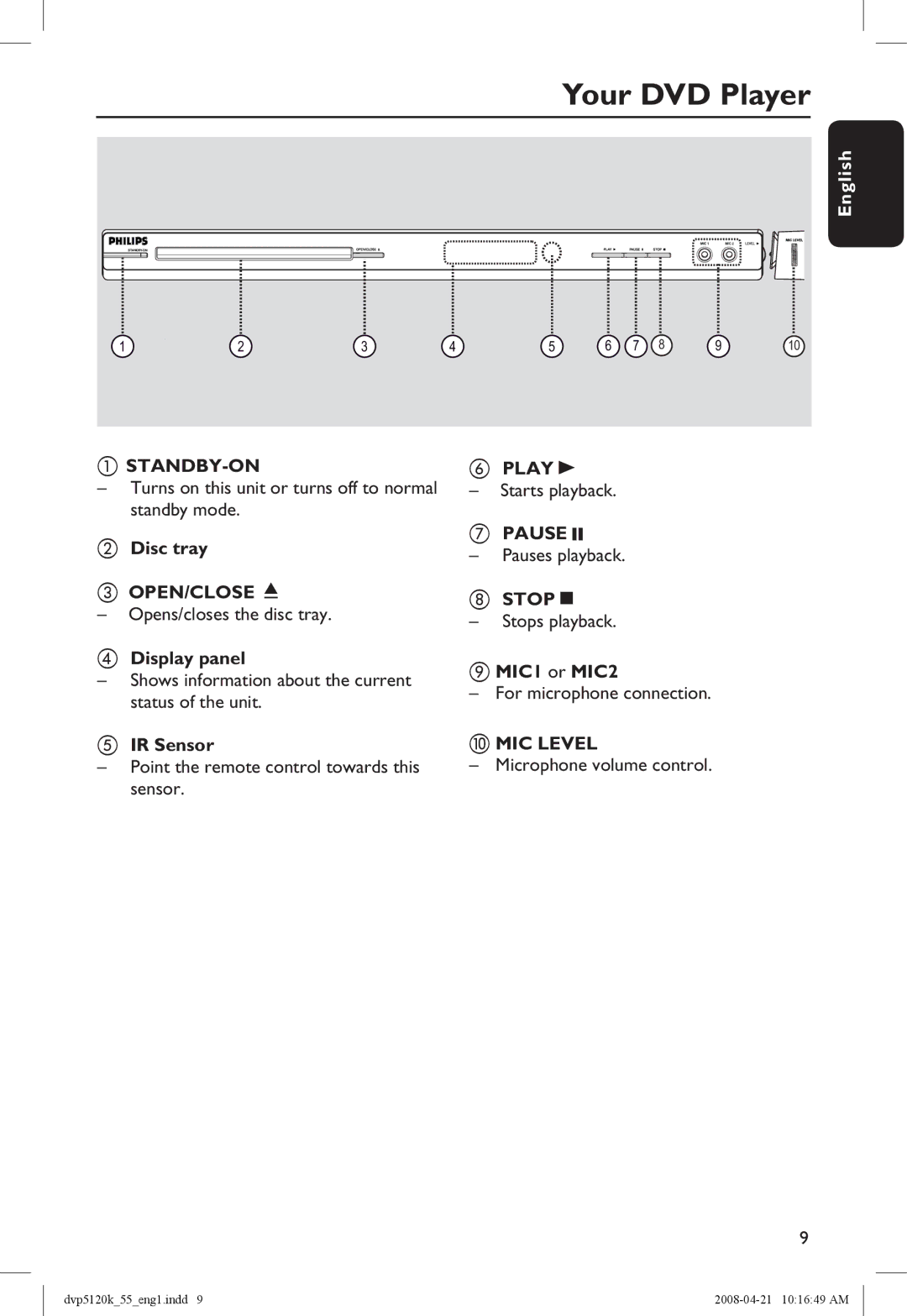Your DVD Player
English
1 | 2 | 3 | 4 | 5 | 6 | 7 | 8 | 9 | 10 |
ASTANDBY-ON
–Turns on this unit or turns off to normal standby mode.
BDisc tray
C OPEN/CLOSE ç
–Opens/closes the disc tray.
DDisplay panel
–Shows information about the current status of the unit.
EIR Sensor
–Point the remote control towards this sensor.
FPLAY ![]()
–Starts playback.
GPAUSE ![]()
–Pauses playback.
HSTOPÇ
–Stops playback.
I MIC1 or MIC2
– For microphone connection.
J MIC LEVEL
– Microphone volume control.
dvp5120k_55_eng1.indd 9 |