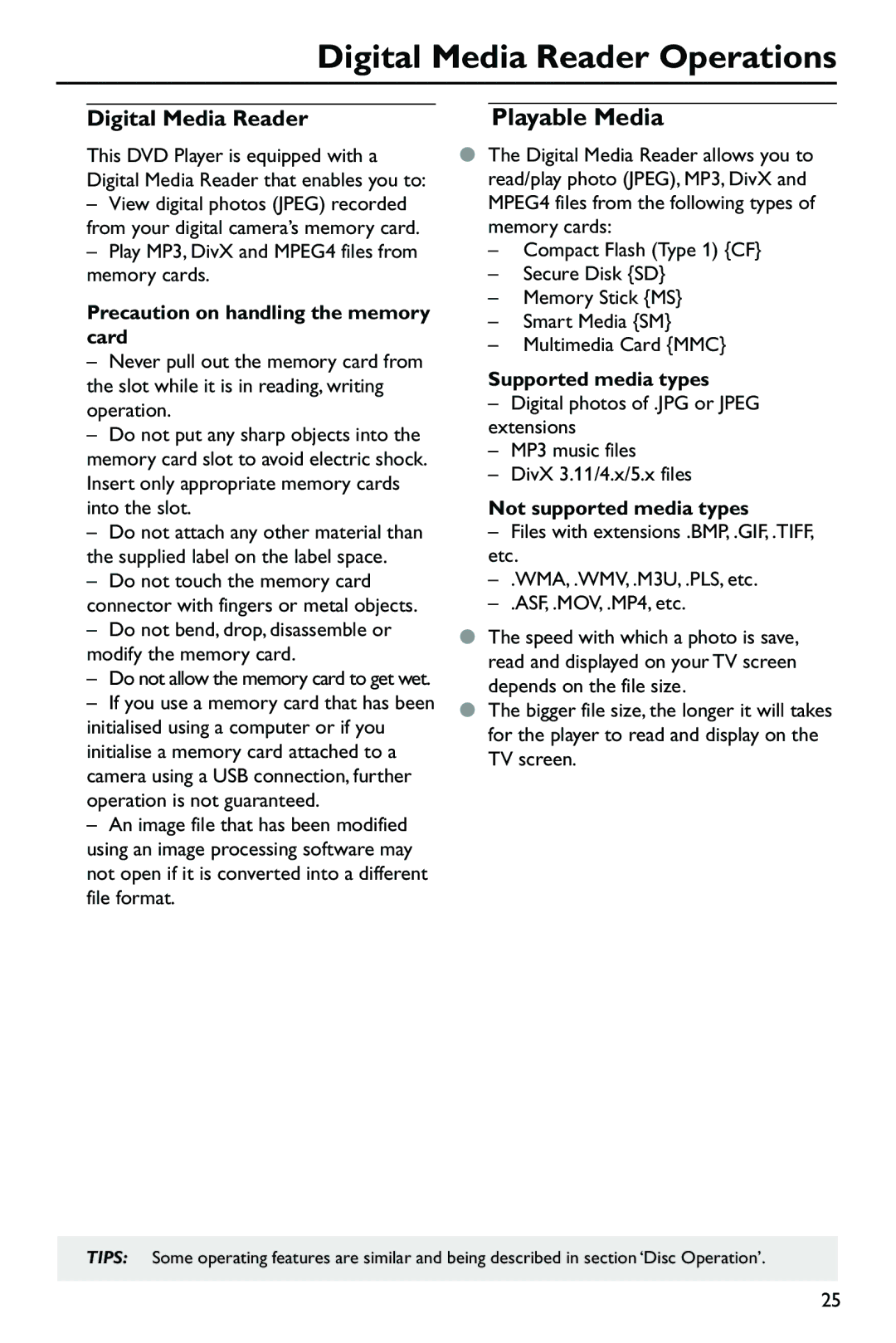Digital Media Reader Operations
Digital Media Reader
This DVD Player is equipped with a Digital Media Reader that enables you to:
–View digital photos (JPEG) recorded from your digital camera’s memory card.
–Play MP3, DivX and MPEG4 files from memory cards.
Precaution on handling the memory card
–Never pull out the memory card from the slot while it is in reading, writing operation.
–Do not put any sharp objects into the memory card slot to avoid electric shock. Insert only appropriate memory cards into the slot.
–Do not attach any other material than the supplied label on the label space.
–Do not touch the memory card connector with fingers or metal objects.
–Do not bend, drop, disassemble or modify the memory card.
–Do not allow the memory card to get wet.
–If you use a memory card that has been initialised using a computer or if you initialise a memory card attached to a camera using a USB connection, further operation is not guaranteed.
–An image file that has been modified using an image processing software may not open if it is converted into a different file format.
Playable Media
●The Digital Media Reader allows you to read/play photo (JPEG), MP3, DivX and MPEG4 files from the following types of memory cards:
–Compact Flash (Type 1) {CF}
–Secure Disk {SD}
–Memory Stick {MS}
–Smart Media {SM}
–Multimedia Card {MMC}
Supported media types
–Digital photos of .JPG or JPEG extensions
–MP3 music files
–DivX 3.11/4.x/5.x files
Not supported media types
–Files with extensions .BMP, .GIF, .TIFF, etc.
–.WMA, .WMV, .M3U, .PLS, etc.
–.ASF, .MOV, .MP4, etc.
●The speed with which a photo is save, read and displayed on your TV screen depends on the file size.
●The bigger file size, the longer it will takes for the player to read and display on the TV screen.
TIPS: Some operating features are similar and being described in section ‘Disc Operation’.
25