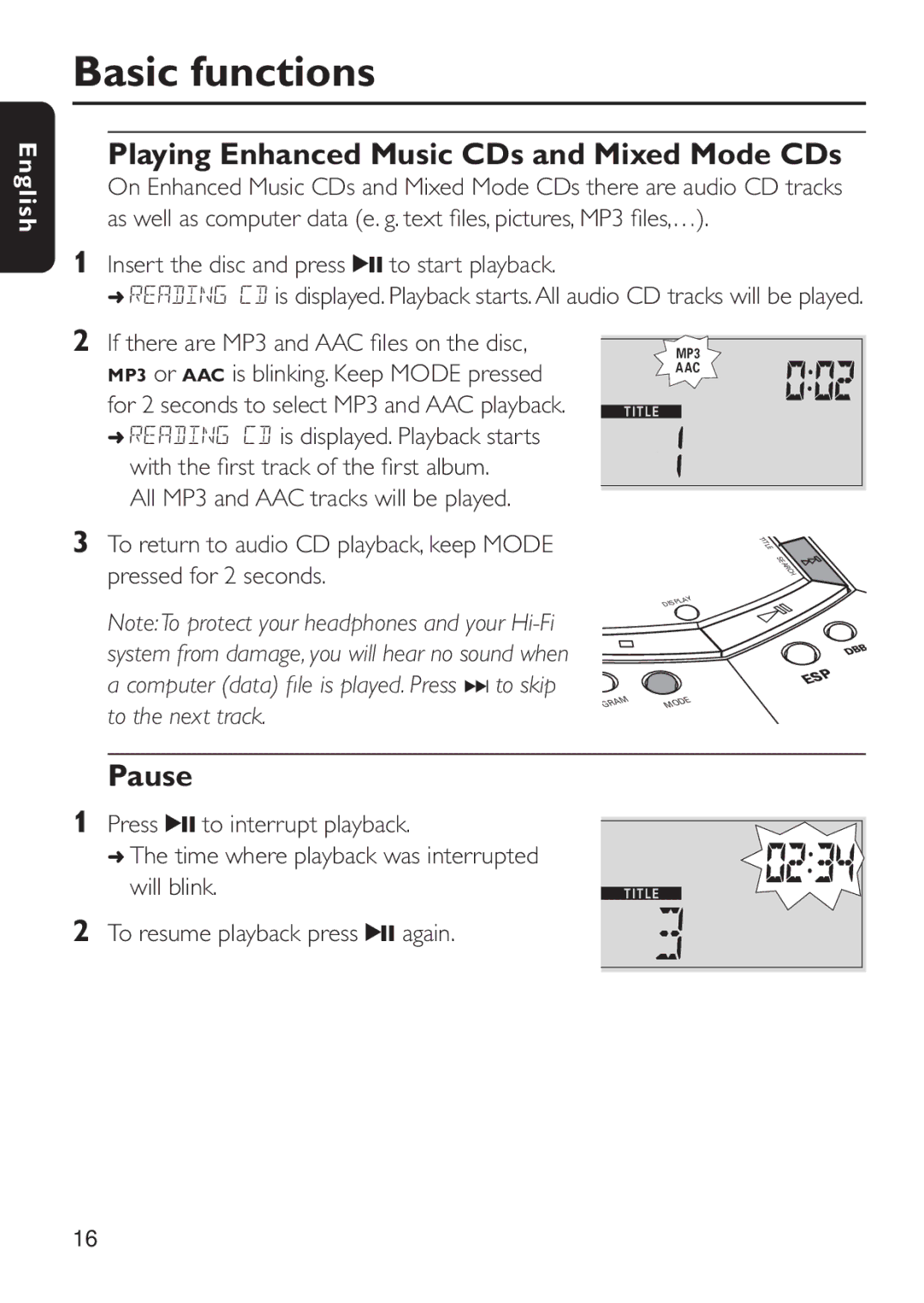English
Basic functions
Playing Enhanced Music CDs and Mixed Mode CDs
On Enhanced Music CDs and Mixed Mode CDs there are audio CD tracks as well as computer data (e. g. text files, pictures, MP3 files,…).
1Insert the disc and press 2; to start playback.
➜ READING CD is displayed. Playback starts. All audio CD tracks will be played.
2 If there are MP3 and AAC files on the disc, |
|
|
MP3 | ||
MP3 or AAC is blinking. Keep MODE pressed | AAC | |
|
| |
for 2 seconds to select MP3 and AAC playback. |
|
|
T I T L E | ||
➜ READING CD is displayed. Playback starts |
|
|
with the first track of the first album. |
|
|
All MP3 and AAC tracks will be played. |
|
|
3To return to audio CD playback, keep MODE pressed for 2 seconds.
Note:To protect your headphones and your
|
| T |
|
|
| ITLE |
|
|
| SEARCH |
|
|
| Y |
|
|
| PLA |
|
| IS |
| |
| D |
|
|
|
|
| B |
|
| B | |
|
| D |
|
|
| ESP |
|
GRAM | MODE |
| |
Pause
1 | Press 2; to interrupt playback. |
|
| ➜ The time where playback was interrupted |
|
| will blink. | T I T L E |
2 | To resume playback press 2; again. |
|
16