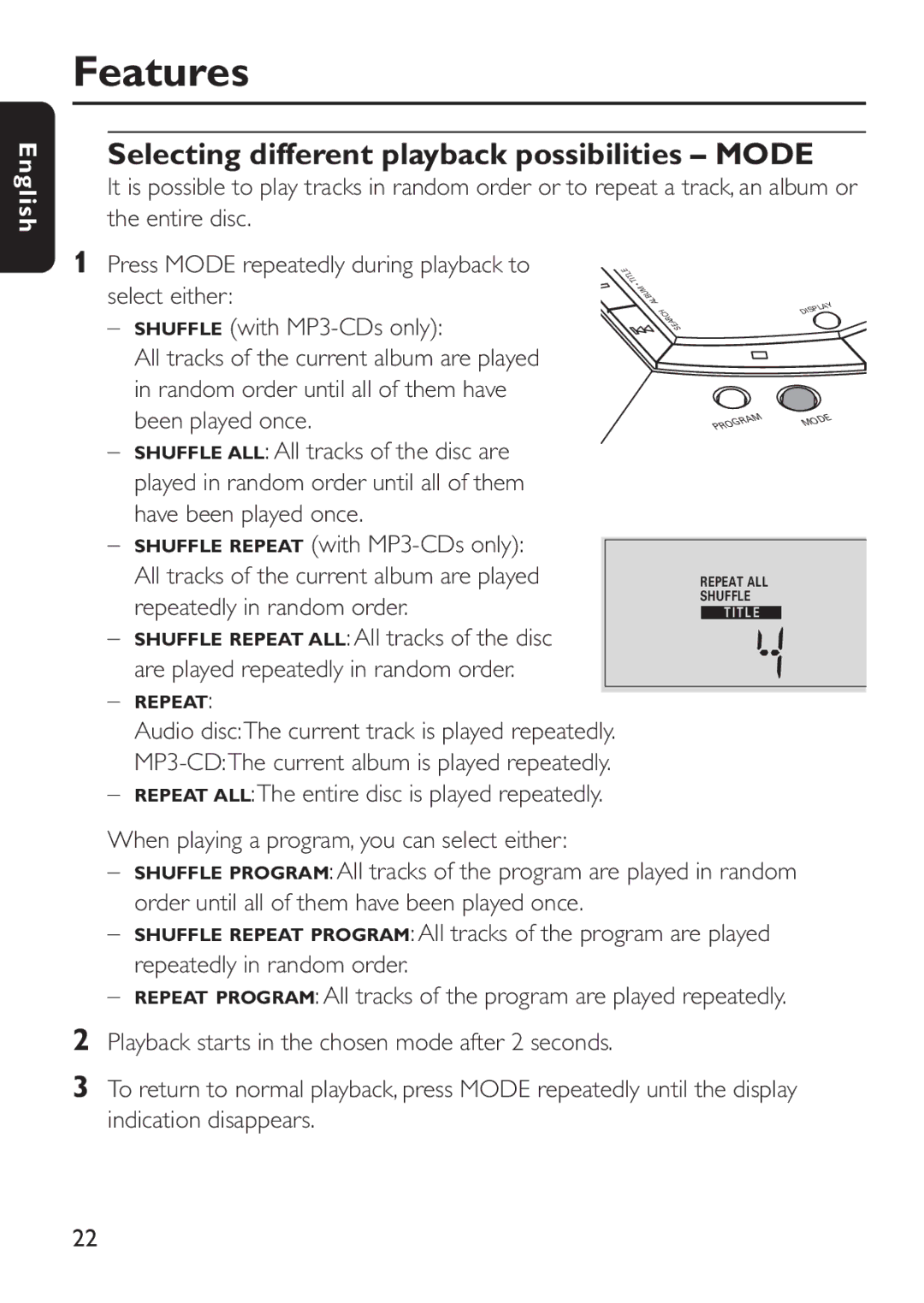English
Features
Selecting different playback possibilities – MODE
It is possible to play tracks in random order or to repeat a track, an album or the entire disc.
1Press MODE repeatedly during playback to
select either:
–SHUFFLE (with
All tracks of the current album are played in random order until all of them have been played once.
–SHUFFLE ALL: All tracks of the disc are played in random order until all of them have been played once.
–SHUFFLE REPEAT (with
–SHUFFLE REPEAT ALL: All tracks of the disc are played repeatedly in random order.
–REPEAT:
Audio disc:The current track is played repeatedly.
–REPEAT ALL:The entire disc is played repeatedly.
EL |
|
|
|
|
IT |
|
|
|
|
T• |
|
|
|
|
M |
|
|
|
|
U |
|
|
|
|
BL |
|
|
|
|
A |
|
|
| Y |
|
|
| LA | |
|
| P |
| |
H | IS |
|
| |
D |
|
|
| |
C |
|
|
|
|
R |
|
|
|
|
AE |
|
|
|
|
S |
|
|
|
|
GRAM | DE |
M | |
PRO | O |
REPEAT ALL
SHUFFLE
T I T L E
When playing a program, you can select either:
–SHUFFLE PROGRAM: All tracks of the program are played in random order until all of them have been played once.
–SHUFFLE REPEAT PROGRAM: All tracks of the program are played repeatedly in random order.
–REPEAT PROGRAM: All tracks of the program are played repeatedly.
2Playback starts in the chosen mode after 2 seconds.
3To return to normal playback, press MODE repeatedly until the display indication disappears.
22