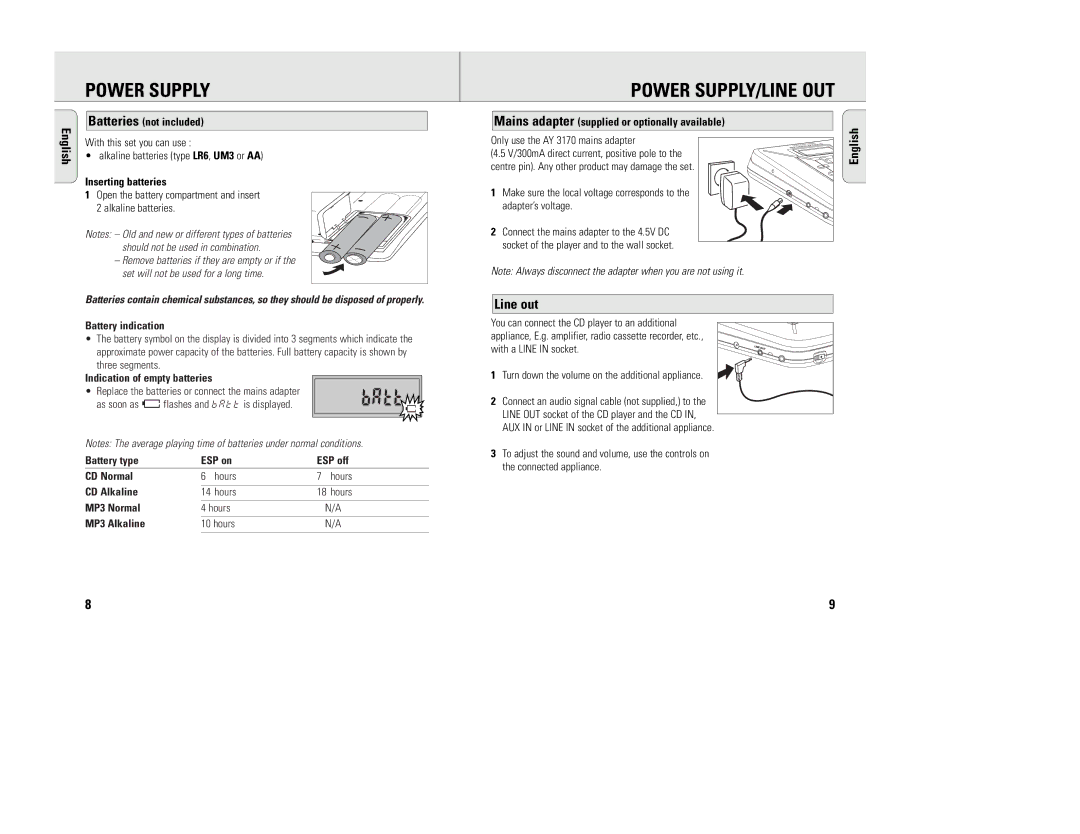EXP 101/01, EXP 103/16, EXP 101/16, EXP 103/01 specifications
The Philips EXP series, particularly models EXP 103/01, EXP 101/16, EXP 103/16, and EXP 101/01, represent a range of portable CD players designed for music enthusiasts seeking convenience and quality in their listening experience. Each model offers unique features while maintaining core characteristics that define the series.The Philips EXP 103/01 is characterized by its sleek design and user-friendly interface. It supports various CD formats, including CD-R and CD-RW, allowing users to enjoy a mix of commercial and personalized playlists. The model's Anti-Shock technology ensures uninterrupted playback, safeguarding against skips and interruptions due to movement. This feature is essential for music listeners on the go, providing peace of mind during outdoor activities or commutes.
In comparison, the EXP 101/16 model emphasizes compactness without sacrificing sound quality. This player is lightweight and features a robust build, making it ideal for travel. Its battery life is impressive, supporting long hours of uninterrupted play. The EXP 101/16 also includes a backlit LCD display, which enhances user experience by clearly showing track information even in low-light conditions.
The EXP 103/16 excels in offering additional functionalities, such as a programmable memory that allows users to customize their listening experience by sequencing their favorite tracks. Featuring an integrated headphone jack, it is compatible with various audio accessories. Additionally, the EXP 103/16 benefits from a strong bass boost feature, providing a richer audio experience, which audiophiles will appreciate.
Meanwhile, the EXP 101/01 model merges simplicity with performance. This vibrant player delivers quality sound through its well-engineered audio components while remaining easy to operate. Its durable design ensures longevity, while features like a hold switch prevent accidental button presses during transport. The model is also equipped with a power-saving mode, extending battery life during extended use.
All four models highlight Philips' commitment to crafting high-quality audio solutions that cater to diverse consumer needs. With features like Anti-Shock protection, programmable memory, and user-friendly interfaces, they remain a favorite among portable CD player users. As digital media evolves, these players continue to hold relevance for those who appreciate traditional CD playback while valuing the versatility that Philips technology brings to the table, making them a solid choice for both casual listeners and serious audiophiles alike.