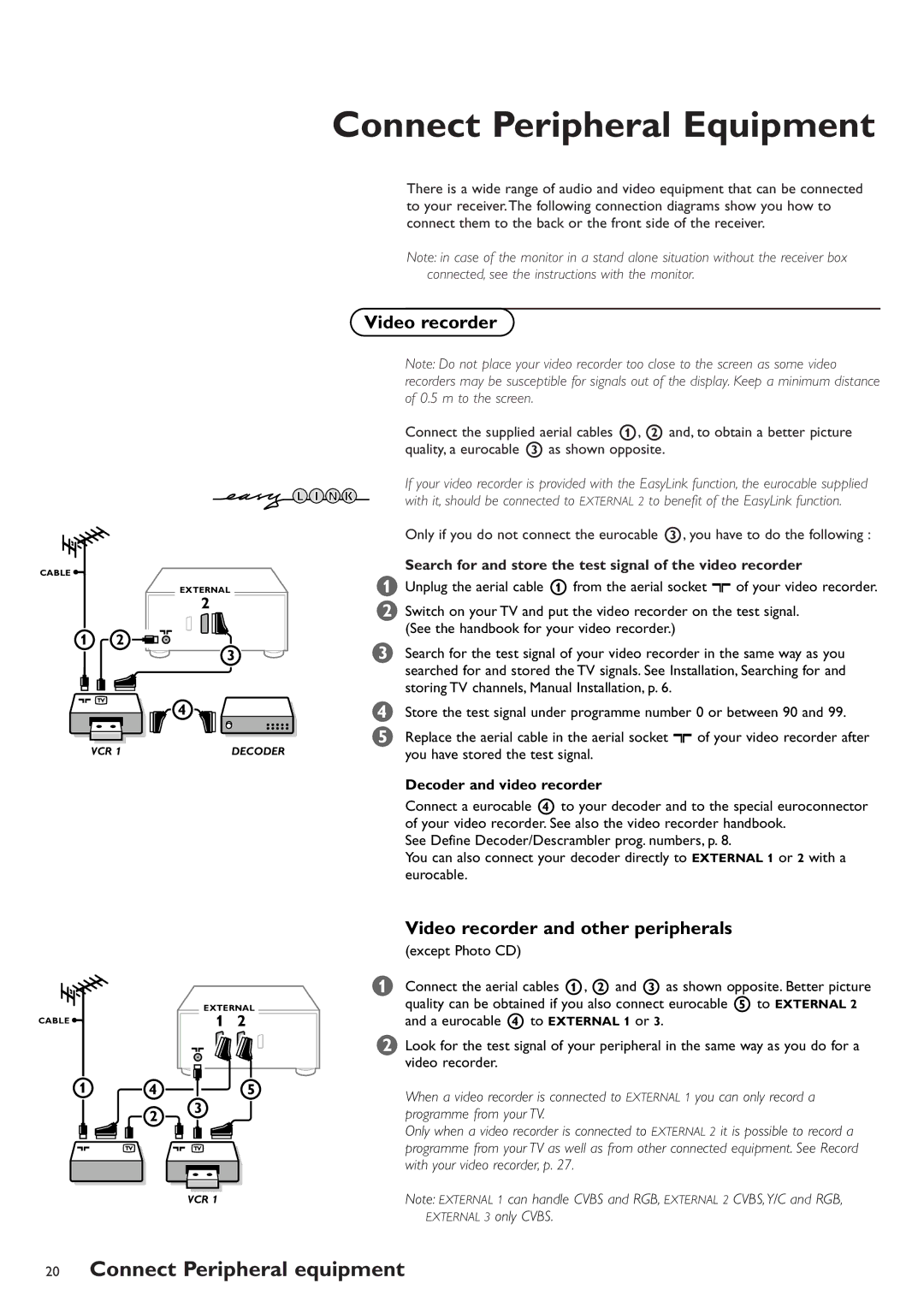Connect Peripheral Equipment
CABLE ![]()
| EXTERNAL |
| 2 |
1 | 2 |
| 3 |
4
VCR 1 | DECODER |
There is a wide range of audio and video equipment that can be connected to your receiver. The following connection diagrams show you how to connect them to the back or the front side of the receiver.
Note: in case of the monitor in a stand alone situation without the receiver box connected, see the instructions with the monitor.
Video recorder
Note: Do not place your video recorder too close to the screen as some video recorders may be susceptible for signals out of the display. Keep a minimum distance of 0.5 m to the screen.
Connect the supplied aerial cables 1, 2 and, to obtain a better picture quality, a eurocable 3 as shown opposite.
If your video recorder is provided with the EasyLink function, the eurocable supplied with it, should be connected to EXTERNAL 2 to benefit of the EasyLink function.
&Unplug the aerial cable 1 from the aerial socket x of your video recorder.
éSwitch on your TV and put the video recorder on the test signal. (See the handbook for your video recorder.)
“Search for the test signal of your video recorder in the same way as you searched for and stored the TV signals. See Installation, Searching for and storing TV channels, Manual Installation, p. 6.
‘Store the test signal under programme number 0 or between 90 and 99.
(Replace the aerial cable in the aerial socket x of your video recorder after you have stored the test signal.
Decoder and video recorder
Connect a eurocable 4 to your decoder and to the special euroconnector of your video recorder. See also the video recorder handbook.
See Define Decoder/Descrambler prog. numbers, p. 8.
You can also connect your decoder directly to EXTERNAL 1 or 2 with a eurocable.
CABLE ![]()
14
2
EXTERNAL | |
1 | 2 |
5
3
&Connect the aerial cables 1, 2 and 3 as shown opposite. Better picture quality can be obtained if you also connect eurocable 5 to EXTERNAL 2 and a eurocable 4 to EXTERNAL 1 or 3.
éLook for the test signal of your peripheral in the same way as you do for a video recorder.
When a video recorder is connected to EXTERNAL 1 you can only record a programme from your TV.
Only when a video recorder is connected to EXTERNAL 2 it is possible to record a programme from your TV as well as from other connected equipment. See Record with your video recorder, p. 27.
VCR 1
Note: EXTERNAL 1 can handle CVBS and RGB, EXTERNAL 2 CVBS,Y/C and RGB, only CVBS.