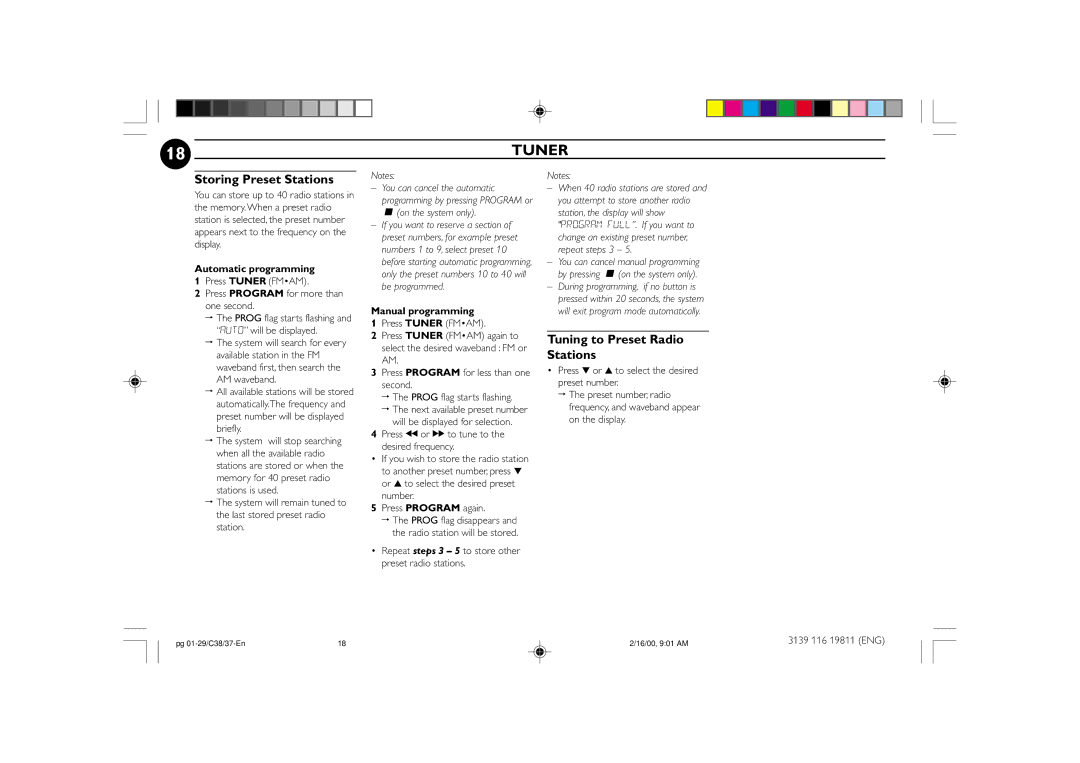FW-C38C/37 specifications
Philips FW-C38C/37 is a compact and powerful mini stereo system designed to elevate your audio experience at home. With its stylish design and diverse features, it caters to both casual listeners and audiophiles alike.At its core, the FW-C38C/37 boasts a robust CD player, allowing you to enjoy your favorite music stored on CDs without compromising on sound quality. The device also supports CD-R and CD-RW formats, making it easy to play custom compilations created from your music library. This flexibility ensures that users can enjoy a wide variety of audio sources.
The FM/MW radio tuner adds another layer of entertainment, letting you tune in to local stations for news, talk shows, and music. The inclusion of preset options allows for easy access to your favorite frequencies, so you can switch between stations with minimal fuss.
One of the standout characteristics of the Philips FW-C38C/37 is its powerful sound output. The system is equipped with a Total Power Output of 120 Watts, which ensures that it can fill even larger rooms with rich, clear sound. The dynamic bass boost feature further enhances the low frequencies, providing a more immersive listening experience, making it perfect for everything from classical music to modern pop hits.
Connectivity is a significant highlight of the FW-C38C/37, which includes an audio-in port that enables users to connect external devices, such as smartphones and tablets. This versatility ensures that you can easily play music from your personal collection or streaming services, further broadening your listening options.
In addition to its audio performance, the system is designed for user convenience, featuring a clear, easy-to-read display, and intuitive controls. The remote control enhances the user experience by making it easy to manage playback from across the room.
The Philips FW-C38C/37 combines functionality, style, and quality, making it an excellent choice for anyone in search of a compact stereo system. Its wide range of features ensures that users can enjoy their music in multiple ways, and its sleek design fits seamlessly into any home decor. Whether you’re hosting a party or simply enjoying an evening at home, the FW-C38C/37 delivers a compelling audio experience that resonates with music lovers of all kinds.