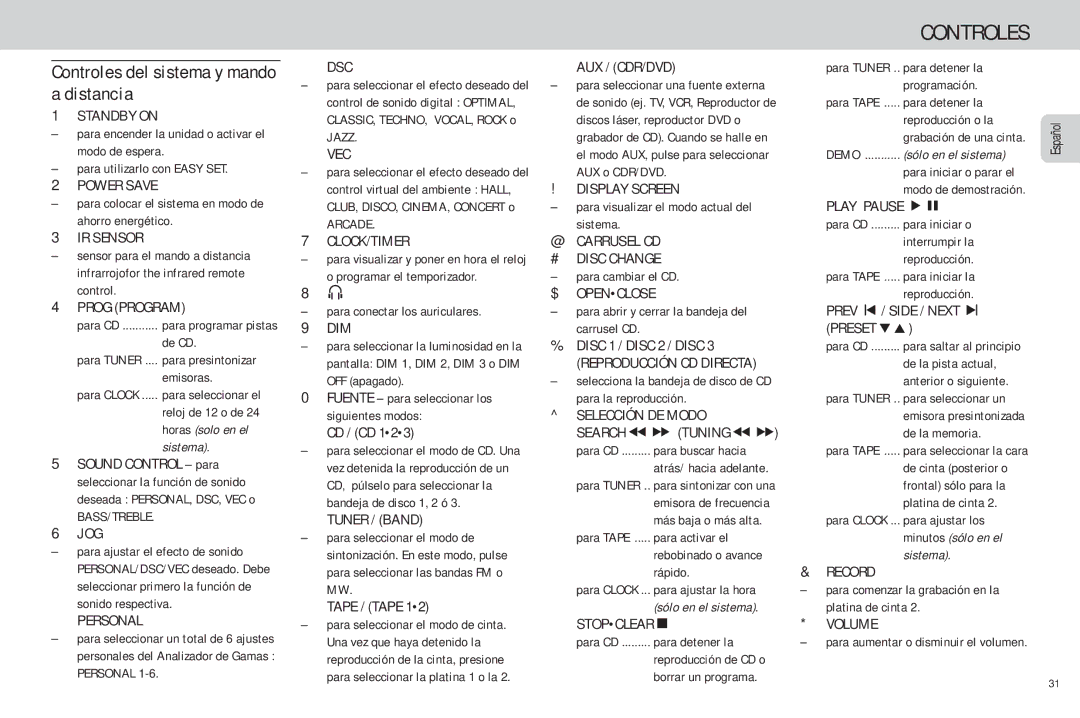FW-C85 specifications
The Philips FW-C85 is a versatile and compact audio system designed for music enthusiasts who appreciate quality sound and modern connectivity. This model combines various features that cater to different listening preferences, making it a suitable choice for home and portable use.One of the standout features of the FW-C85 is its powerful output. The system boasts a robust built-in amplifier that delivers clean and dynamic sound, ensuring that listeners experience every detail of their favorite tracks. With an impressive speaker configuration, it creates a rich listening experience that fills the room with vibrant audio.
In terms of connectivity, the Philips FW-C85 excels with multiple options. It includes a CD player that supports various formats, allowing users to enjoy their physical music collection with ease. Additionally, it features an FM radio tuner, which lets you tune in to your favorite radio stations. For those who opt for digital music, the system is equipped with USB ports, allowing easy playback of MP3 files directly from USB flash drives. This adds to its versatility as users can mix and match their music sources.
Another notable aspect of the FW-C85 is its compatibility with Bluetooth technology. This feature has become essential in modern audio systems, enabling wireless streaming from smartphones, tablets, and other Bluetooth-enabled devices. Whether it's a party or a quiet evening at home, users can quickly connect their devices and play their favorite playlists effortlessly.
The design of the Philips FW-C85 is sleek and contemporary, blending seamlessly into any living space. Its user-friendly interface includes an intuitive control panel, making it easy to navigate through different settings and options. The compact size of the system also means it can fit comfortably on shelves or tables without taking up too much space.
In summary, the Philips FW-C85 is a well-rounded audio system that caters to a variety of listening preferences with its powerful sound, diverse connectivity options, and modern design. Whether you are playing CDs, streaming music via Bluetooth, or enjoying the radio, the FW-C85 delivers a satisfying audio experience that music lovers will appreciate. With its combination of technologies and features, this system stands out as a reliable choice for enhancing home entertainment.