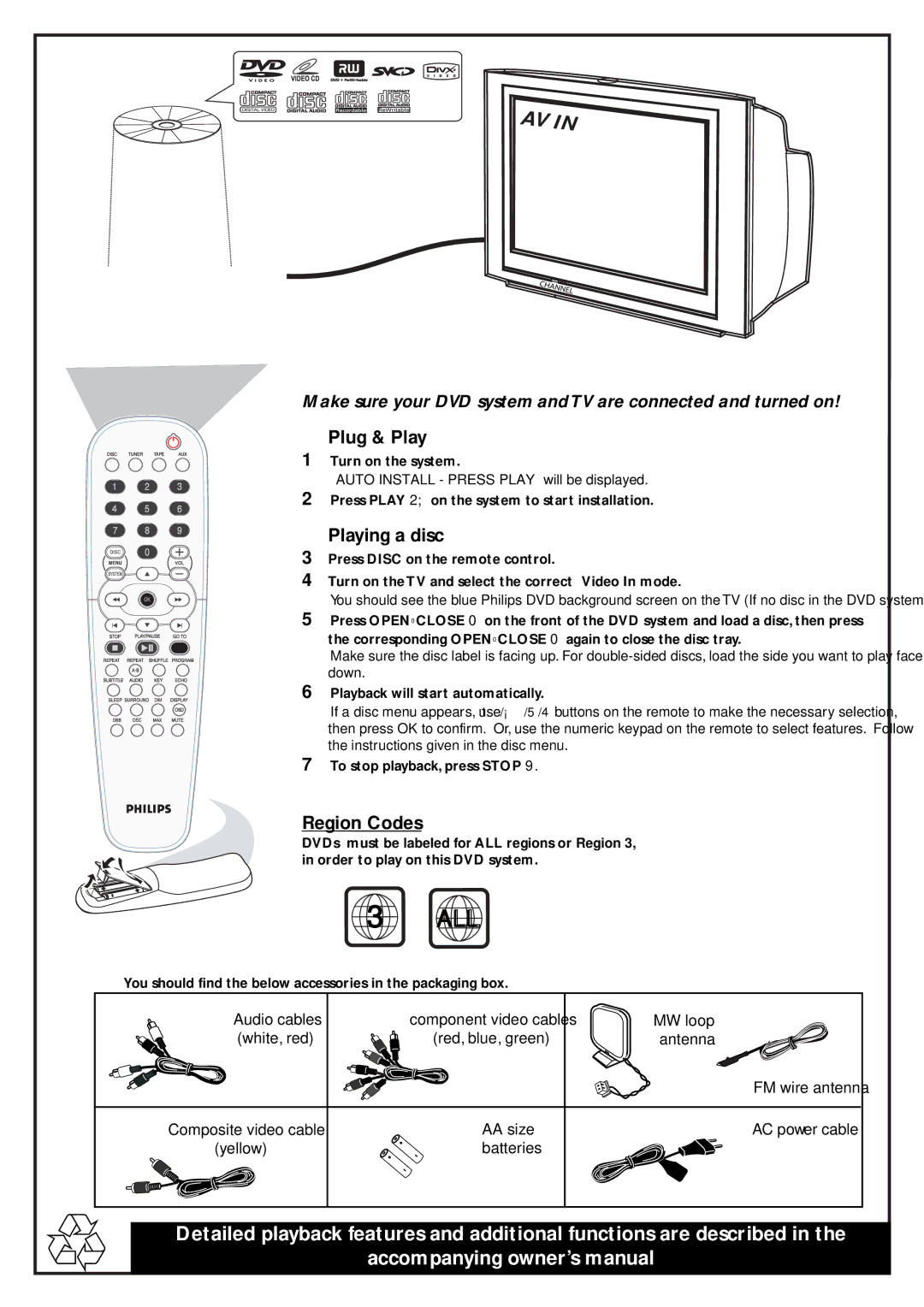FWD186/98 specifications
The Philips FWD186/98 is a compact and stylish audio system that brings an impressive audio experience right into your home. This model is designed for those who appreciate high-quality sound in a sleek package. At first glance, its modern design makes it an attractive addition to any room decor.One of the standout features of the FWD186/98 is its powerful sound output. With a total power output of 200 watts, it ensures that both music and movie soundtracks are delivered with depth and clarity. The system includes a built-in subwoofer that reproduces deep bass tones, making it perfect for bass-heavy music or cinematic experiences.
The FWD186/98 incorporates advanced audio technologies, including Virtual Surround Sound, which enhances the audio field and gives listeners an immersive experience. This feature makes your home theater experience feel like you're right in the action, elevating your listening to new heights.
Connectivity is another strong suit of the Philips FWD186/98. It supports multiple media playback options, including CDs, USB drives, and even Bluetooth connectivity. The Bluetooth capability allows users to stream music wirelessly from their smartphones or tablets, making it easy to enjoy your favorite playlists without the hassle of wires. Additionally, the system supports MP3 playback, catering to users who prefer digital music formats.
The unit also boasts an FM radio tuner, enabling users to enjoy their favorite radio stations. The intuitive interface is user-friendly, featuring a clear display and easy-to-navigate buttons. This system is not just about sound; it also emphasizes functionality.
In terms of dimensions, the Philips FWD186/98 is compact enough to fit in small spaces, while still leaving a lasting impression with its robust audio performance. Its portability makes it suitable for various settings, whether it be a cozy living room, a weekend getaway, or a gathering with friends.
Overall, the Philips FWD186/98 audio system combines powerful sound, versatile playback options, and modern design, making it an excellent choice for audiophiles and casual listeners alike. Whether you’re enjoying a quiet evening at home or hosting a lively party, this audio system delivers an extraordinary listening experience that will satisfy all your audio needs.