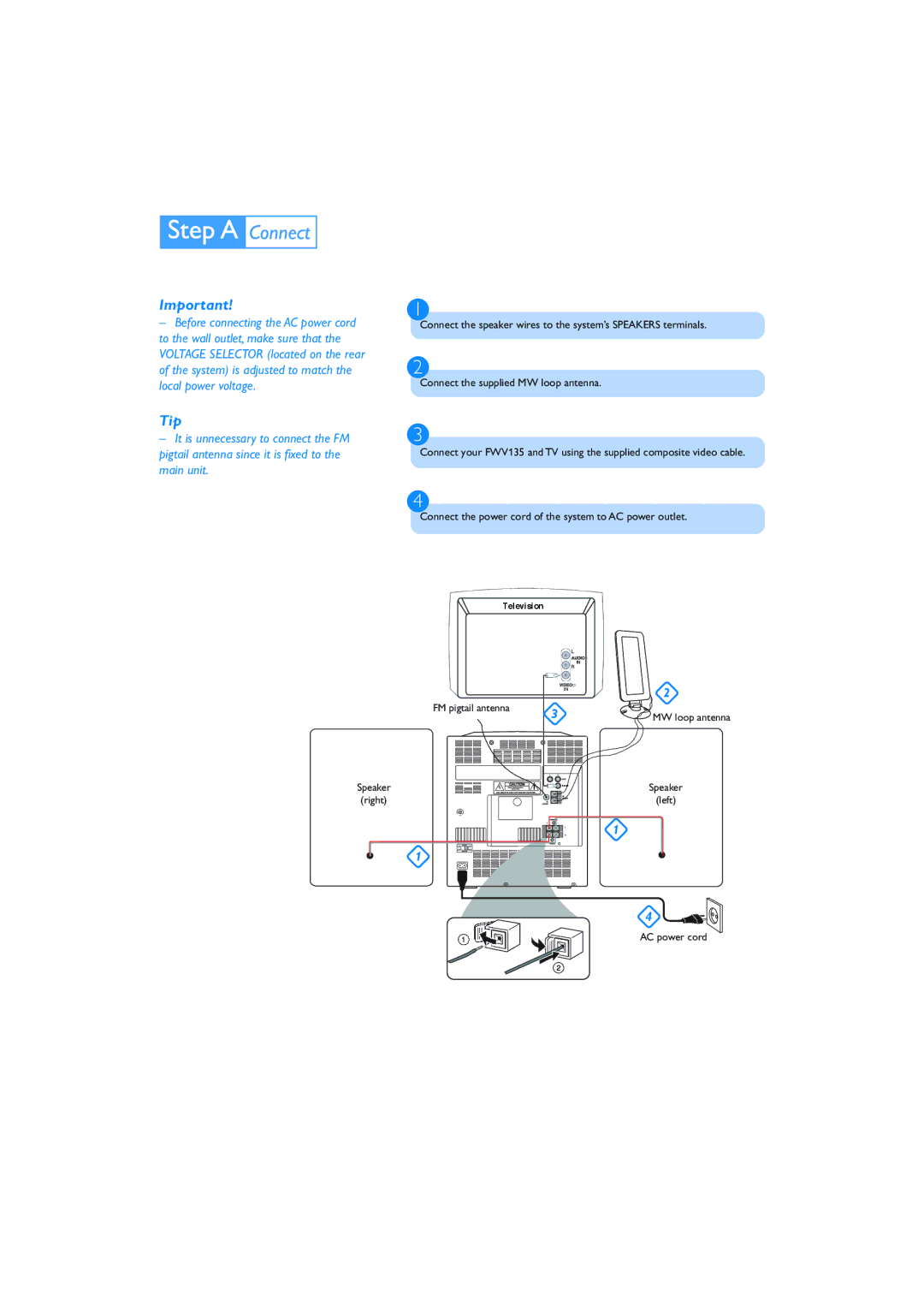Important!
–Before connecting the AC power cord to the wall outlet, make sure that the VOLTAGE SELECTOR (located on the rear of the system) is adjusted to match the local power voltage.
Tip
–It is unnecessary to connect the FM pigtail antenna since it is fixed to the main unit.
1
Connect the speaker wires to the system’s SPEAKERS terminals.
2
Connect the supplied MW loop antenna.
3
Connect your FWV135 and TV using the supplied composite video cable.
4
Connect the power cord of the system to AC power outlet.
| Television |
|
|
| L |
|
| IN |
|
| R |
|
| IN |
| FM pigtail antenna | 3 |
|
| |
Speaker |
| VIDEO OUT |
(right) |
|
|
1
2
MW loop antenna
Speaker
(left)
1
4
AC power cord