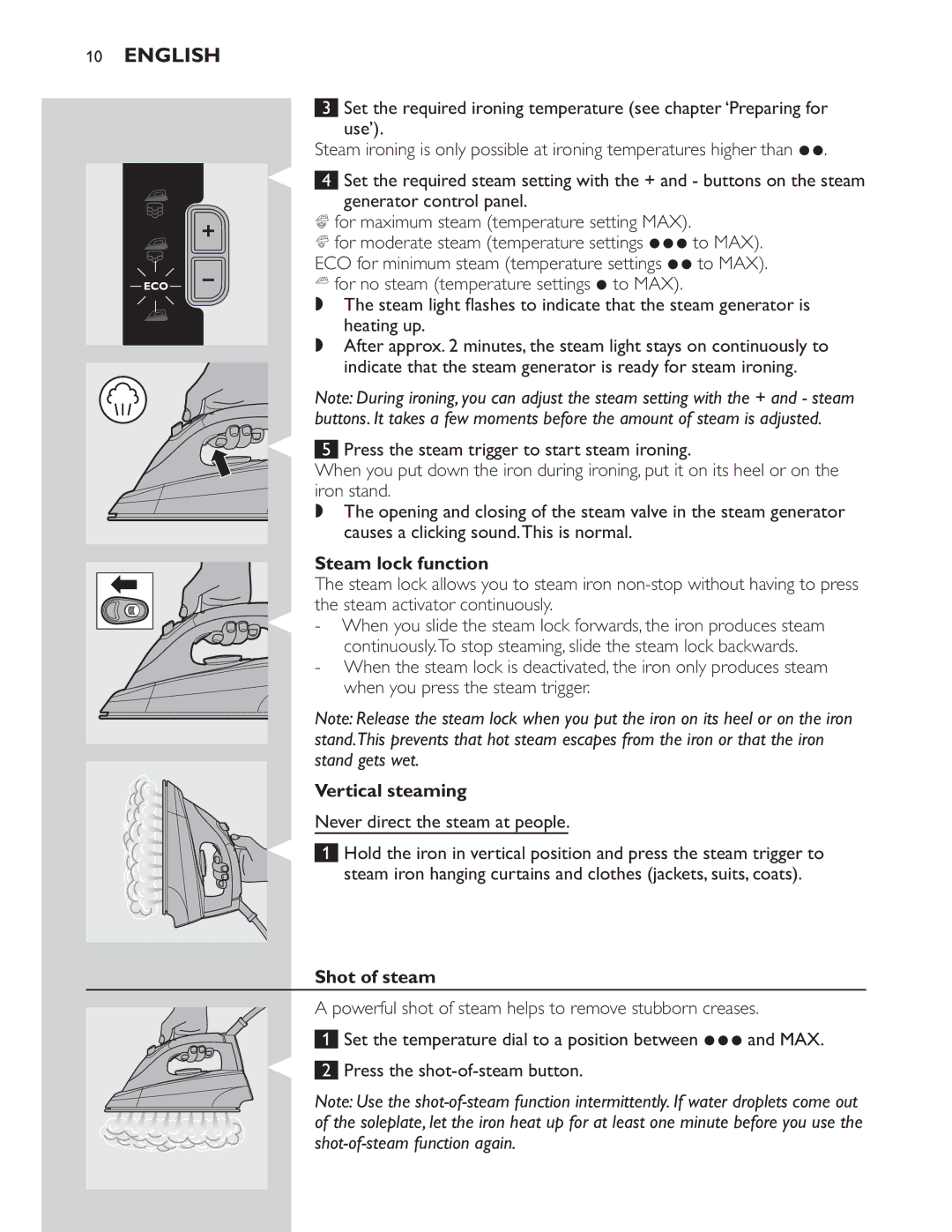10ENGLISH
3
Steam ironing is only possible at ironing temperatures higher than 2.
4Set the required steam setting with the + and - buttons on the steam
generator control panel.
p for maximum steam (temperature setting MAX).
[ for moderate steam (temperature settings 3 to MAX). ECO for minimum steam (temperature settings 2 to MAX). a for no steam (temperature settings 1 to MAX).
,
heating up.
,
indicate that the steam generator is ready for steam ironing.
Note: During ironing, you can adjust the steam setting with the + and - steam
5 Press the steam trigger to start steam ironing.
When you put down the iron during ironing, put it on its heel or on the iron stand.
, The opening and closing of the steam valve in the steam generator causes a clicking sound.This is normal.
Steam lock function
The steam lock allows you to steam iron
- When you slide the steam lock forwards, the iron produces steam continuously.To stop steaming, slide the steam lock backwards.
- When the steam lock is deactivated, the iron only produces steam when you press the steam trigger.
Note: Release the steam lock when you put the iron on its heel or on the iron
Vertical steaming
Never direct the steam at people.
1 Hold the iron in vertical position and press the steam trigger to
Shot of steam
A powerful shot of steam helps to remove stubborn creases.
1 Set the temperature dial to a position between 3 and MAX.
2 Press the
of the soleplate, let the iron heat up for at least one minute before you use the