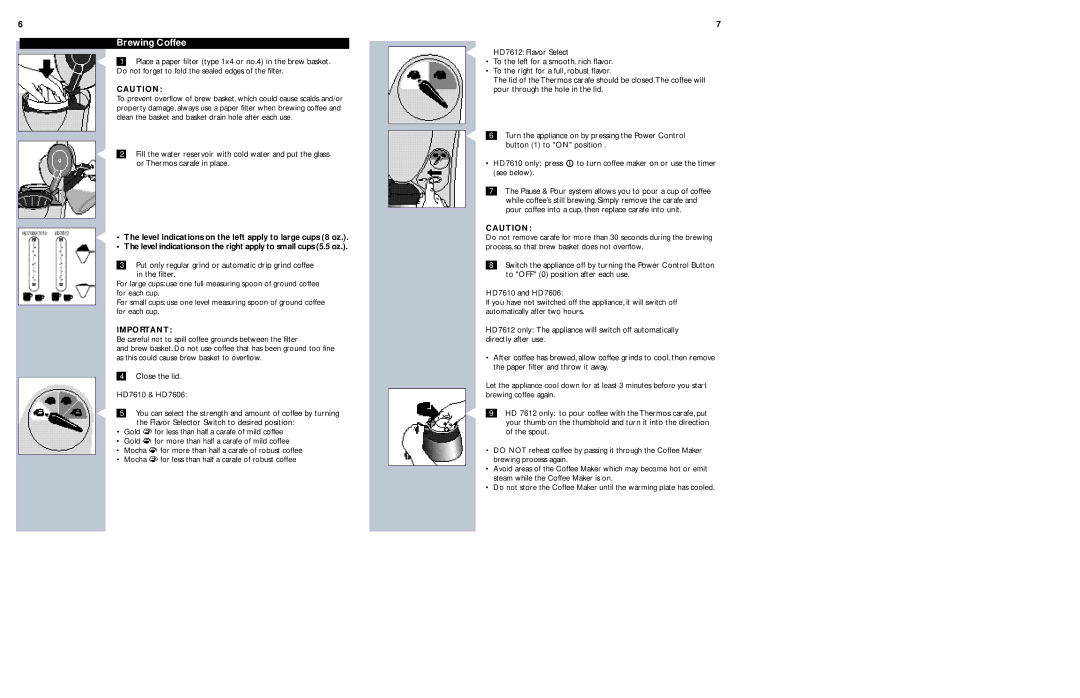6
Brewing Coffee
1Place a paper filter (type 1x4 or no.4) in the brew basket.
Do not forget to fold the sealed edges of the filter.
CAUTION:
To prevent overflow of brew basket, which could cause scalds and/or property damage, always use a paper filter when brewing coffee and clean the basket and basket drain hole after each use.
2Fill the water reservoir with cold water and put the glass or Thermos carafe in place.
•The level indications on the left apply to large cups (8 oz.).
•The level indications on the right apply to small cups (5.5 oz.).
3Put only regular grind or automatic drip grind coffee in the filter.
For large cups: use one full measuring spoon of ground coffee for each cup.
For small cups: use one level measuring spoon of ground coffee for each cup.
IMPORTANT:
Be careful not to spill coffee grounds between the filter
and brew basket. Do not use coffee that has been ground too fine as this could cause brew basket to overflow.
4Close the lid.
HD7610 & HD7606:
5You can select the strength and amount of coffee by turning the Flavor Selector Switch to desired position:
•Gold ![]() for less than half a carafe of mild coffee
for less than half a carafe of mild coffee
•Gold ![]() for more than half a carafe of mild coffee
for more than half a carafe of mild coffee
•Mocha ![]() for more than half a carafe of robust coffee
for more than half a carafe of robust coffee
•Mocha ![]() for less than half a carafe of robust coffee
for less than half a carafe of robust coffee
7
HD7612: Flavor Select
•To the left for a smooth, rich flavor.
•To the right for a full, robust flavor.
The lid of the Thermos carafe should be closed.The coffee will pour through the hole in the lid.
6Turn the appliance on by pressing the Power Control button (1) to "ON" position .
•HD7610 only: press ![]() to turn coffee maker on or use the timer (see below).
to turn coffee maker on or use the timer (see below).
7The Pause & Pour system allows you to pour a cup of coffee while coffee’s still brewing. Simply remove the carafe and pour coffee into a cup, then replace carafe into unit.
CAUTION:
Do not remove carafe for more than 30 seconds during the brewing process, so that brew basket does not overflow.
8Switch the appliance off by turning the Power Control Button to "OFF" (0) position after each use.
HD7610 and HD7606:
If you have not switched off the appliance, it will switch off automatically after two hours.
HD7612 only: The appliance will switch off automatically directly after use.
•After coffee has brewed, allow coffee grinds to cool, then remove the paper filter and throw it away.
Let the appliance cool down for at least 3 minutes before you start brewing coffee again.
9HD 7612 only: to pour coffee with the Thermos carafe, put your thumb on the thumbhold and turn it into the direction of the spout.
•DO NOT reheat coffee by passing it through the Coffee Maker brewing process again.
•Avoid areas of the Coffee Maker which may become hot or emit steam while the Coffee Maker is on.
•Do not store the Coffee Maker until the warming plate has cooled.