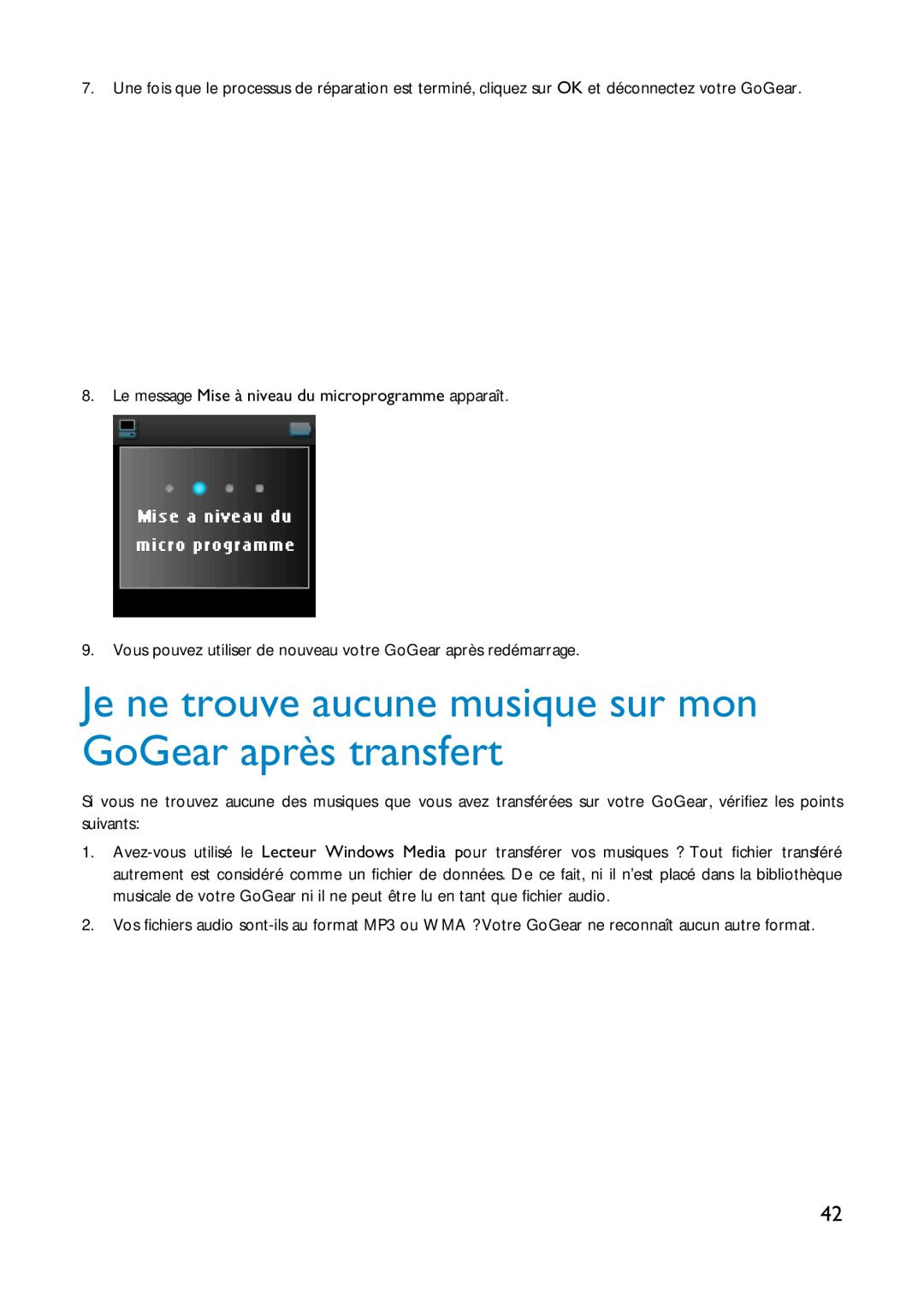HDD1630, HDD1830 specifications
The Philips HDD1830 and HDD1630 are two portable digital audio players that exemplify the seamless blend of functionality, portability, and sound quality. Both models feature a sleek design, making them user-friendly devices that cater to music enthusiasts looking for a reliable way to enjoy their playlists on the go.One of the standout features of the HDD1830 and HDD1630 is their impressive storage capacity. The HDD1830 typically offers 30GB of storage, while the HDD1630 provides 15GB. This ample space allows users to store thousands of songs, enabling them to carry their entire music library in their pocket. Additionally, these devices support various audio formats, including MP3, WMA, and WAV, ensuring compatibility with nearly any audio file users may encounter.
Sound quality is a critical aspect of any audio player, and Philips does not disappoint. Both models utilize high-quality audio processing technologies, which deliver clear and crisp sound across a wide range of frequencies. The built-in equalizer allows users to customize audio settings according to their preferences, providing richer and more personalized listening experiences.
Navigation and user interface are also key features that enhance usability. The HDD1830 and HDD1630 come equipped with intuitive controls, making it easy to browse through extensive music libraries. Users can quickly create playlists or search for songs using the built-in search functionality, ensuring hassle-free access to their favorite tracks.
Battery life is another important characteristic for portable devices, and Philips has designed these players with longevity in mind. With several hours of playback on a single charge, users can enjoy uninterrupted music even during long journeys. The USB connectivity allows for easy charging and file transfers, ensuring that users can quickly update their libraries or recharge the device when needed.
For those who appreciate additional features, the HDD1830 and HDD1630 also include a built-in FM tuner, allowing users to listen to their favorite radio stations. This feature adds an extra layer of versatility, making the devices not just music players but also digital radios.
In summary, the Philips HDD1830 and HDD1630 digital audio players are suitable options for music lovers seeking high-capacity storage, excellent sound quality, and user-friendly navigation. With their striking design and robust functionality, they remain relevant choices for audiences even in an era dominated by streaming services and smartphones.