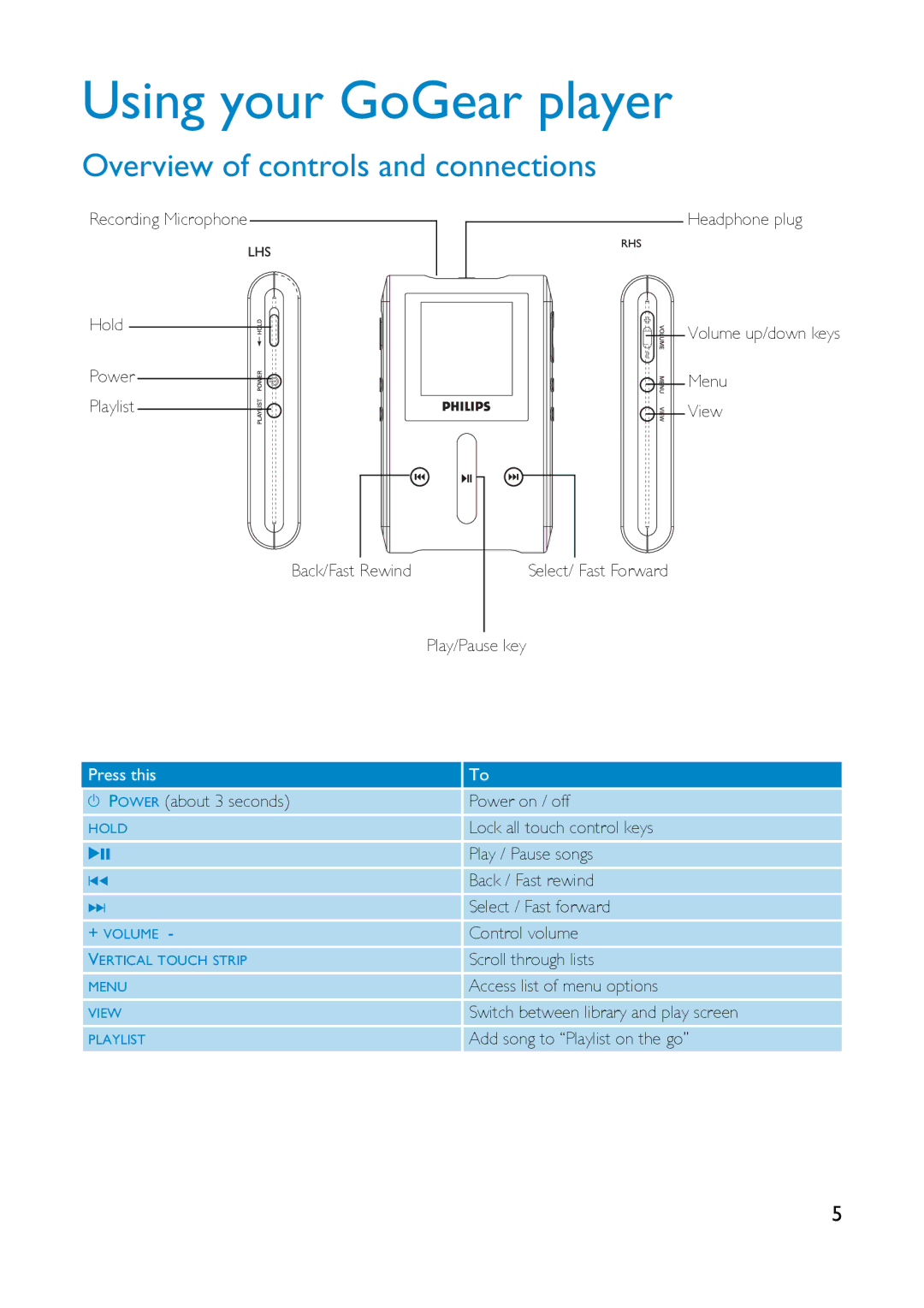Using your GoGear player
Overview of controls and connections
Recording Microphone
Hold
Power
Playlist
Headphone plug
![]()
![]() Volume up/down keys
Volume up/down keys
![]()
![]() Menu
Menu ![]() View
View
Back/Fast Rewind
Select/ Fast Forward
Play/Pause key
Press this | To |
y POWER (about 3 seconds) | Power on / off |
HOLD | Lock all touch control keys |
2; | Play / Pause songs |
J( | Back / Fast rewind |
§ | Select / Fast forward |
+ VOLUME - | Control volume |
VERTICAL TOUCH STRIP | Scroll through lists |
MENU | Access list of menu options |
VIEW | Switch between library and play screen |
PLAYLIST | Add song to “Playlist on the go” |
|
|
5