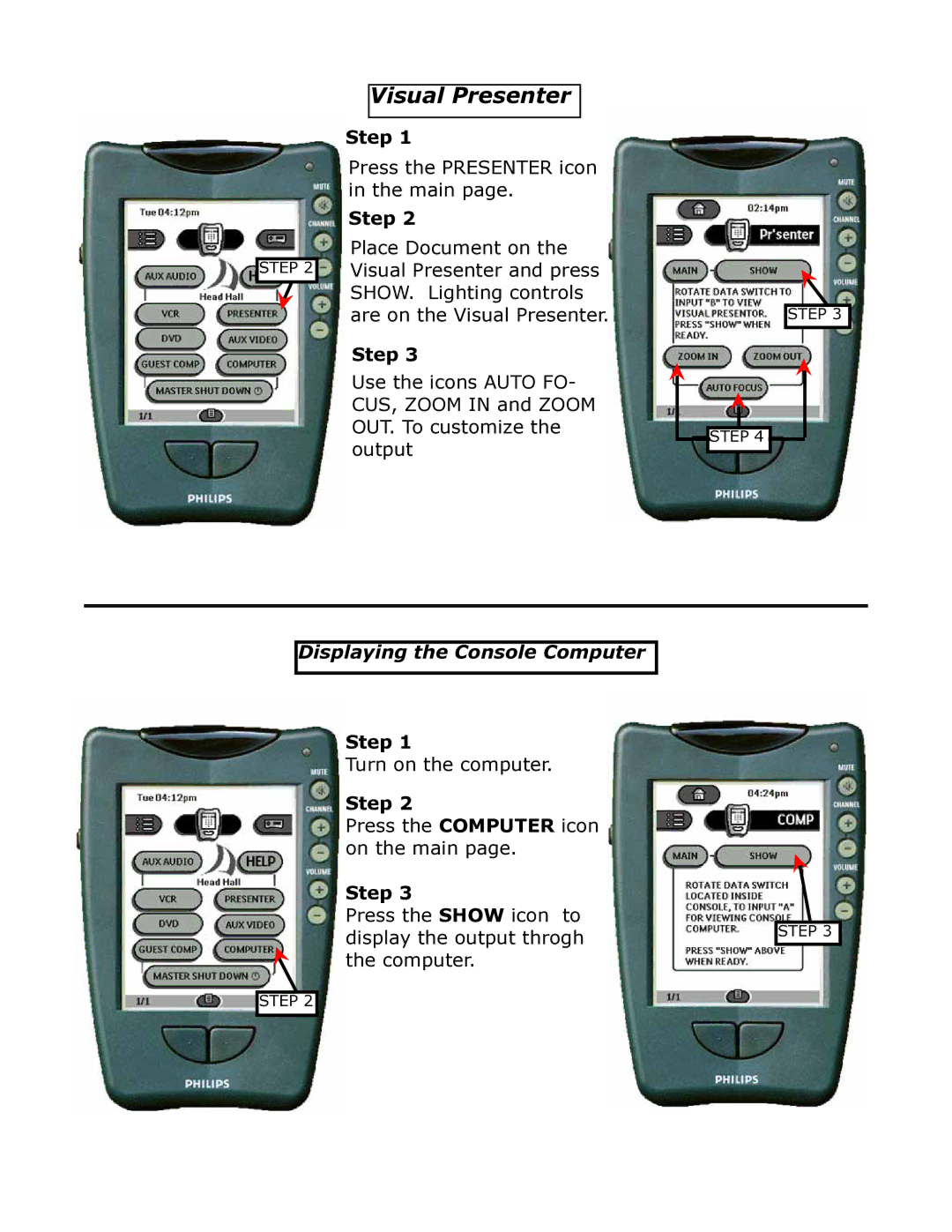Visual Presenter
Step 1
Press the PRESENTER icon in the main page.
Step 2
Place Document on the STEP 2 Visual Presenter and press
SHOW. Lighting controls are on the Visual Presenter.
Step 3
Use the icons AUTO FO- CUS, ZOOM IN and ZOOM OUT. To customize the output
STEP 3
STEP 4
Displaying the Console Computer
Step 1
Turn on the computer.
Step 2
Press the COMPUTER icon on the main page.
Step 3 |
| |
Press the SHOW icon to | STEP 3 | |
display the output throgh | ||
| ||
the computer. |
|
STEP 2