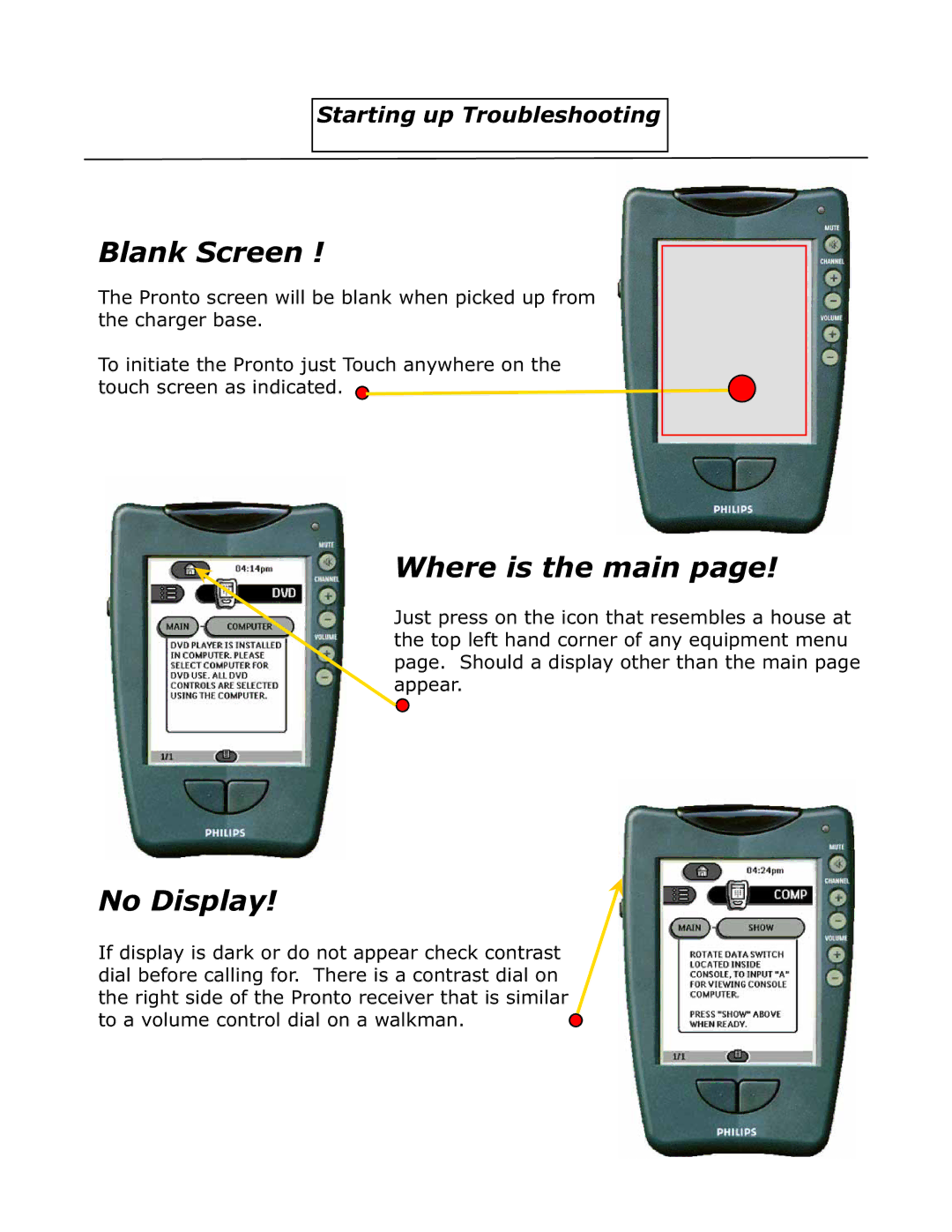Starting up Troubleshooting
Blank Screen !
The Pronto screen will be blank when picked up from the charger base.
To initiate the Pronto just Touch anywhere on the touch screen as indicated. ![]()
Where is the main page!
Just press on the icon that resembles a house at the top left hand corner of any equipment menu page. Should a display other than the main page appear.
No Display!
If display is dark or do not appear check contrast dial before calling for. There is a contrast dial on the right side of the Pronto receiver that is similar to a volume control dial on a walkman. ![]()