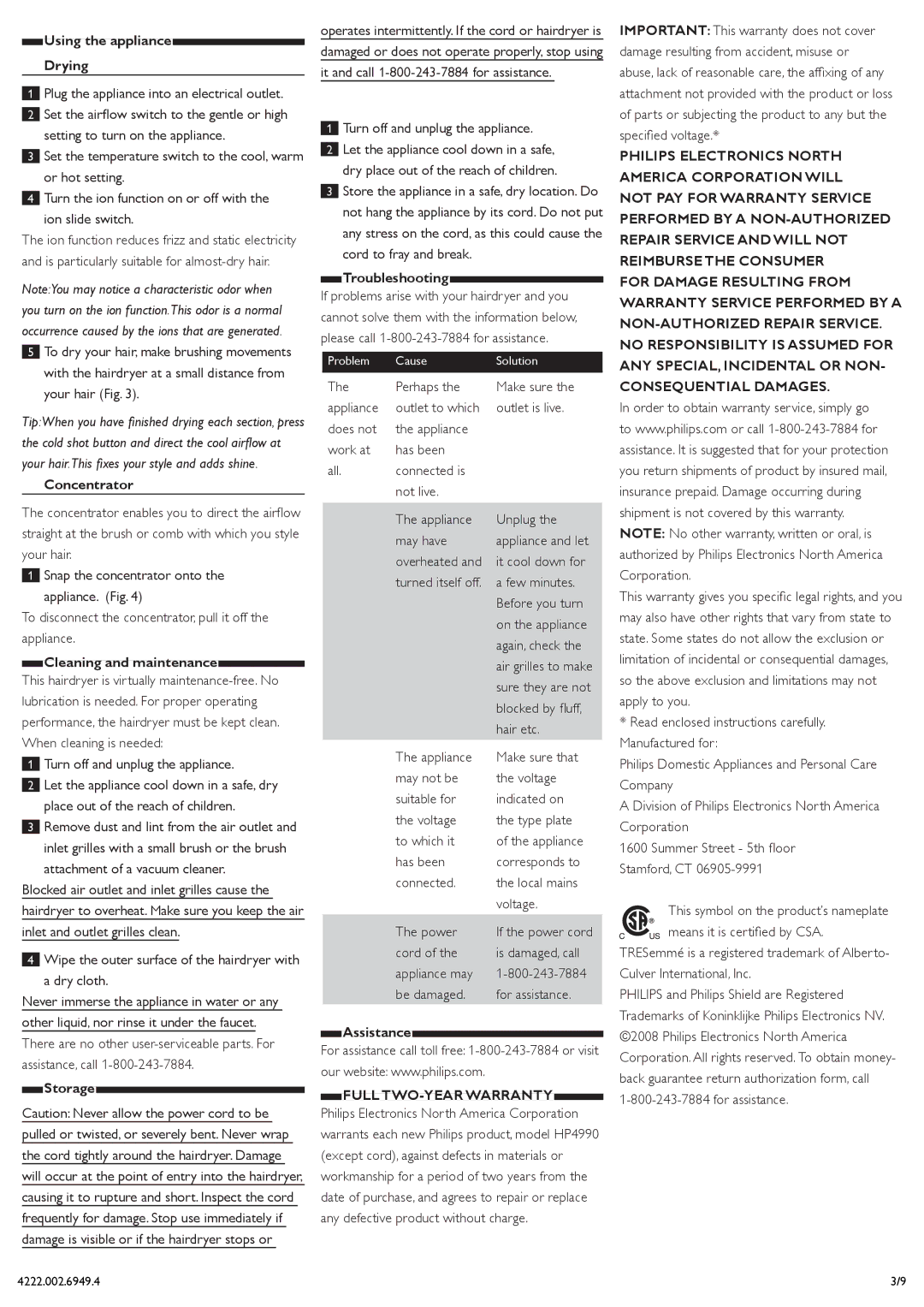Using the appliance
Drying
1Plug the appliance into an electrical outlet.
2Set the airflow switch to the gentle or high setting to turn on the appliance.
3Set the temperature switch to the cool, warm or hot setting.
4Turn the ion function on or off with the ion slide switch.
The ion function reduces frizz and static electricity and is particularly suitable for
Note:You may notice a characteristic odor when you turn on the ion function.This odor is a normal occurrence caused by the ions that are generated.
5To dry your hair, make brushing movements with the hairdryer at a small distance from your hair (Fig. 3).
Tip:When you have finished drying each section, press the cold shot button and direct the cool airflow at your hair.This fixes your style and adds shine.
Concentrator
The concentrator enables you to direct the airflow straight at the brush or comb with which you style your hair.
1Snap the concentrator onto the appliance. (Fig. 4)
To disconnect the concentrator, pull it off the appliance.
Cleaning and maintenance
This hairdryer is virtually
1Turn off and unplug the appliance.
2Let the appliance cool down in a safe, dry place out of the reach of children.
3Remove dust and lint from the air outlet and inlet grilles with a small brush or the brush attachment of a vacuum cleaner.
Blocked air outlet and inlet grilles cause the hairdryer to overheat. Make sure you keep the air inlet and outlet grilles clean.
4Wipe the outer surface of the hairdryer with a dry cloth.
Never immerse the appliance in water or any other liquid, nor rinse it under the faucet. There are no other
Storage
Caution: Never allow the power cord to be pulled or twisted, or severely bent. Never wrap the cord tightly around the hairdryer. Damage will occur at the point of entry into the hairdryer, causing it to rupture and short. Inspect the cord frequently for damage. Stop use immediately if damage is visible or if the hairdryer stops or
operates intermittently. If the cord or hairdryer is damaged or does not operate properly, stop using it and call
1Turn off and unplug the appliance.
2Let the appliance cool down in a safe, dry place out of the reach of children.
3Store the appliance in a safe, dry location. Do not hang the appliance by its cord. Do not put any stress on the cord, as this could cause the cord to fray and break.
Troubleshooting
If problems arise with your hairdryer and you cannot solve them with the information below, please call
Problem | Cause | Solution |
|
|
|
The | Perhaps the | Make sure the |
appliance | outlet to which | outlet is live. |
does not | the appliance |
|
work at | has been |
|
all. | connected is |
|
| not live. |
|
| The appliance | Unplug the |
| may have | appliance and let |
| overheated and | it cool down for |
| turned itself off. | a few minutes. |
|
| Before you turn |
|
| on the appliance |
|
| again, check the |
|
| air grilles to make |
|
| sure they are not |
|
| blocked by fluff, |
|
| hair etc. |
| The appliance | Make sure that |
| may not be | the voltage |
| suitable for | indicated on |
| the voltage | the type plate |
| to which it | of the appliance |
| has been | corresponds to |
| connected. | the local mains |
|
| voltage. |
| The power | If the power cord |
| cord of the | is damaged, call |
| appliance may | |
| be damaged. | for assistance. |
Assistance
For assistance call toll free:
our website: www.philips.com.
FULL
warrants each new Philips product, model HP4990 (except cord), against defects in materials or workmanship for a period of two years from the date of purchase, and agrees to repair or replace any defective product without charge.
IMPORTANT: This warranty does not cover damage resulting from accident, misuse or abuse, lack of reasonable care, the affixing of any attachment not provided with the product or loss of parts or subjecting the product to any but the specified voltage.*
PHILIPS ELECTRONICS NORTH AMERICA CORPORATION WILL NOT PAY FOR WARRANTY SERVICE PERFORMED BY A
FOR DAMAGE RESULTING FROM WARRANTY SERVICE PERFORMED BY A
In order to obtain warranty service, simply go to www.philips.com or call
This warranty gives you specific legal rights, and you may also have other rights that vary from state to state. Some states do not allow the exclusion or limitation of incidental or consequential damages, so the above exclusion and limitations may not apply to you.
*Read enclosed instructions carefully.
Manufactured for:
Philips Domestic Appliances and Personal Care Company
A Division of Philips Electronics North America Corporation
1600 Summer Street - 5th floor
Stamford, CT
-This symbol on the product’s nameplate
![]()
![]() means it is certified by CSA. TRESemmé is a registered trademark of Alberto- Culver International, Inc.
means it is certified by CSA. TRESemmé is a registered trademark of Alberto- Culver International, Inc.
PHILIPS and Philips Shield are Registered Trademarks of Koninklijke Philips Electronics NV. ©2008 Philips Electronics North America Corporation. All rights reserved. To obtain money- back guarantee return authorization form, call
4222.002.6949.4 | 3/9 |