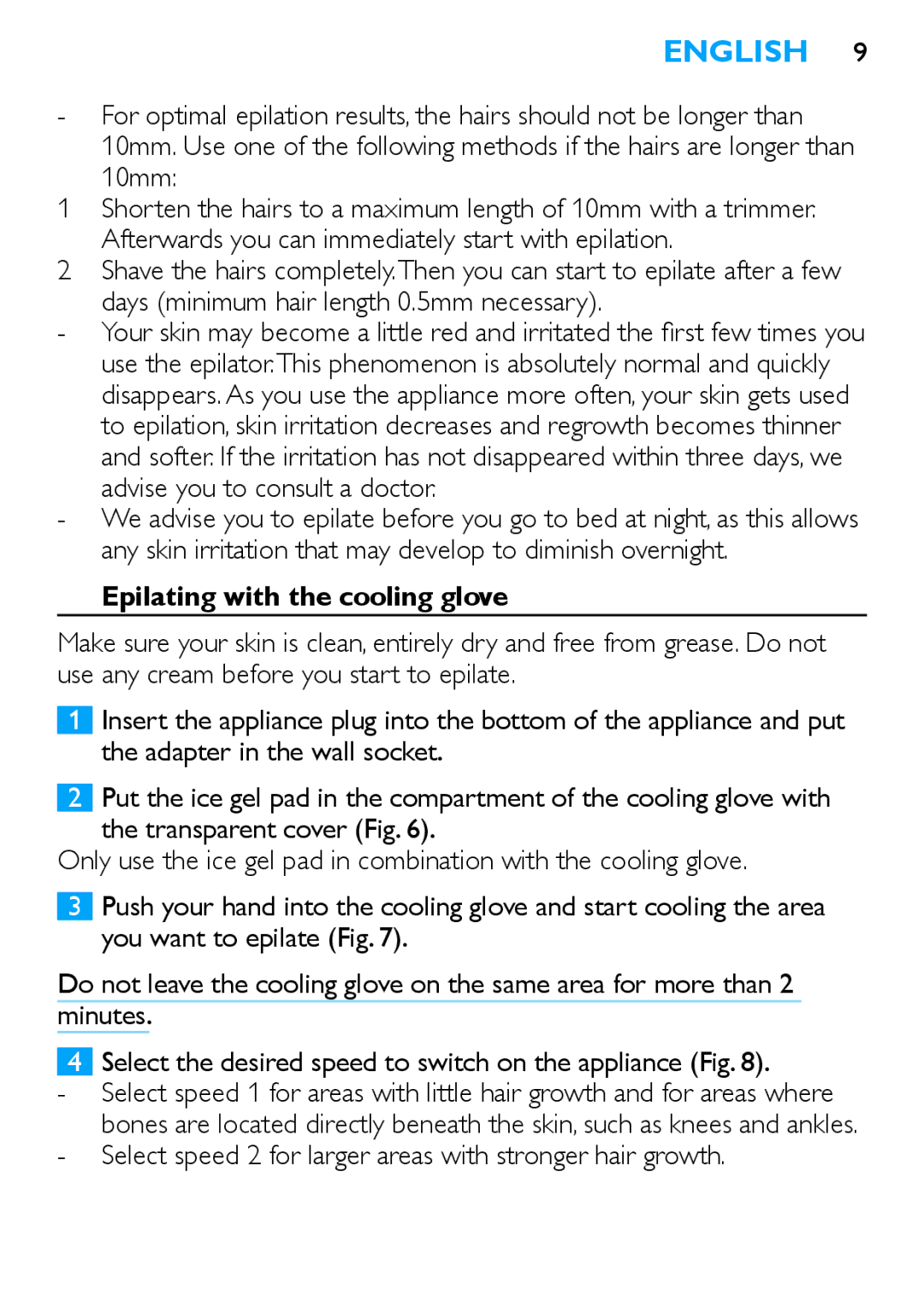English
-For optimal epilation results, the hairs should not be longer than
10mm. Use one of the following methods if the hairs are longer than
10mm:
1 Shorten the hairs to a maximum length of 10mm with a trimmer. Afterwards you can immediately start with epilation.
2Shave the hairs completely.Then you can start to epilate after a few
days (minimum hair length 0.5mm necessary).
-Your skin may become a little red and irritated the first few times you use the epilator.This phenomenon is absolutely normal and quickly disappears. As you use the appliance more often, your skin gets used to epilation, skin irritation decreases and regrowth becomes thinner and softer. If the irritation has not disappeared within three days, we advise you to consult a doctor.
-We advise you to epilate before you go to bed at night, as this allows any skin irritation that may develop to diminish overnight.
Epilating with the cooling glove
Make sure your skin is clean, entirely dry and free from grease. Do not use any cream before you start to epilate.
1Insert the appliance plug into the bottom of the appliance and put the adapter in the wall socket.
2Put the ice gel pad in the compartment of the cooling glove with the transparent cover (Fig. 6).
Only use the ice gel pad in combination with the cooling glove.
3Push your hand into the cooling glove and start cooling the area you want to epilate (Fig. 7).
Do not leave the cooling glove on the same area for more than 2 minutes.
4Select the desired speed to switch on the appliance (Fig. 8).
-Select speed 1 for areas with little hair growth and for areas where bones are located directly beneath the skin, such as knees and ankles.