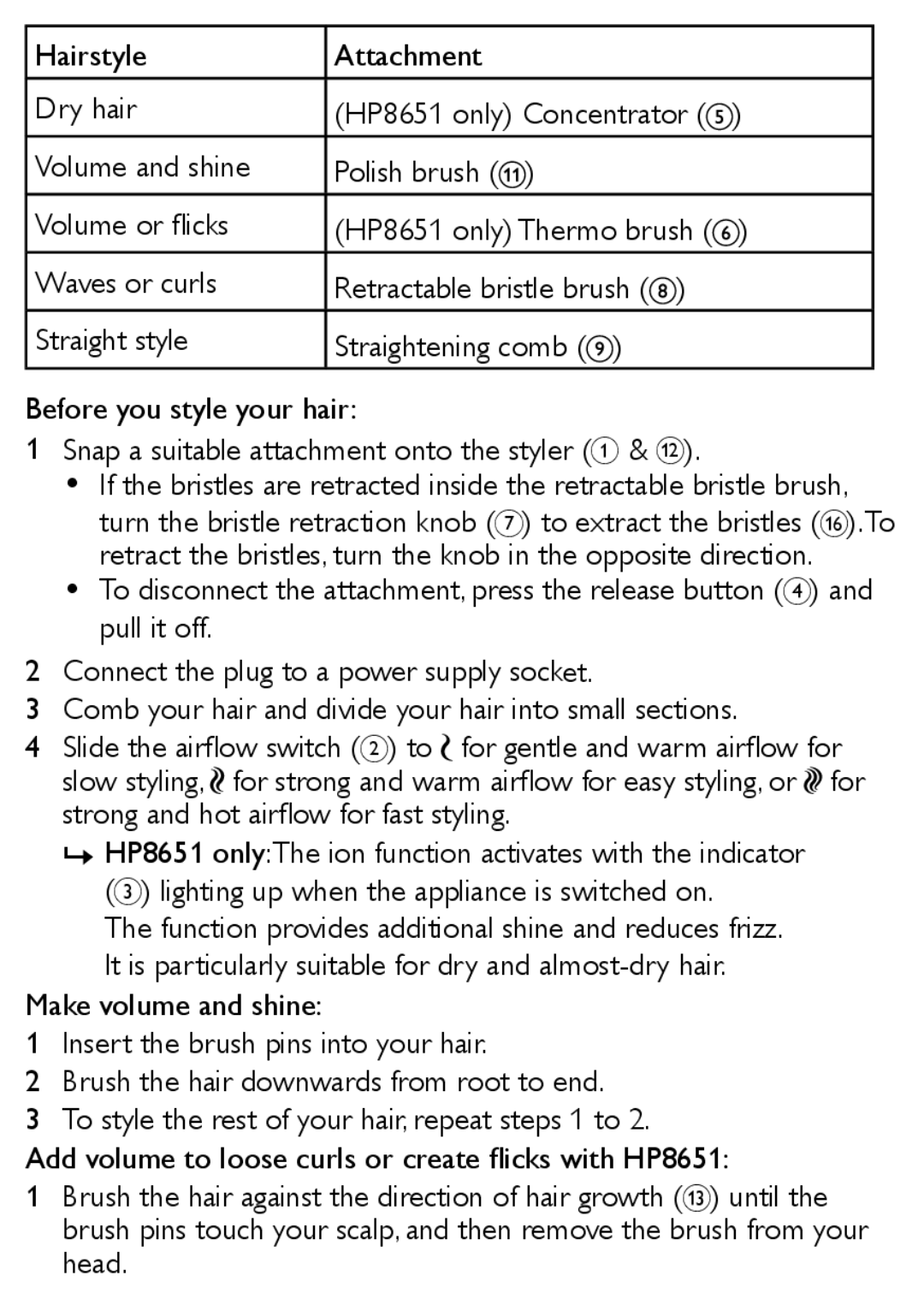Hairstyle | Attachment |
|
Dry hair | (HP8651 only) Concentrator ( | ) |
Volume and shine | Polish brush ( ) |
|
Volume or flicks | (HP8651 only) Thermo brush ( | ) |
Waves or curls | Retractable bristle brush ( ) |
|
Straight style | Straightening comb ( ) |
|
Before you style your hair:
1Snap a suitable attachment onto the styler (A & L).
•• If the bristles are retracted inside the retractable bristle brush, turn the bristle retraction knob (G) to extract the bristles (P).To retract the bristles, turn the knob in the opposite direction.
•• To disconnect the attachment, press the release button (D) and pull it off.
2Connect the plug to a power supply socket.
3Comb your hair and divide your hair into small sections.
4 Slide the airflow switch (B) to for gentle and warm airflow for slow styling, ![]() for strong and warm airflow for easy styling, or
for strong and warm airflow for easy styling, or ![]() for strong and hot airflow for fast styling.
for strong and hot airflow for fast styling.
»HP8651 only:The ion function activates with the indicator (C) lighting up when the appliance is switched on.
The function provides additional shine and reduces frizz. It is particularly suitable for dry and
Make volume and shine:
1Insert the brush pins into your hair.
2Brush the hair downwards from root to end.
3To style the rest of your hair, repeat steps 1 to 2.
Add volume to loose curls or create flicks with HP8651:
1Brush the hair against the direction of hair growth (M) until the brush pins touch your scalp, and then remove the brush from your head.