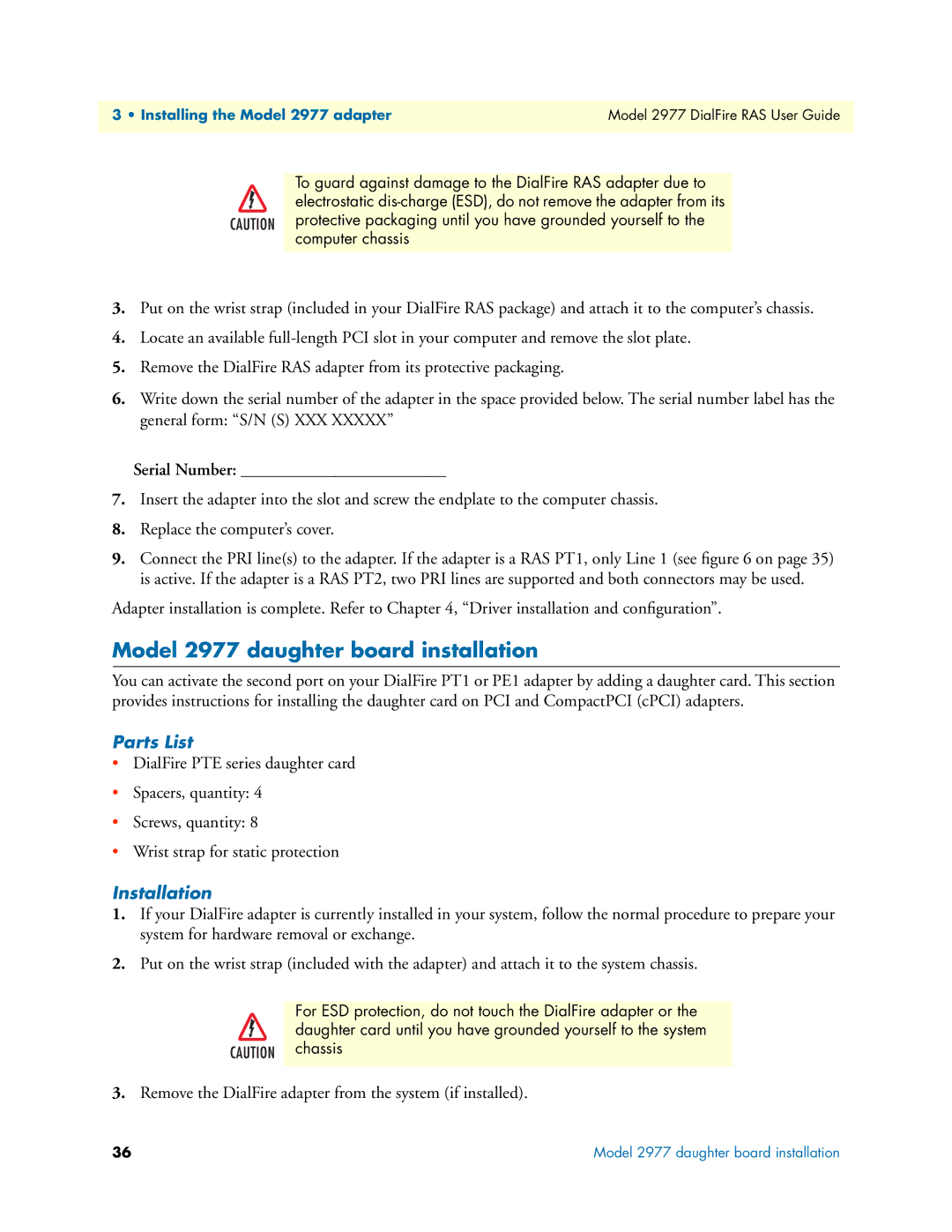3 • Installing the Model 2977 adapter | Model 2977 DialFire RAS User Guide |
|
|
To guard against damage to the DialFire RAS adapter due to electrostatic
3.Put on the wrist strap (included in your DialFire RAS package) and attach it to the computer’s chassis.
4.Locate an available
5.Remove the DialFire RAS adapter from its protective packaging.
6.Write down the serial number of the adapter in the space provided below. The serial number label has the general form: “S/N (S) XXX XXXXX”
Serial Number: ________________________
7.Insert the adapter into the slot and screw the endplate to the computer chassis.
8.Replace the computer’s cover.
9.Connect the PRI line(s) to the adapter. If the adapter is a RAS PT1, only Line 1 (see figure 6 on page 35) is active. If the adapter is a RAS PT2, two PRI lines are supported and both connectors may be used.
Adapter installation is complete. Refer to Chapter 4, “Driver installation and configuration”.
Model 2977 daughter board installation
You can activate the second port on your DialFire PT1 or PE1 adapter by adding a daughter card. This section provides instructions for installing the daughter card on PCI and CompactPCI (cPCI) adapters.
Parts List
•DialFire PTE series daughter card
•Spacers, quantity: 4
•Screws, quantity: 8
•Wrist strap for static protection
Installation
1.If your DialFire adapter is currently installed in your system, follow the normal procedure to prepare your system for hardware removal or exchange.
2.Put on the wrist strap (included with the adapter) and attach it to the system chassis.
For ESD protection, do not touch the DialFire adapter or the daughter card until you have grounded yourself to the system chassis
3.Remove the DialFire adapter from the system (if installed).
36 | Model 2977 daughter board installation |