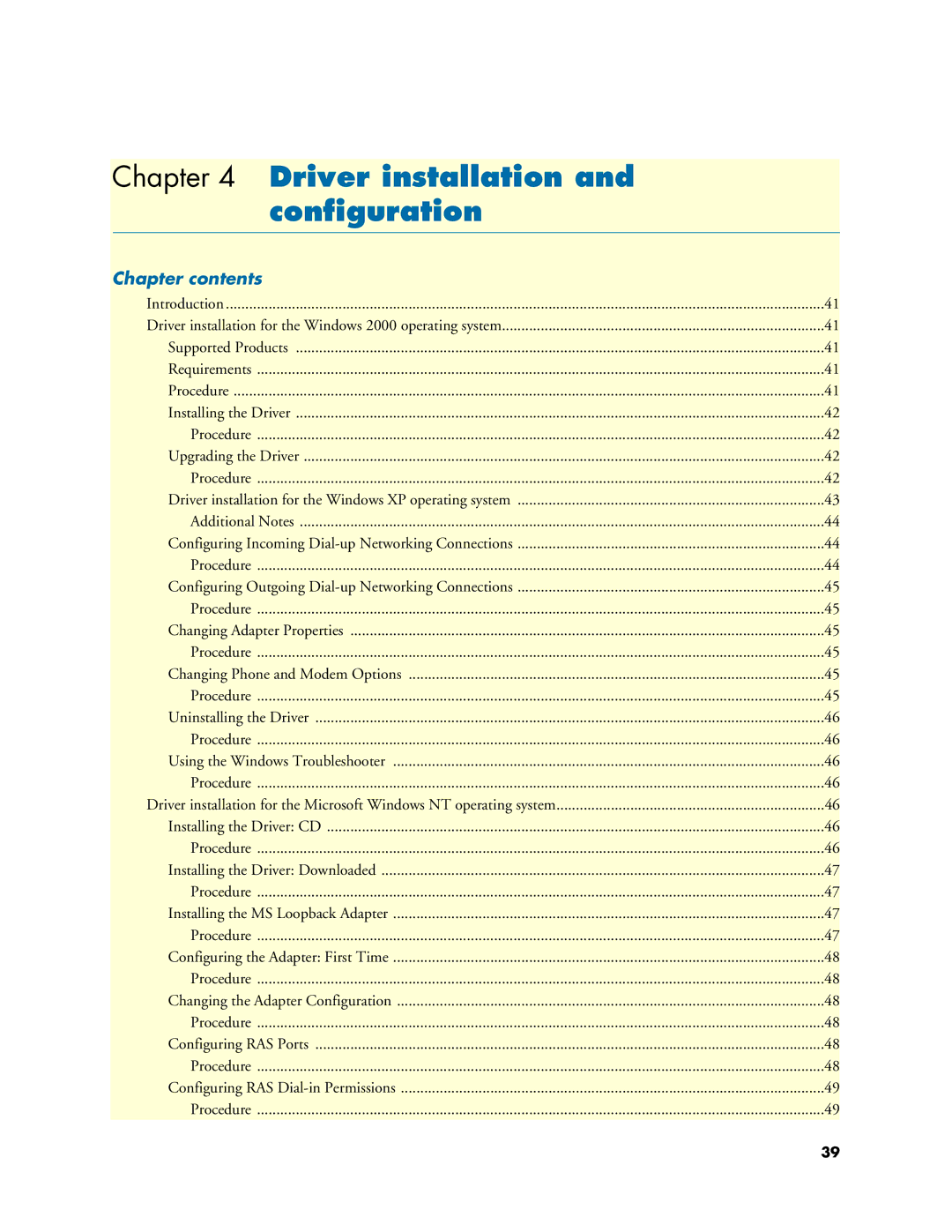Chapter 4 | Driver installation and |
|
| configuration |
|
Chapter contents |
|
|
Introduction | 41 | |
Driver installation for the Windows 2000 operating system | 41 | |
Supported Products | 41 | |
Requirements | 41 | |
Procedure | 41 | |
Installing the Driver | 42 | |
Procedure | 42 | |
Upgrading the Driver | 42 | |
Procedure | 42 | |
Driver installation for the Windows XP operating system | 43 | |
Additional Notes | 44 | |
Configuring Incoming | 44 | |
Procedure | 44 | |
Configuring Outgoing | 45 | |
Procedure | 45 | |
Changing Adapter Properties | 45 | |
Procedure | 45 | |
Changing Phone and Modem Options | 45 | |
Procedure | 45 | |
Uninstalling the Driver | 46 | |
Procedure | 46 | |
Using the Windows Troubleshooter | 46 | |
Procedure | 46 | |
Driver installation for the Microsoft Windows NT operating system | 46 | |
Installing the Driver: CD | 46 | |
Procedure | 46 | |
Installing the Driver: Downloaded | 47 | |
Procedure | 47 | |
Installing the MS Loopback Adapter | 47 | |
Procedure | 47 | |
Configuring the Adapter: First Time | 48 | |
Procedure | 48 | |
Changing the Adapter Configuration | 48 | |
Procedure | 48 | |
Configuring RAS Ports | 48 | |
Procedure | 48 | |
Configuring RAS | 49 | |
Procedure | 49 | |
39