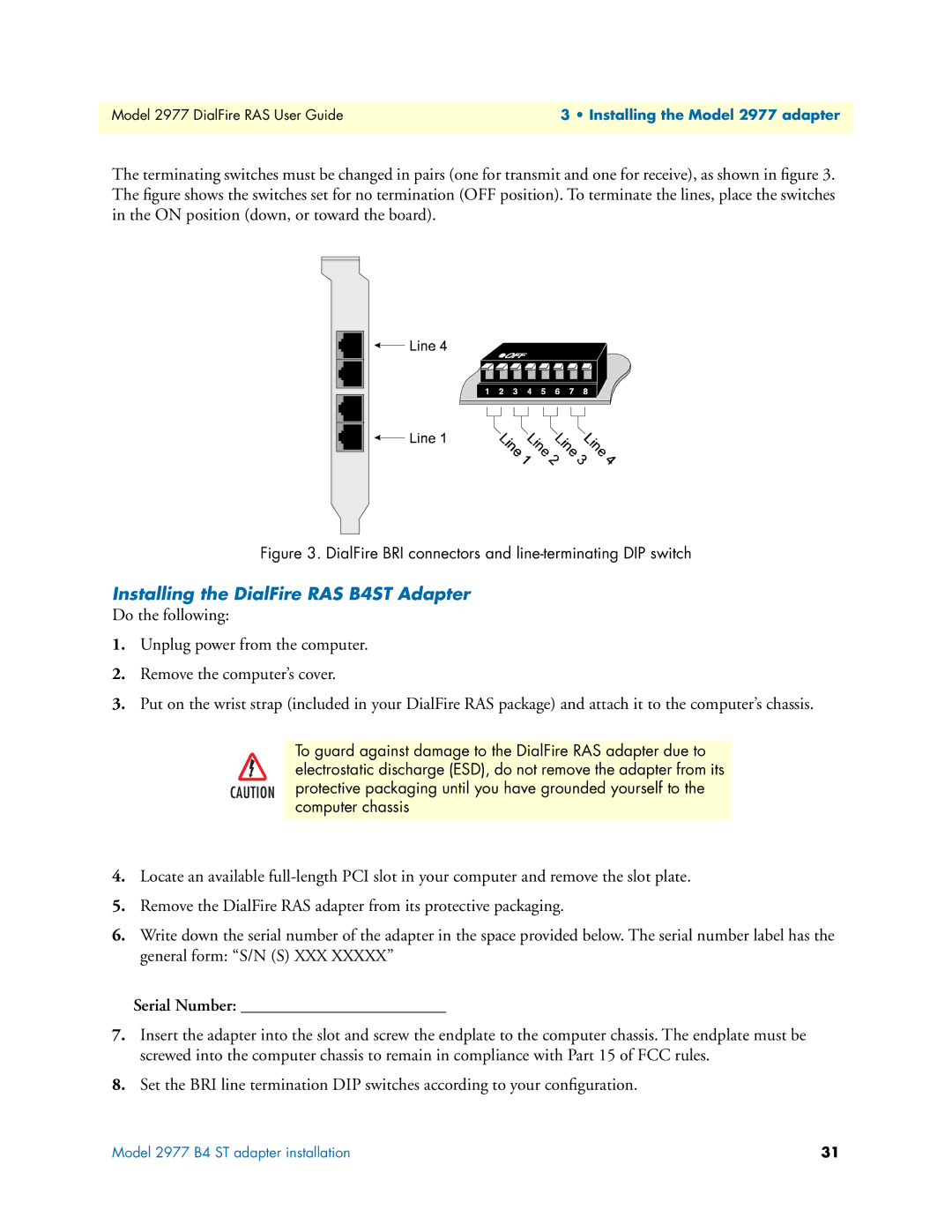Model 2977 DialFire RAS User Guide | 3 • Installing the Model 2977 adapter |
|
|
The terminating switches must be changed in pairs (one for transmit and one for receive), as shown in figure 3. The figure shows the switches set for no termination (OFF position). To terminate the lines, place the switches in the ON position (down, or toward the board).
Figure 3. DialFire BRI connectors and line-terminating DIP switch
Installing the DialFire RAS B4ST Adapter
Do the following:
1.Unplug power from the computer.
2.Remove the computer’s cover.
3.Put on the wrist strap (included in your DialFire RAS package) and attach it to the computer’s chassis.
To guard against damage to the DialFire RAS adapter due to electrostatic discharge (ESD), do not remove the adapter from its protective packaging until you have grounded yourself to the computer chassis
4.Locate an available
5.Remove the DialFire RAS adapter from its protective packaging.
6.Write down the serial number of the adapter in the space provided below. The serial number label has the general form: “S/N (S) XXX XXXXX”
Serial Number: ________________________
7.Insert the adapter into the slot and screw the endplate to the computer chassis. The endplate must be screwed into the computer chassis to remain in compliance with Part 15 of FCC rules.
8.Set the BRI line termination DIP switches according to your configuration.
Model 2977 B4 ST adapter installation | 31 |