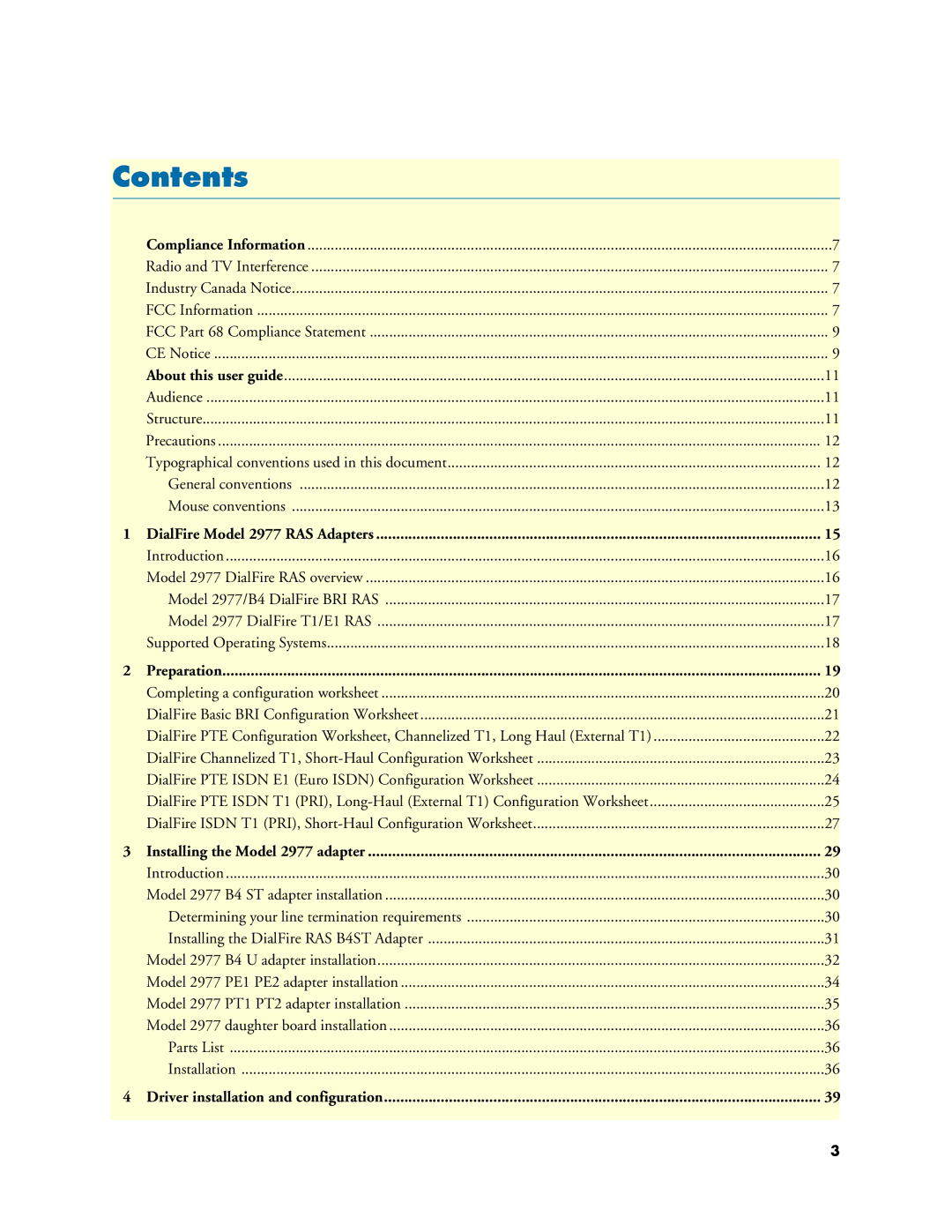Contents |
|
Compliance Information | 7 |
Radio and TV Interference | 7 |
Industry Canada Notice | 7 |
FCC Information | 7 |
FCC Part 68 Compliance Statement | 9 |
CE Notice | 9 |
About this user guide | 11 |
Audience | 11 |
Structure | 11 |
Precautions | 12 |
Typographical conventions used in this document | 12 |
General conventions | 12 |
Mouse conventions | 13 |
1 DialFire Model 2977 RAS Adapters | 15 |
Introduction | 16 |
Model 2977 DialFire RAS overview | 16 |
Model 2977/B4 DialFire BRI RAS | 17 |
Model 2977 DialFire T1/E1 RAS | 17 |
Supported Operating Systems | 18 |
2 Preparation | 19 |
Completing a configuration worksheet | 20 |
DialFire Basic BRI Configuration Worksheet | 21 |
DialFire PTE Configuration Worksheet, Channelized T1, Long Haul (External T1) | 22 |
DialFire Channelized T1, | 23 |
DialFire PTE ISDN E1 (Euro ISDN) Configuration Worksheet | 24 |
DialFire PTE ISDN T1 (PRI), | 25 |
DialFire ISDN T1 (PRI), | 27 |
3 Installing the Model 2977 adapter | 29 |
Introduction | 30 |
Model 2977 B4 ST adapter installation | 30 |
Determining your line termination requirements | 30 |
Installing the DialFire RAS B4ST Adapter | 31 |
Model 2977 B4 U adapter installation | 32 |
Model 2977 PE1 PE2 adapter installation | 34 |
Model 2977 PT1 PT2 adapter installation | 35 |
Model 2977 daughter board installation | 36 |
Parts List | 36 |
Installation | 36 |
4 Driver installation and configuration | 39 |
| 3 |