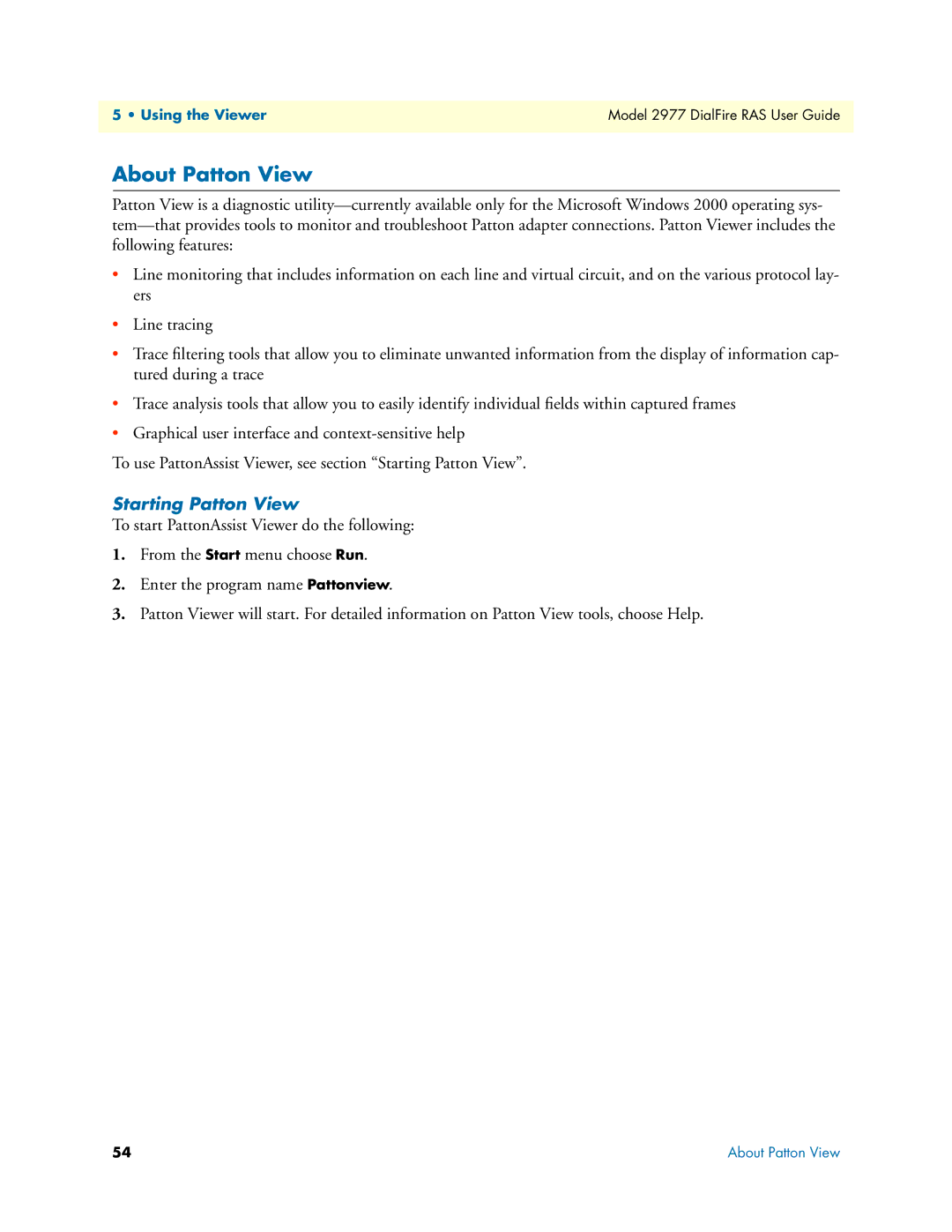5 • Using the Viewer | Model 2977 DialFire RAS User Guide |
|
|
About Patton View
Patton View is a diagnostic
•Line monitoring that includes information on each line and virtual circuit, and on the various protocol lay- ers
•Line tracing
•Trace filtering tools that allow you to eliminate unwanted information from the display of information cap- tured during a trace
•Trace analysis tools that allow you to easily identify individual fields within captured frames
•Graphical user interface and
To use PattonAssist Viewer, see section “Starting Patton View”.
Starting Patton View
To start PattonAssist Viewer do the following:
1.From the Start menu choose Run.
2.Enter the program name Pattonview.
3.Patton Viewer will start. For detailed information on Patton View tools, choose Help.
54 | About Patton View |