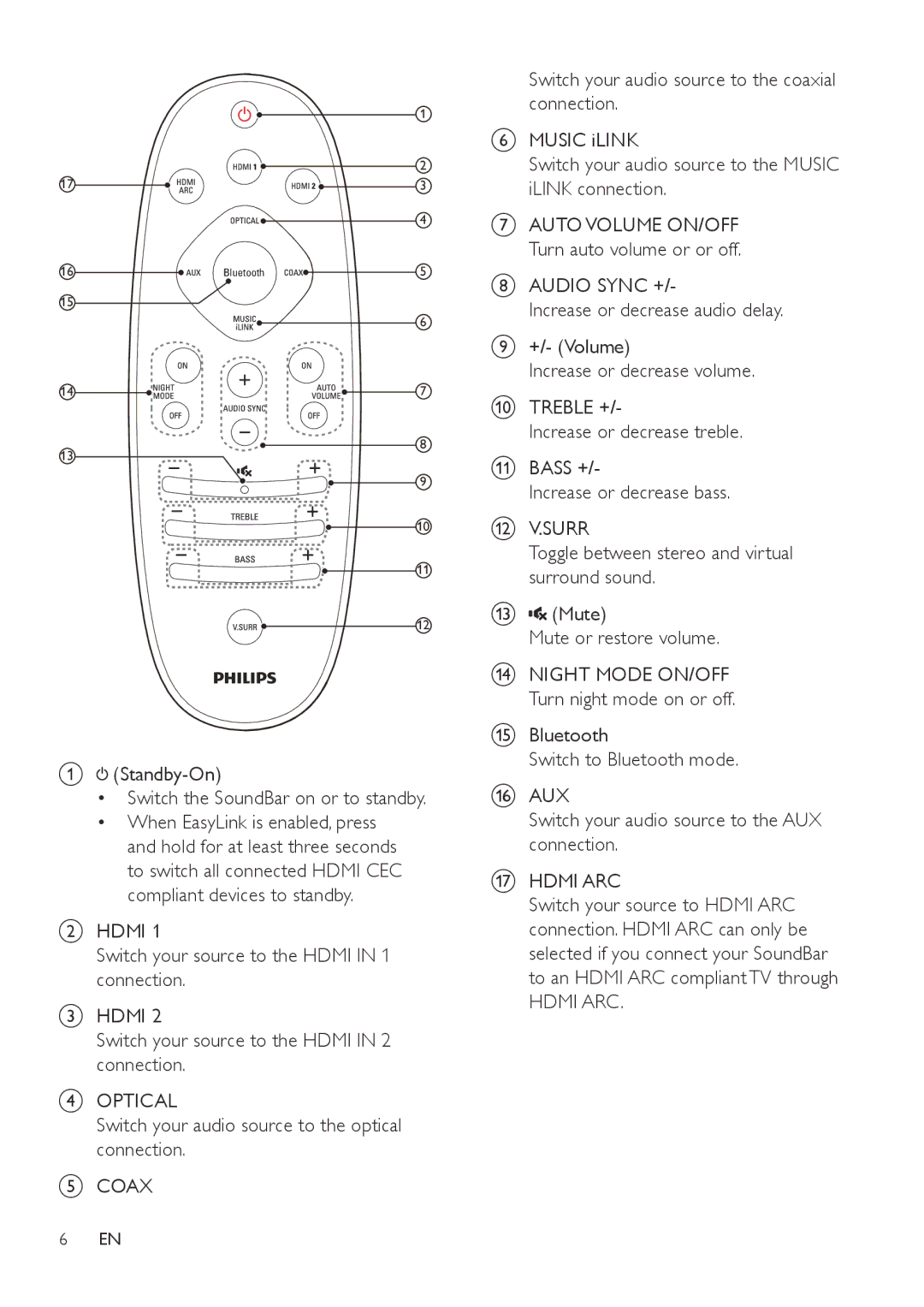HTL5120 specifications
The Philips HTL5120 is a compact soundbar designed to enhance your audio experience when watching movies, playing video games, or enjoying music. With its sleek design and powerful features, this soundbar offers impressive sound quality in a user-friendly package.One of the standout features of the HTL5120 is its robust audio performance. The soundbar is equipped with a total output of 300 watts, providing a rich and immersive sound experience. This is achieved through its two 3-inch woofers and two 1-inch tweeters, which work together to deliver a balanced sound profile across various frequencies. Whether you’re listening to dialogue in a movie or the booming sounds of a game, the HTL5120 ensures clarity and depth.
The HTL5120 also employs various advanced audio technologies to further enhance sound quality. It features Dolby Digital technology, which creates a surround sound experience by simulating multi-channel audio. This enhancement allows users to feel part of the action, as sounds move around them in a realistic manner. The soundbar also includes a built-in subwoofer that adds extra bass depth, making music and action scenes feel more impactful.
Connectivity is another strong point of the HTL5120. It offers multiple input options, including HDMI ARC, optical, and auxiliary inputs, allowing it to easily connect to a range of devices, from smart TVs to smartphones. The HDMI ARC feature simplifies the connection process, enabling users to control both the TV and soundbar with a single remote. Additionally, Bluetooth compatibility allows for wireless streaming from smart devices, making it convenient to play music or podcasts without the hassle of cables.
Design-wise, the Philips HTL5120 is both stylish and practical. Its slim profile means it can fit neatly in front of most TVs or be wall-mounted. The minimalist aesthetic with a black finish allows it to blend seamlessly with any home decor.
In summary, the Philips HTL5120 soundbar stands out due to its impressive sound performance, advanced audio technologies, versatile connectivity options, and sleek design. Whether you’re upgrading your home theater system or simply looking for better sound quality, the HTL5120 offers a powerful solution that enhances your overall audio experience.