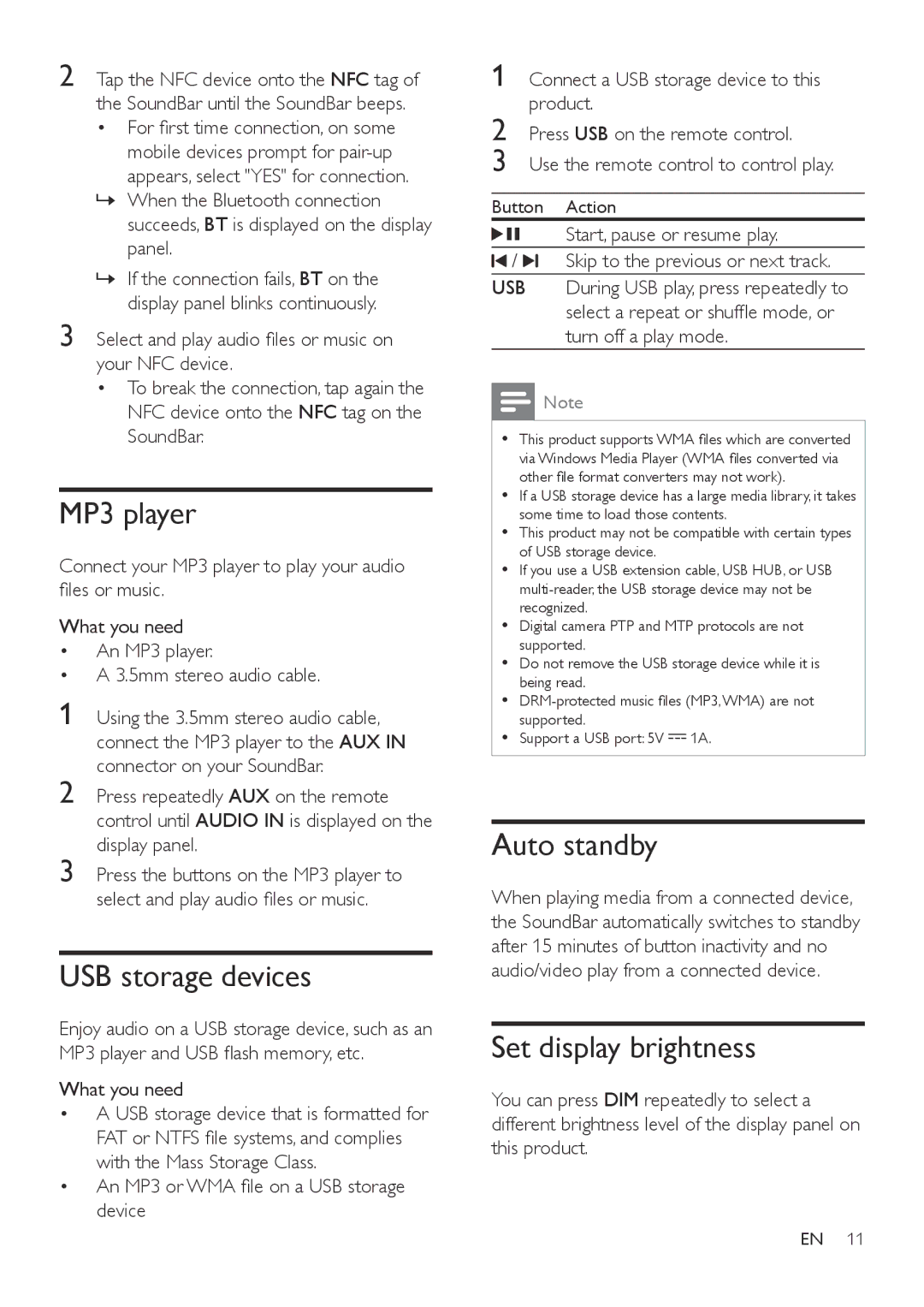HTL5145B specifications
The Philips HTL5145B is a powerful soundbar system designed to enhance your home entertainment experience. As a part of Philips' innovative audio solutions, this model seamlessly combines advanced technology, sleek design, and user-friendly features, making it an excellent addition to any TV setup.One of the standout characteristics of the HTL5145B is its impressive sound output. With a total power of 300 watts and a dedicated subwoofer, users can enjoy deep bass and clear vocals. This soundbar features a 3.1 channel configuration, allowing for a more immersive audio experience that gives life to movies, music, and gaming. The subwoofer can be wirelessly connected, providing flexibility in placement while eliminating the need for additional cables.
The HTL5145B incorporates multiple audio technologies that elevate its performance. Dolby Digital processing ensures cinematic sound, while DTS support enhances audio clarity and depth across various content types. The soundbar also features a Smart Sound mode that automatically adjusts sound settings based on the content being played, ensuring optimal audio performance with minimal effort.
Connectivity is another highlight of the HTL5145B. It offers multiple options, including HDMI ARC, optical, and auxiliary inputs, making it easy to connect to various devices such as TVs, gaming consoles, and Blu-ray players. Moreover, it supports Bluetooth technology, enabling wireless audio streaming from smartphones and tablets, which is essential for today's on-demand music consumption.
Design-wise, the Philips HTL5145B boasts a contemporary look with a sleek profile that complements any home decor. Its minimalist design ensures it won’t overpower your living space while still adding a touch of sophistication. The soundbar is easy to mount on a wall or place on a shelf, providing versatility in setup options.
In terms of user experience, the HTL5145B comes with a remote control that simplifies operation and allows users to navigate between various settings and input sources effortlessly. The device also features an LED display to easily check settings and modes at a glance.
In conclusion, the Philips HTL5145B soundbar is an exceptional audio solution that brings enhanced sound quality and versatile connectivity to home entertainment systems. With its powerful performance, advanced audio technologies, and elegant design, it stands out as a compelling option for anyone looking to elevate their audio experience at home.