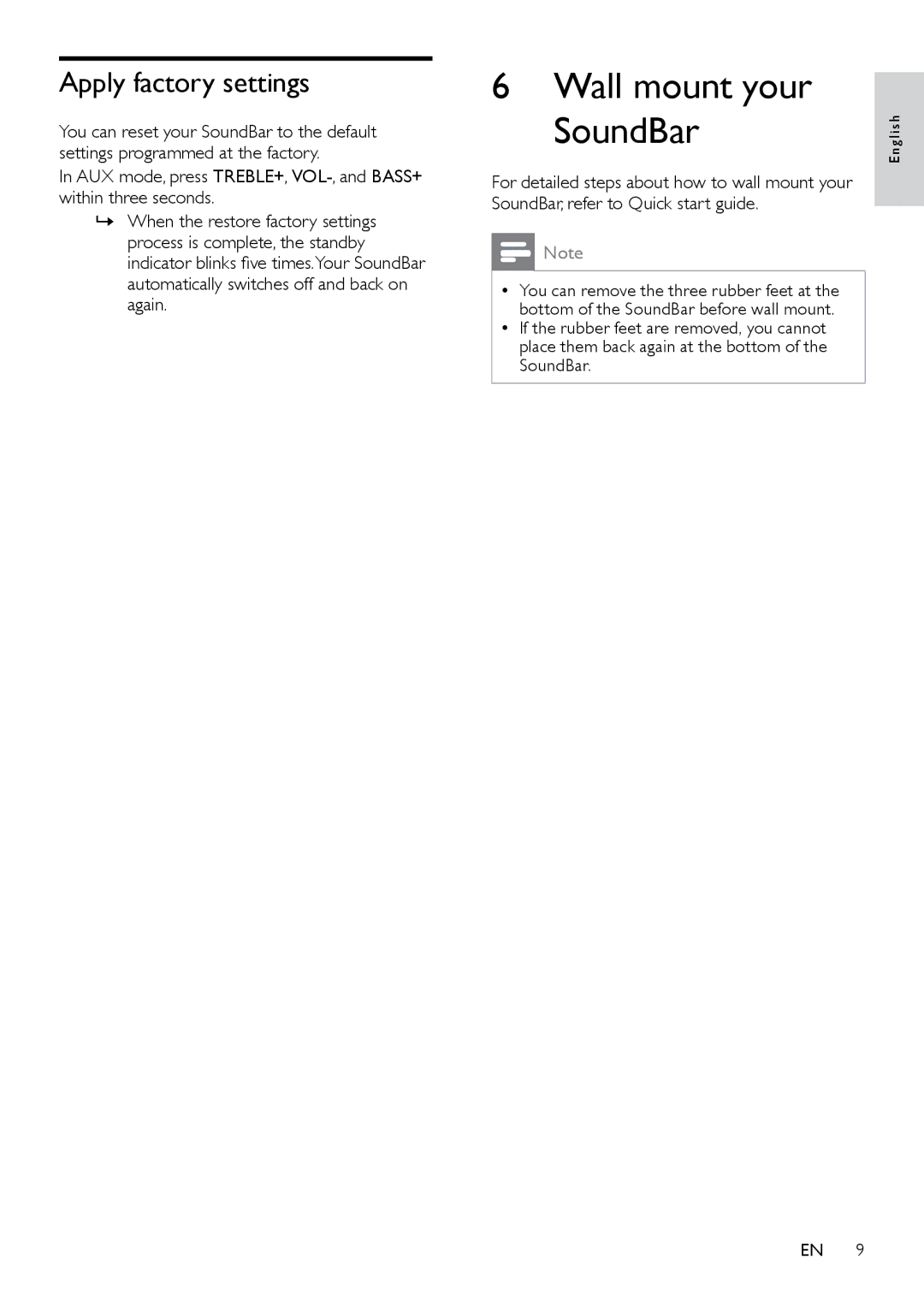HTS3111 specifications
The Philips HTS3111 is a home theater system that embodies the perfect blend of style, performance, and advanced technology designed to elevate your audio-visual experience. This system is recognized for delivering high-quality sound and a rich cinematic experience right in the comfort of your living room.One of the standout features of the HTS3111 is its impressive 300 watts RMS power output. This ensures that every audio detail is delivered with clarity and precision, whether you are watching movies, playing video games, or listening to music. The system incorporates a powerful subwoofer that enhances low-frequency performance, producing deep bass that adds depth to movie soundtracks and musical genres alike.
The HTS3111 is equipped with Dolby Digital technology, providing an immersive surround sound experience that truly engages the listener. This multi-channel audio format allows for a dynamic soundstage, making it feel as if you are part of the action unfolding on the screen. Additionally, the system supports various audio formats, ensuring compatibility with a wide range of media.
Connectivity is another hallmark of the Philips HTS3111. The system comes with multiple input options, including HDMI, optical, and composite inputs, allowing you to connect various devices such as Blu-ray players, gaming consoles, and streaming devices seamlessly. The presence of USB input is also noteworthy, enabling direct playback of music files from USB flash drives and making it convenient for users to enjoy their favorite tracks.
The compact design of the HTS3111 makes it an excellent addition to any home entertainment setup, as it can fit easily within various room layouts without compromising on style. The sleek front panel and the unobtrusive satellite speakers add a modern aesthetic to your space, blending functionality with elegance.
For video playback, the system supports not just standard DVDs but also upscales them to near-HD quality, ensuring that your video experience is maximized. The built-in progressive scan enhances image quality and provides smoother visuals for movie watching.
In summary, the Philips HTS3111 home theater system is a well-rounded choice for any audiophile or movie enthusiast. With powerful audio output, advanced surround sound capabilities, versatile connectivity options, and a stylish design, it offers an impressive home viewing experience that is both immersive and enjoyable. Whether hosting movie nights or simply unwinding with music, the HTS3111 is sure to exceed expectations.