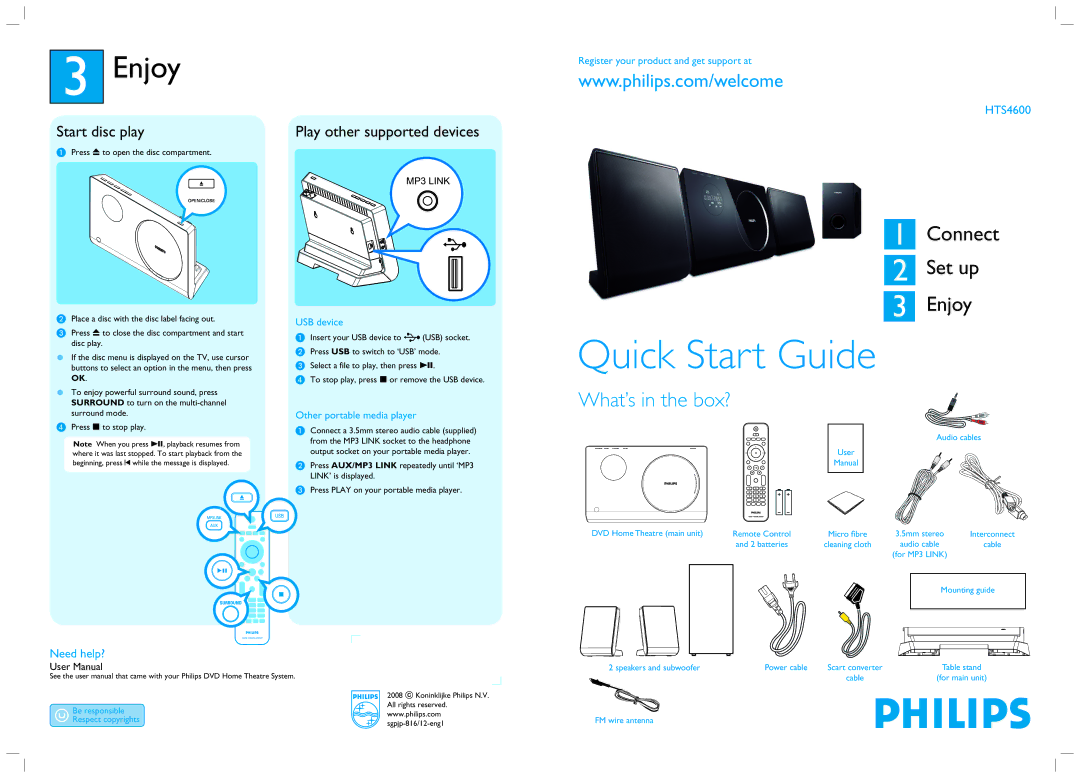HTS4600/05 specifications
The Philips HTS4600/05 is a home theater system that combines cutting-edge technology with sleek design to deliver an immersive audio-visual experience. This model caters to the needs of audiophiles and casual movie watchers alike, offering a range of features that enhance the overall enjoyment of entertainment at home.One of the prominent features of the HTS4600/05 is its 5.1-channel surround sound system. With five satellite speakers and a powerful subwoofer, it creates a richly immersive sound environment. This makes every film, music, or game come alive with deep, resonant bass and clear high frequencies. The audio output is further enhanced by the Dolby Digital and DTS technology, which provides a cinematic sound experience that simulates a theater-like atmosphere.
The HTS4600/05 incorporates a stylish DVD player that supports various formats, including DVD, DVD-R/RW, CD, and CD-R/RW. This versatility makes it a perfect addition to any home entertainment setup, allowing users to enjoy their favorite media without hassle. Additionally, the system features Progressive Scan technology that ensures enhanced picture quality with sharper images and vibrant colors. This is especially noticeable when watching DVDs, bringing out the finer details in films and shows.
Another notable aspect of the Philips HTS4600/05 is its user-friendly interface. The system features an intuitive setup process, allowing users to connect various devices easily. It provides multiple connectivity options, including HDMI, audio in, and USB ports, ensuring compatibility with diverse devices such as gaming consoles, laptops, and smartphones. This flexibility makes it easy for users to switch between their favorite sources of content without missing a beat.
The system's sleek design is also worth mentioning. The elegant black finish and compact structure make it an attractive addition to any living room, while the easy-to-navigate remote control simplifies operation. Furthermore, the inclusion of a built-in FM radio expands entertainment possibilities, allowing users to listen to their favorite radio stations.
In summary, the Philips HTS4600/05 is a versatile home theater system that excels in delivering rich audio and vivid visuals. With its powerful surround sound capabilities, format versatility, user-friendly connectivity, and stylish design, it stands out as an excellent choice for enhancing home entertainment experiences.