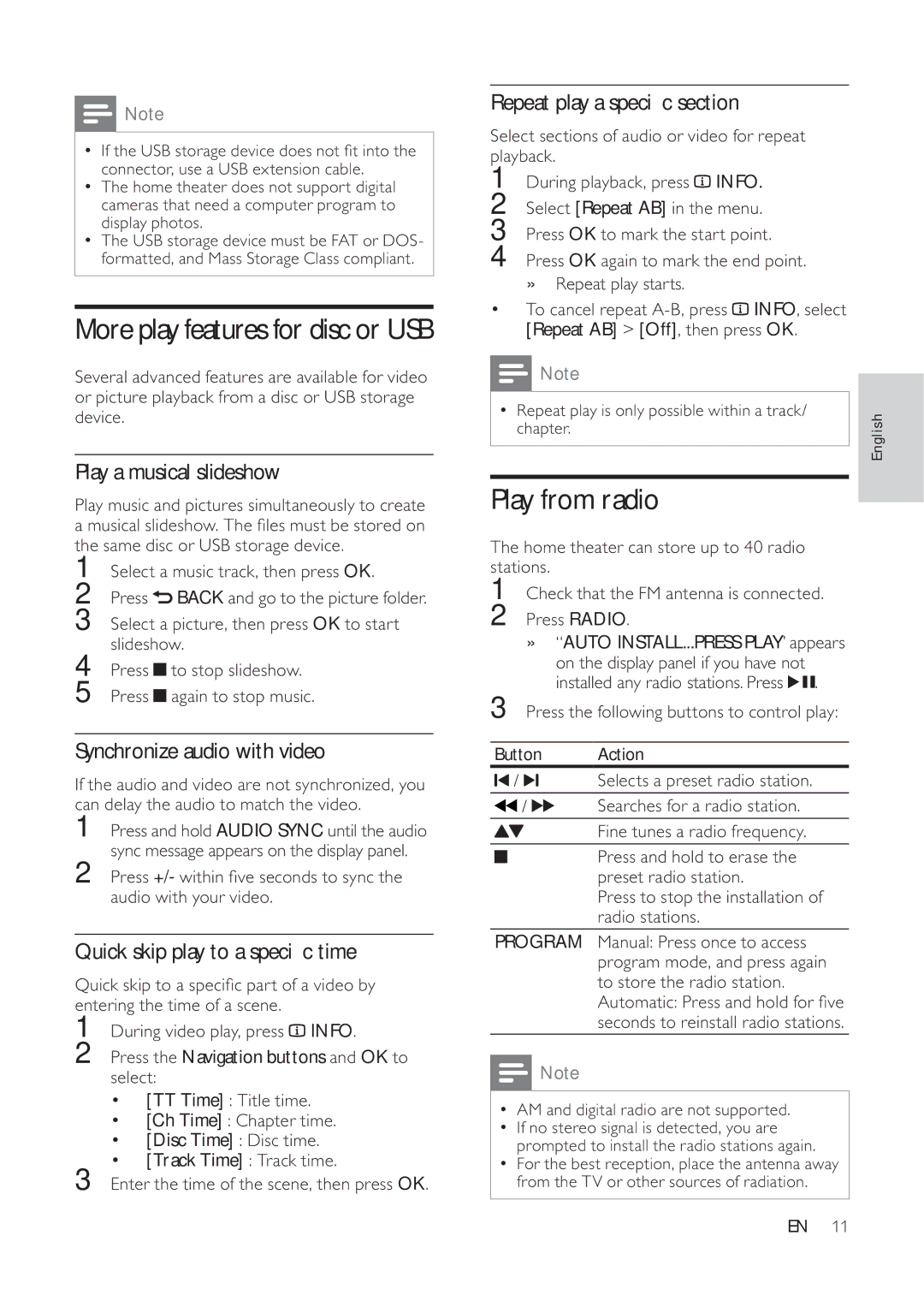HTS5530 specifications
The Philips HTS5530 is a home theater system that delivers a compelling audio and visual experience, making it a popular choice for home entertainment enthusiasts. Designed to elevate your movie watching, music listening, and gaming experiences, the HTS5530 combines cutting-edge technologies with user-friendly features.At the heart of the HTS5530 is its powerful 5.1-channel surround sound system. This configuration uses multiple speakers, including front, surround, and a subwoofer, to create an immersive audio environment. The system is designed to reproduce rich and detailed soundscapes, allowing users to experience movies and music like never before.
One of the standout features of the HTS5530 is its support for various audio formats. The system can decode popular formats such as Dolby Digital, ensuring that users can enjoy high-fidelity sound from their audio and video sources. Additionally, the system includes features such as advanced audio processing and equalization settings, allowing users to customize their listening experience based on personal preferences.
The HTS5530 also boasts versatile connectivity options. With HDMI inputs, users can easily connect multiple devices, including Blu-ray players, gaming consoles, and streaming devices, simplifying the setup process. An integrated USB port allows for direct playback of media from USB drives, making it easy to access and enjoy your favorite music and videos.
Another essential characteristic of the Philips HTS5530 is its sleek and modern design. It complements contemporary home decor while fitting seamlessly into existing entertainment setups. The system’s compact design means it won’t take up too much space in your living room, yet it still delivers robust performance.
The HTS5530 also incorporates advanced video technologies, enhancing the visual aspect of your media experience. It supports various video outputs, ensuring compatibility with a wide range of televisions and displays. The built-in upscaling features enhance standard-definition content, providing a sharper image quality when watching older movies or TV shows.
In conclusion, the Philips HTS5530 home theater system delivers an exceptional audio-visual experience, thanks to its powerful 5.1-channel system, versatile connectivity options, and sleek design. It's an ideal choice for anyone looking to enhance their home entertainment setup, providing both functionality and aesthetic appeal. Whether you're watching the latest blockbuster, enjoying a music concert, or gaming with friends, the HTS5530 ensures every moment is a captivating experience.