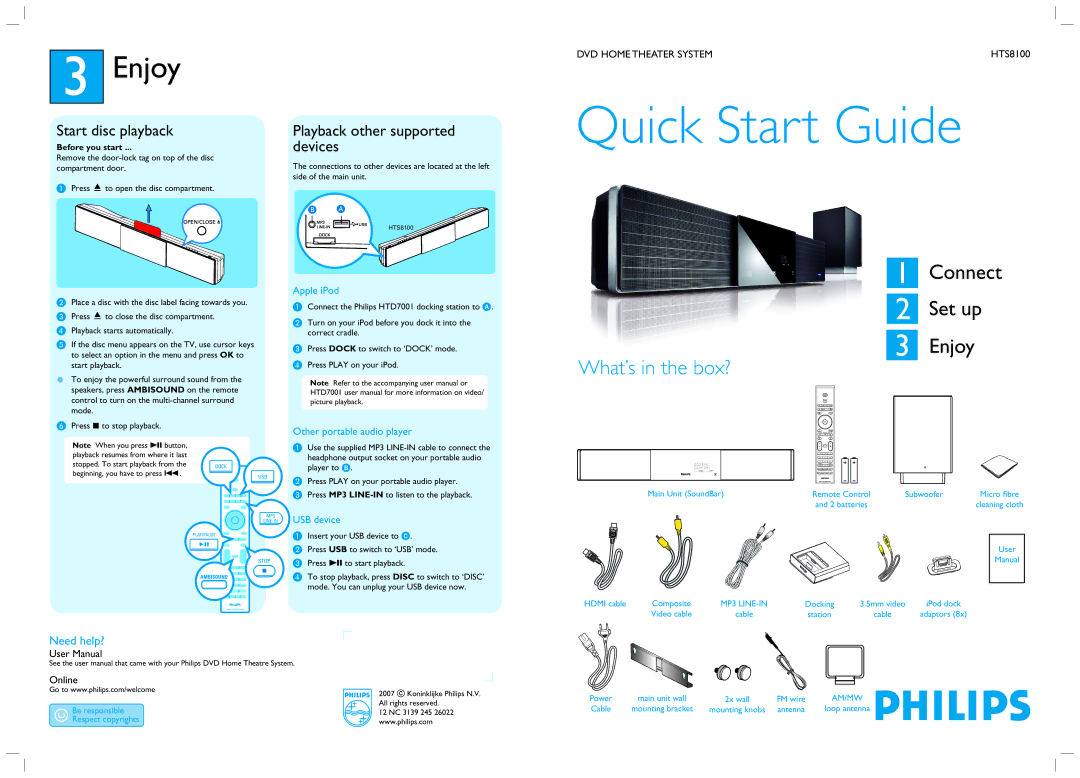HTS81OO specifications
The Philips HTS8100 is a versatile home theater system that elevates the audio-visual experience with its robust set of features and innovative technologies. Designed to deliver exceptional sound quality and stunning visuals for your home entertainment, this system is a prominent choice among audiophiles and casual viewers alike.At the heart of the HTS8100 is the impressive performance it brings to your home. The system supports multiple formats, including DVD, CD, and MP3, allowing users to enjoy a wide range of media. It is equipped with a powerful 5.1 channel surround sound setup, which creates an immersive audio environment that truly brings movies, music, and games to life. The system utilizes advanced sound processing technologies, such as Dolby Digital and DTS, ensuring precise audio quality and clarity.
One notable feature of the HTS8100 is its sleek and modern design. With a compact form factor, it easily fits into various living spaces without sacrificing aesthetic appeal. The system boasts a built-in speaker setup, featuring a soundbar that works alongside a subwoofer to provide deep bass and crystal-clear treble. This design minimizes clutter and leads to an easier installation while still offering powerful performance.
Connectivity is another strong aspect of the Philips HTS8100. The system comes equipped with multiple HDMI inputs, which allow users to connect various devices such as Blu-ray players, gaming consoles, and streaming devices. Furthermore, the system supports HDMI passthrough, enabling users to switch between devices effortlessly using a single remote control, enhancing convenience.
In addition, the Philips HTS8100 features USB connectivity, allowing you to play media from external drives. The built-in media player supports various file formats, ensuring compatibility with your favorite music and video files. This flexibility makes it easy to enjoy personal libraries and enhance the viewing experience.
For smart integration, the HTS8100 offers compatibility with Philips' EasyLink technology. This feature allows all devices connected via HDMI to be controlled with a single remote, simplifying the user experience.
In conclusion, the Philips HTS8100 stands out as a feature-rich home theater system that combines stylish design with powerful audio capabilities. With its excellent sound performance, versatile connectivity options, and ease of use, it makes an ideal choice for anyone seeking to enhance their home entertainment setup. Whether you're watching films, listening to music, or playing video games, the HTS8100 promises a captivating experience.