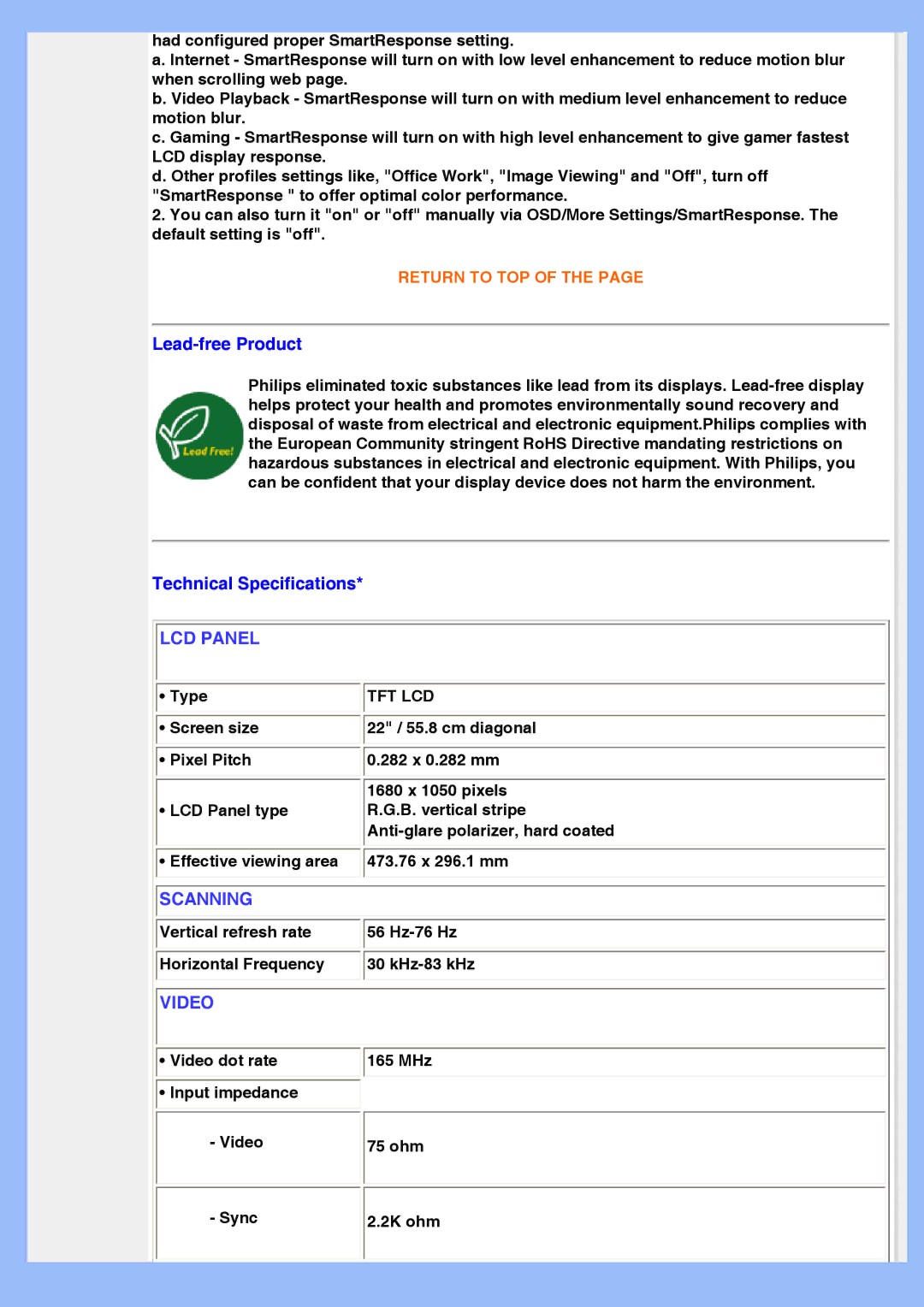had configured proper SmartResponse setting.
a. Internet - SmartResponse will turn on with low level enhancement to reduce motion blur when scrolling web page.
b. Video Playback - SmartResponse will turn on with medium level enhancement to reduce motion blur.
c. Gaming - SmartResponse will turn on with high level enhancement to give gamer fastest LCD display response.
d. Other profiles settings like, "Office Work", "Image Viewing" and "Off", turn off "SmartResponse " to offer optimal color performance.
2.You can also turn it "on" or "off" manually via OSD/More Settings/SmartResponse. The default setting is "off".
RETURN TO TOP OF THE PAGE
Lead-free Product
Philips eliminated toxic substances like lead from its displays.
Technical Specifications*
LCD PANEL
• Type | TFT LCD |
• Screen size | 22" / 55.8 cm diagonal |
• Pixel Pitch | 0.282 x 0.282 mm |
| 1680 x 1050 pixels |
• LCD Panel type | R.G.B. vertical stripe |
| |
• Effective viewing area | 473.76 x 296.1 mm |
![]() SCANNING
SCANNING
Vertical refresh rate | 56 |
Horizontal Frequency | 30 |
VIDEO |
|
• Video dot rate | 165 MHz |
• Input impedance |
|
- Video | 75 ohm |
- Sync | 2.2K ohm |