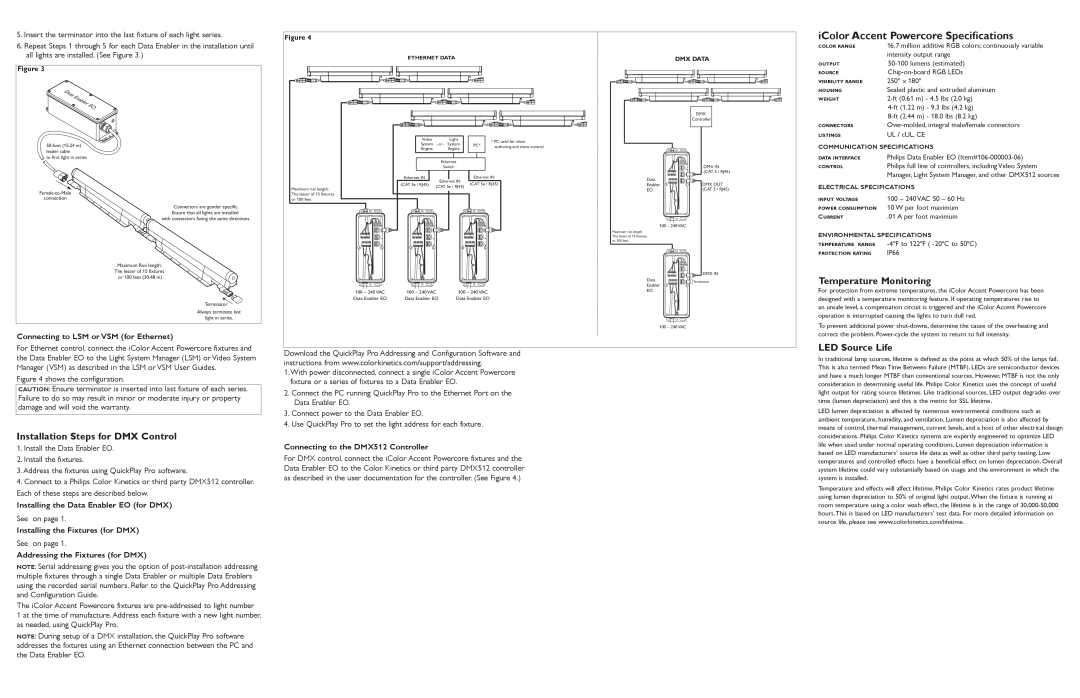5.Insert the terminator into the last fixture of each light series.
6.Repeat Steps 1 through 5 for each Data Enabler in the installation until all lights are installed. (See Figure 3.)
Figure 3
Figure 4
ETHERNET DATA
DMX DATA
DMX
Controller
iColor Accent Powercore Specifications
color range | 16.7 million additive RGB colors; continuously variable |
| intensity output range |
output | |
source | |
visibility range | 250º x 180º |
housing | Sealed plastic and extruded aluminum |
weight | |
| |
| |
connectors | |
listings | UL / cUL, CE |
to first light in series
connection
Connectors are gender specific. Ensure that all lights are installed
with connectors facing the same directions.
Maximum Run length: The lesser of 15 fixtures or 100 feet (30.48 m)
Maximum run length: The lesser of 15 fixtures or 100 feet
| Video |
| Light |
| * PC used for show |
| System - or - | System | PC* | ||
| authoring and show control. | ||||
| Engine |
| Engine | ||
|
|
|
| ||
|
| Ethernet |
|
| |
|
| Switch |
|
| |
| Ethernet IN | Ethernet IN | Ethernet IN | ||
| (CAT 5e / RJ45) | (CAT 5e / RJ45) | |||
| (CAT 5e / RJ45) | ||||
|
|
|
| ||
BLUE WH/BLUE ORG WH/ORG | BLUE WH/BLUE ORG WH/ORG |
|
| BLUE WH/BLUE ORG WH/ORG |
|
Data
Enabler
EO
100 – 240 VAC
Maximum run length: The lesser of 15 fixtures or 100 feet
DMX IN (CAT 5 / RJ45)
DMX OUT (CAT 5 / RJ45)
DMX IN
COMMUNICATION specifications | |
data interface | Philips Data Enabler EO |
control | Philips full line of controllers, including Video System |
| Manager, Light System Manager, and other DMX512 sources |
ELECTRICAL specifications | |
input voltage | 100 – 240 VAC 50 – 60 Hz |
power consumption | 10 W per foot maximum |
Current | .01 A per foot maximum |
Environmental specifications | |
temperature range | |
protection rating | IP66 |
Terminator
Always terminate last light in series.
Connecting to LSM or VSM (for Ethernet)
100 – 240 VAC | 100 – 240 VAC | 100 – 240 VAC |
Data Enabler EO | Data Enabler EO | Data Enabler EO |
Data | Terminator | |
Enabler | ||
| ||
EO |
| |
100 – 240 VAC |
|
Temperature Monitoring
For protection from extreme temperatures, the iColor Accent Powercore has been designed with a temperature monitoring feature. If operating temperatures rise to an unsafe level, a compensation circuit is triggered and the iColor Accent Powercore operation is interrupted causing the lights to turn dull red.
To prevent additional power
For Ethernet control, connect the iColor Accent Powercore fixtures and the Data Enabler EO to the Light System Manager (LSM) or Video System Manager (VSM) as described in the LSM or VSM User Guides.
Figure 4 shows the configuration.
caution: Ensure terminator is inserted into last fixture of each series. Failure to do so may result in minor or moderate injury or property damage and will void the warranty.
Installation Steps for DMX Control
1.Install the Data Enabler EO.
2.Install the fixtures.
3.Address the fixtures using QuickPlay Pro software.
4.Connect to a Philips Color Kinetics or third party DMX512 controller.
Each of these steps are described below.
Installing the Data Enabler EO (for DMX)
See on page 1.
Installing the Fixtures (for DMX)
See on page 1.
Addressing the Fixtures (for DMX)
note: Serial addressing gives you the option of
The iColor Accent Powercore fixtures are
1 at the time of manufacture. Address each fixture with a new light number, as needed, using QuickPlay Pro.
note: During setup of a DMX installation, the QuickPlay Pro software addresses the fixtures using an Ethernet connection between the PC and the Data Enabler EO.
Download the QuickPlay Pro Addressing and Configuration Software and instructions from www.colorkinetics.com/support/addressing.
1.With power disconnected, connect a single iColor Accent Powercore fixture or a series of fixtures to a Data Enabler EO.
2.Connect the PC running QuickPlay Pro to the Ethernet Port on the
Data Enabler EO.
3.Connect power to the Data Enabler EO.
4.Use QuickPlay Pro to set the light address for each fixture.
Connecting to the DMX512 Controller
For DMX control, connect the iColor Accent Powercore fixtures and the Data Enabler EO to the Color Kinetics or third party DMX512 controller as described in the user documentation for the controller. (See Figure 4.)
LED Source Life
In traditional lamp sources, lifetime is defined as the point at which 50% of the lamps fail. This is also termed Mean Time Between Failure (MTBF). LEDs are semiconductor devices and have a much longer MTBF than conventional sources. However, MTBF is not the only consideration in determining useful life. Philips Color Kinetics uses the concept of useful light output for rating source lifetimes. Like traditional sources, LED output degrades over time (lumen depreciation) and this is the metric for SSL lifetime.
LED lumen depreciation is affected by numerous environmental conditions such as ambient temperature, humidity, and ventilation. Lumen depreciation is also affected by means of control, thermal management, current levels, and a host of other electrical design considerations. Philips Color Kinetics systems are expertly engineered to optimize LED life when used under normal operating conditions. Lumen depreciation information is based on LED manufacturers’ source life data as well as other third party testing. Low temperatures and controlled effects have a beneficial effect on lumen depreciation. Overall system lifetime could vary substantially based on usage and the environment in which the system is installed.
Temperature and effects will affect lifetime. Philips Color Kinetics rates product lifetime using lumen depreciation to 50% of original light output.When the fixture is running at room temperature using a color wash effect, the lifetime is in the range of