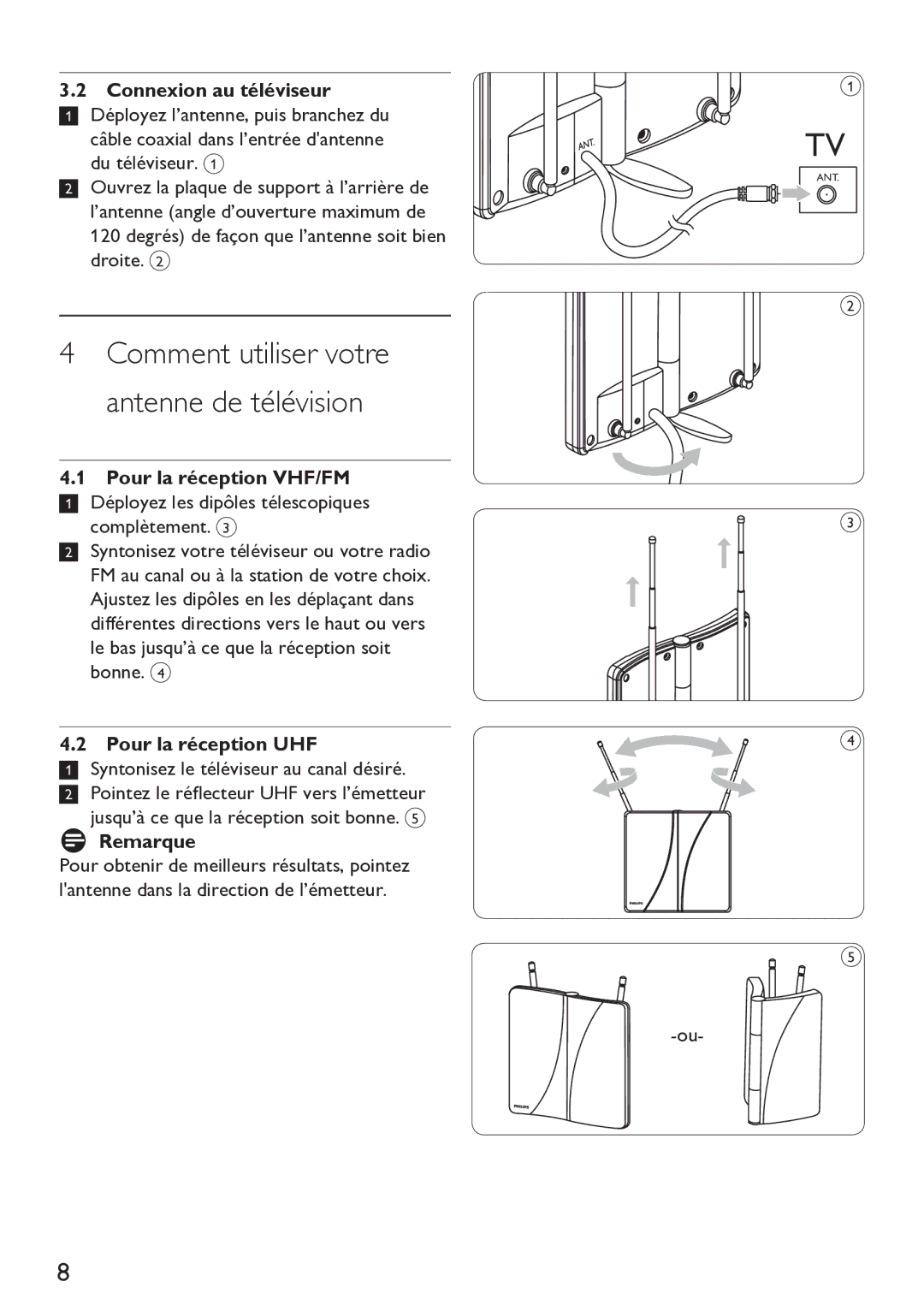Indoor Antenna specifications
The Philips Indoor Antenna is a versatile and effective solution for capturing over-the-air television signals, designed to provide users with high-quality viewing options without the need for a costly cable subscription. This antenna is particularly beneficial for urban environments where users may encounter interference from surrounding buildings or electronic devices.One of the standout features of the Philips Indoor Antenna is its innovative design aimed at maximizing signal reception. The antenna typically incorporates a sleek, modern look, which allows it to blend seamlessly into home decor. It is compact and lightweight, making it easy to position in a variety of locations such as windowsills, walls, or shelves for optimal performance.
A key technology used in the Philips Indoor Antenna is the advanced SmartPass technology, which allows the antenna to amplify weak signals while filtering out unnecessary noise. This feature is especially valuable in areas with a high concentration of broadcast signals, minimizing interference and enhancing overall picture quality. The antenna generally supports both VHF and UHF frequencies, ensuring that users can access a broad range of channels, including those broadcasting in HD.
Another characteristic of the Philips Indoor Antenna is its omnidirectional reception capability. This means that the antenna can receive signals from multiple directions, granting users the flexibility to position it without worrying about alignment towards a specific transmission tower. Furthermore, the antenna usually includes a built-in adjustable gain control, allowing users to fine-tune the signal strength based on their specific location and broadcast environment.
In terms of installation, the Philips Indoor Antenna is designed to be user-friendly, requiring no special tools for setup. Most models come with a straightforward step-by-step guide, enabling users to get started quickly and easily. Additionally, many units feature a coaxial cable long enough to facilitate convenient placement without significant hassle.
In summary, the Philips Indoor Antenna is a powerful and aesthetically pleasing option for those looking to cut the cord and enjoy free digital television. With features like SmartPass technology, omnidirectional reception, and easy installation, it stands out as an efficient choice for enhancing the home entertainment experience. Whether you're tuning into local news, sports, or your favorite shows, the Philips Indoor Antenna promises to deliver reliable performance and superior picture quality.