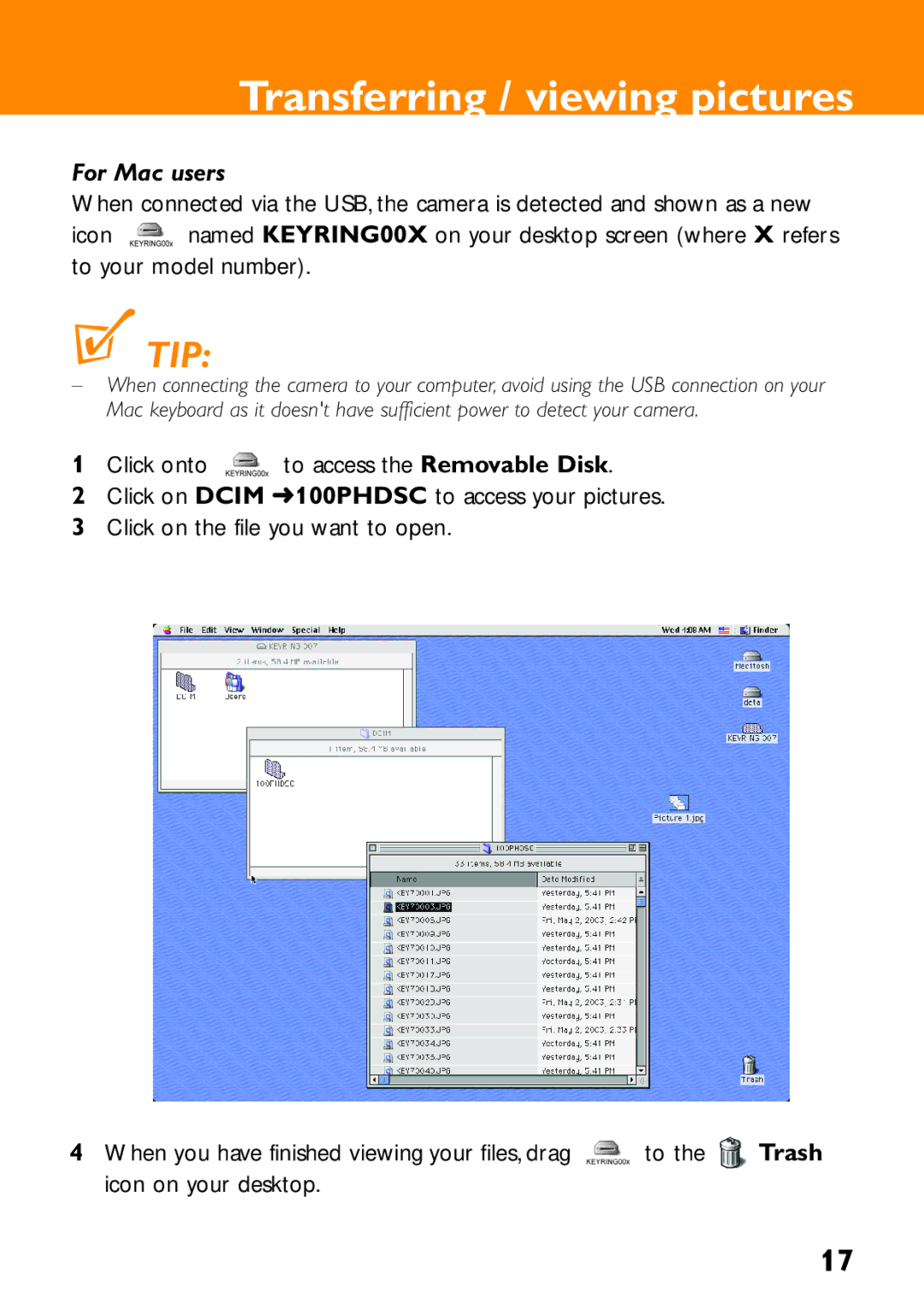Transferring / viewing pictures
For Mac users
When connected via the USB, the camera is detected and shown as a new
icon ![]() named KEYRING00X on your desktop screen (where X refers to your model number).
named KEYRING00X on your desktop screen (where X refers to your model number).
 TIP:
TIP:
–When connecting the camera to your computer, avoid using the USB connection on your Mac keyboard as it doesn't have sufficient power to detect your camera.
1Click onto ![]() to access the Removable Disk.
to access the Removable Disk.
2Click on DCIM ➜100PHDSC to access your pictures.
3Click on the file you want to open.
4When you have finished viewing your files, drag ![]() to the
to the ![]() Trash icon on your desktop.
Trash icon on your desktop.
17