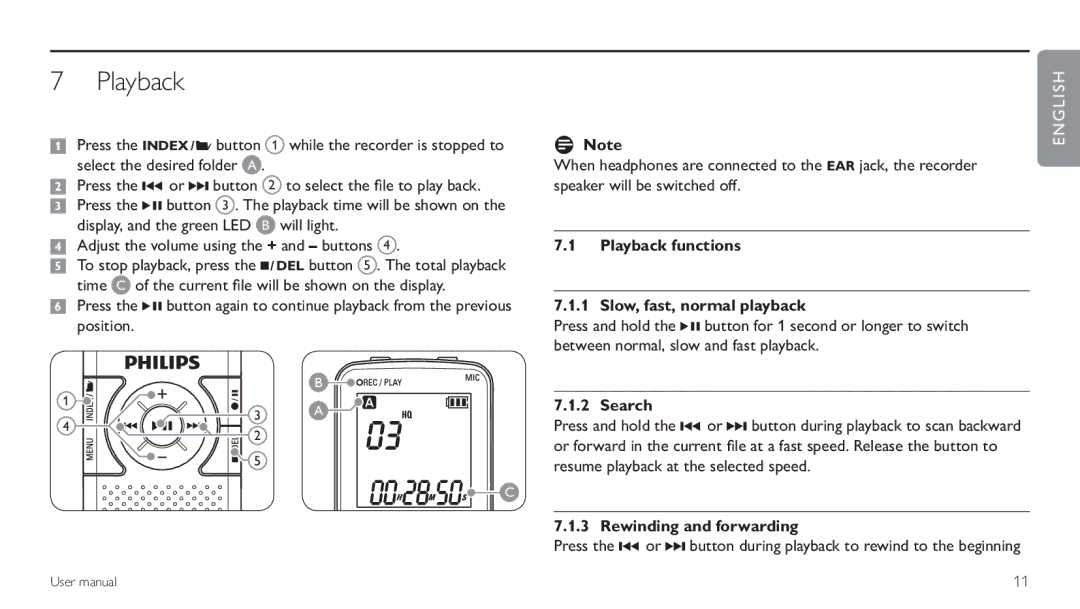7 Playback
1Press the INDEX / a button 1 while the recorder is stopped to select the desired folder A .
2Press the h or b button 2 to select the file to play back.
3Press the f button 3 . The playback time will be shown on the display, and the green LED B will light.
4Adjust the volume using the + and – buttons 4 .
5To stop playback, press the j / DEL button 5 . The total playback time C of the current file will be shown on the display.
6Press the f button again to continue playback from the previous position.
D Note | ENGLISH |
|
When headphones are connected to the EAR jack, the recorder speaker will be switched off.
7.1Playback functions
7.1.1 Slow, fast, normal playback
Press and hold the f button for 1 second or longer to switch between normal, slow and fast playback.
1 |
4 |
3 |
2 |
5 |
B
A |
C |
7.1.2 Search
Press and hold the h or b button during playback to scan backward or forward in the current file at a fast speed. Release the button to resume playback at the selected speed.
7.1.3 Rewinding and forwarding
Press the h or b button during playback to rewind to the beginning
User manual
11