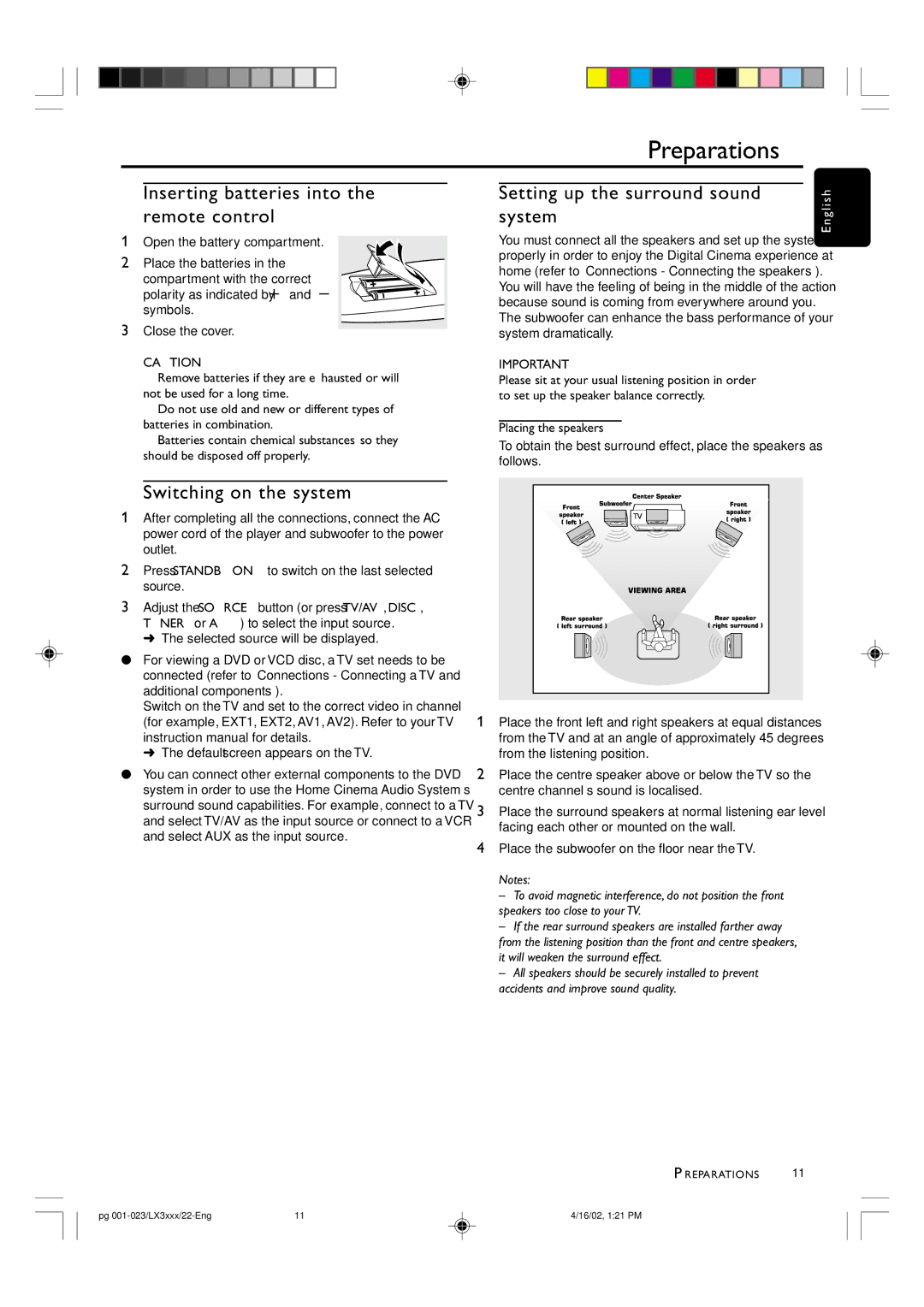LX-3000D/25S specifications
The Philips LX-3000D/25S is a sophisticated sound system designed to elevate your audio experience, whether you’re listening to music, watching movies, or enjoying immersive gaming. This model boasts a plethora of features that cater to the modern audio enthusiast, making it a sought-after option for those looking to enhance their entertainment setup.One of the standout features of the Philips LX-3000D/25S is its powerful sound output. Equipped with a robust speaker system, this sound setup delivers vibrant audio quality with deep bass and crystal-clear highs, thanks to its advanced speaker engineering. The subwoofer is particularly notable, providing a rich lower frequency response that adds depth to music and cinematic soundtracks.
In terms of technology, the LX-3000D/25S integrates Bluetooth connectivity, allowing users to effortlessly stream audio from their smartphones, tablets, or other Bluetooth-enabled devices. This wireless capability not only enhances convenience but also contributes to a clutter-free environment. Additionally, the sound system supports multiple audio sources, including USB and auxiliary input, making it versatile for various playback options.
The design of the Philips LX-3000D/25S is sleek and modern, appealing to users who appreciate aesthetics as much as functionality. It features an intuitive control panel, which makes adjustments easy and user-friendly. The system is built for durability, ensuring that it can withstand everyday use.
Furthermore, the LX-3000D/25S incorporates innovative audio technologies, such as a built-in equalizer, which allows users to customize sound profiles to suit their preferences. Whether you prefer bass-heavy arrangements or a more balanced sound, the equalizer makes it possible to achieve the desired audio output.
Another important characteristic of this sound system is its energy efficiency. Designed with modern energy-saving technology, the Philips LX-3000D/25S minimizes power consumption without compromising on performance. This feature is particularly valuable in today’s environmentally conscious market.
In summary, the Philips LX-3000D/25S stands out for its powerful sound capabilities, innovative connectivity options, stylish design, and customizable audio settings. It is a remarkable choice for anyone looking to enrich their auditory experience and enjoy high-quality sound across various mediums. Whether for home entertainment or casual listening, this sound system does not disappoint.