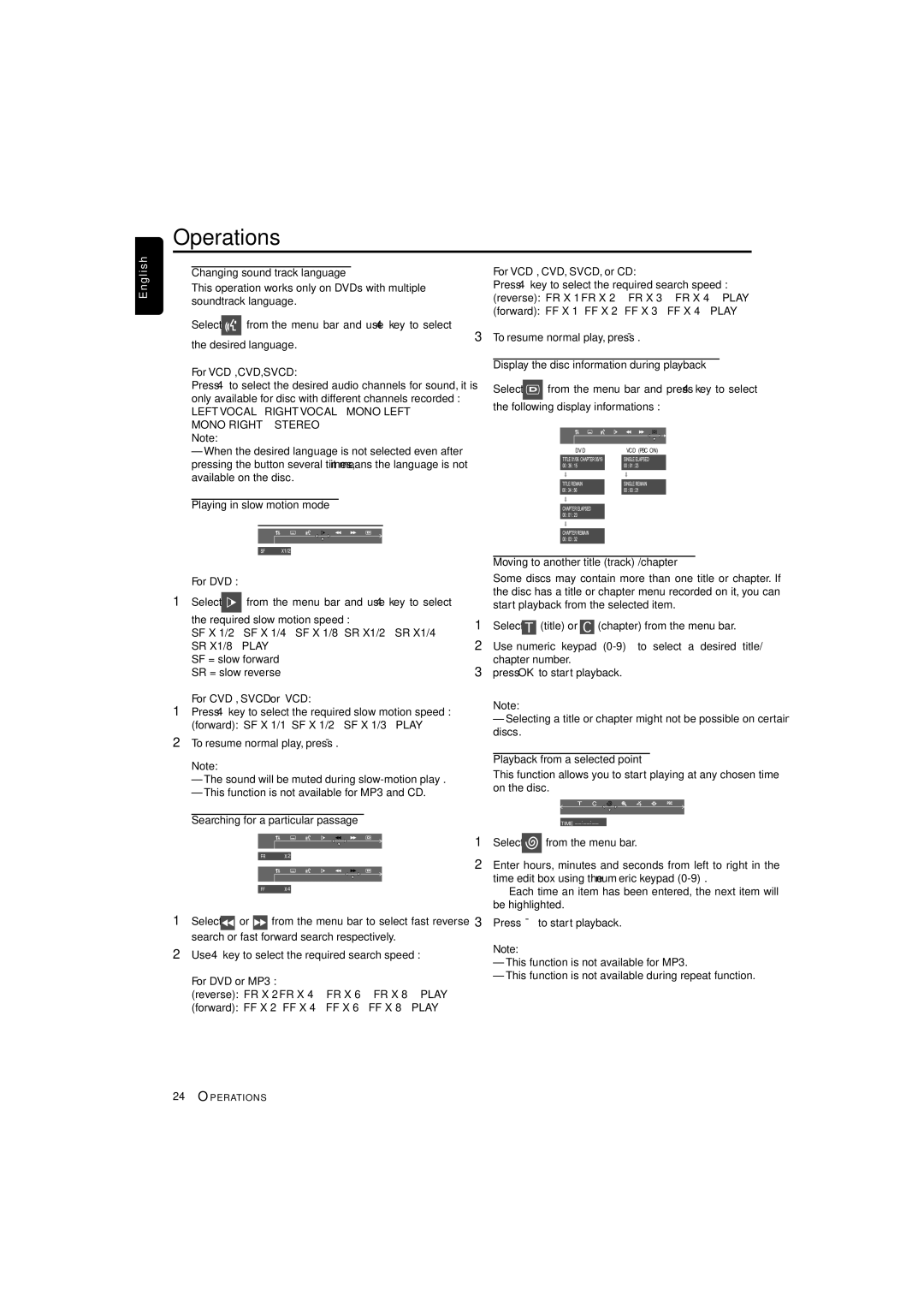LX3750W, LX3750 specifications
The Philips LX3750 and LX3750W are standout models in the realm of home audio systems, offering a potent combination of impressive sound quality and modern features designed to enhance the listening experience. These models are particularly known for their sleek design and user-friendly interface, making high-fidelity audio accessible to everyone.At the heart of the LX3750 series is a powerful amplifier that delivers robust sound across a wide frequency range. This ensures that users can enjoy their favorite music, movies, or gaming with rich bass and crystal-clear treble, providing an immersive audio experience. The system is equipped with advanced audio technologies that optimize sound output, catering to various listening preferences.
One of the key features of the LX3750 and LX3750W is their Bluetooth capability. This allows users to effortlessly connect their smartphones, tablets, or other Bluetooth-enabled devices, enabling playback from streaming services like Spotify or Apple Music without the need for cumbersome cables. This wireless connectivity enhances the overall convenience and flexibility of the system.
Additionally, both models support multiple audio input options, including USB ports and AUX connectivity, ensuring compatibility with a wide range of devices. This versatility makes them suitable for various applications, whether as a home theater system, a gaming audio solution, or simply for enjoying music.
The designs of the LX3750 and LX3750W are another highlight. With a modern aesthetic, these systems can easily blend into any décor, adding a touch of elegance to any room. The user interface is intuitive, with clearly labeled controls that allow users to navigate playlists and adjust settings with ease.
Moreover, the LX3750W model features wireless surround sound capabilities, enabling users to expand their audio setup without the clutter of wires. This feature enhances the spatial audio experience, allowing for a more immersive sound environment when watching movies or playing games.
In conclusion, the Philips LX3750 and LX3750W are exceptional choices for anyone looking to elevate their audio experience. With their powerful sound performance, versatile connectivity options, and modern design, these models are well-suited for both casual listeners and audio enthusiasts alike. They mark a significant advancement in home audio technology, making quality sound accessible and enjoyable in today's digital age.