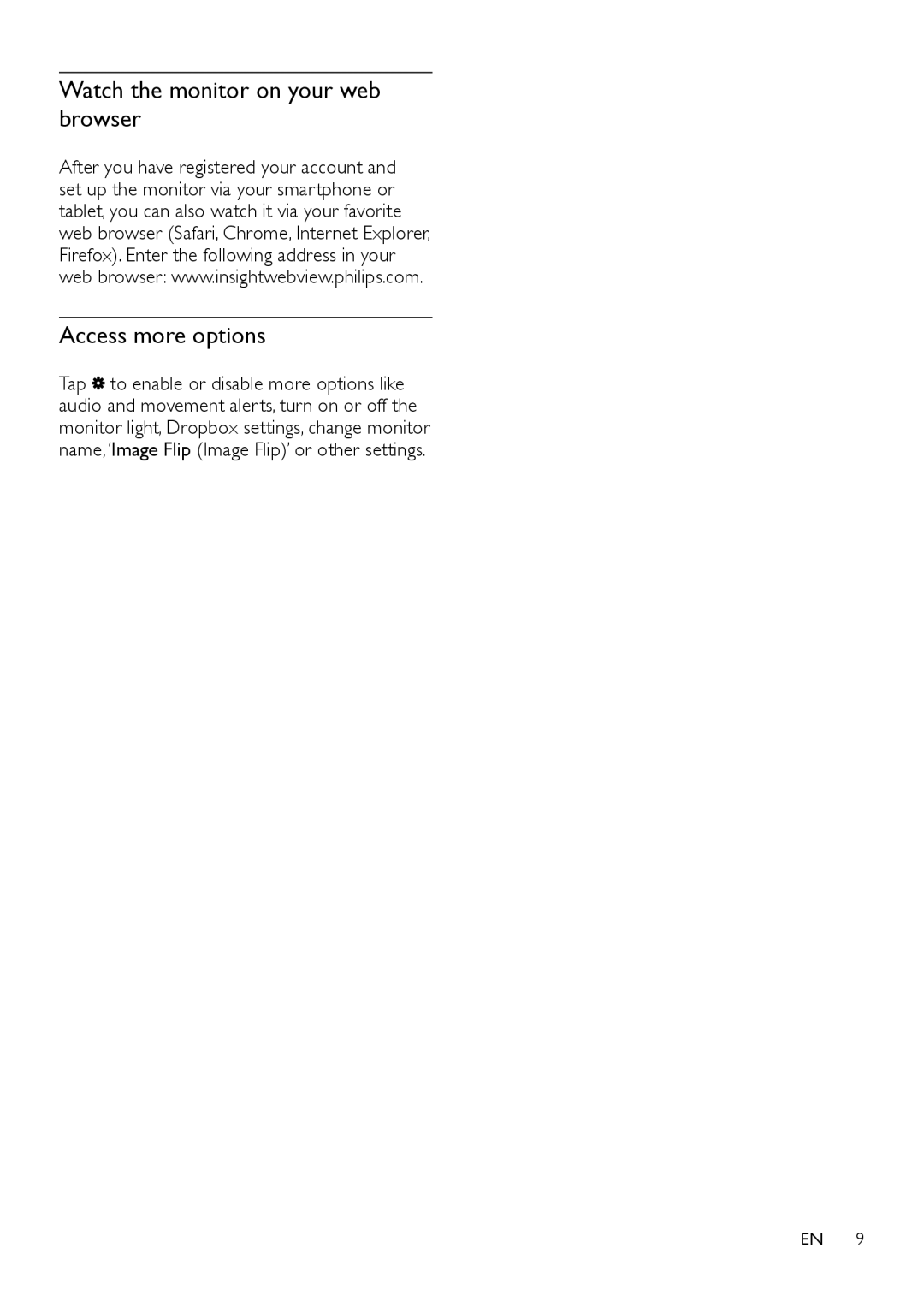M100E specifications
The Philips M100E is a sophisticated mobile device tailored for a range of consumers, particularly those who value practicality and functionality in their daily tasks. This device is designed to cater to various user needs, blending utility with user-friendly features.One of the standout characteristics of the M100E is its ergonomic design, which emphasizes comfort and ease of use. The device fits comfortably in the hand and features a durable build, indicating that it is designed to withstand everyday wear and tear.
The display on the M100E is clear and vibrant, making it easy to read messages and access apps. The screen size is optimal for viewing content without compromising portable convenience, ensuring that users can enjoy their favorite media on-the-go.
In terms of technology, the M100E is equipped with a reliable operating system, allowing for seamless multitasking between applications. This feature is particularly beneficial for users who juggle numerous tasks, as it provides efficient performance without lag. The device supports various essential applications that boost productivity, from calendar functions to note-taking tools.
The M100E also includes impressive communication features. With support for multiple networks, including 4G, users can expect rapid data speeds and reliable connectivity. The device’s calling capabilities are complemented by high-quality audio, ensuring clear conversations, whether in a busy environment or during travel.
Battery life is another highlight of the Philips M100E. With efficient power management, the device can last for extended periods without needing frequent charging. This enables users to stay connected throughout the day without the anxiety of battery depletion.
Security is also a priority in the design of the M100E. It incorporates modern security features, such as password protection and encryption options, ensuring that user data and personal information remain secure.
In conclusion, the Philips M100E is a well-rounded mobile device that delivers on essential features and technologies tailored to a broad user base. Its ergonomic design, powerful performance, reliable connectivity, and solid battery life make it an attractive choice for anyone in need of a dependable smartphone experience. Whether for personal or professional use, the M100E stands out as a trustworthy companion in a fast-paced digital world.