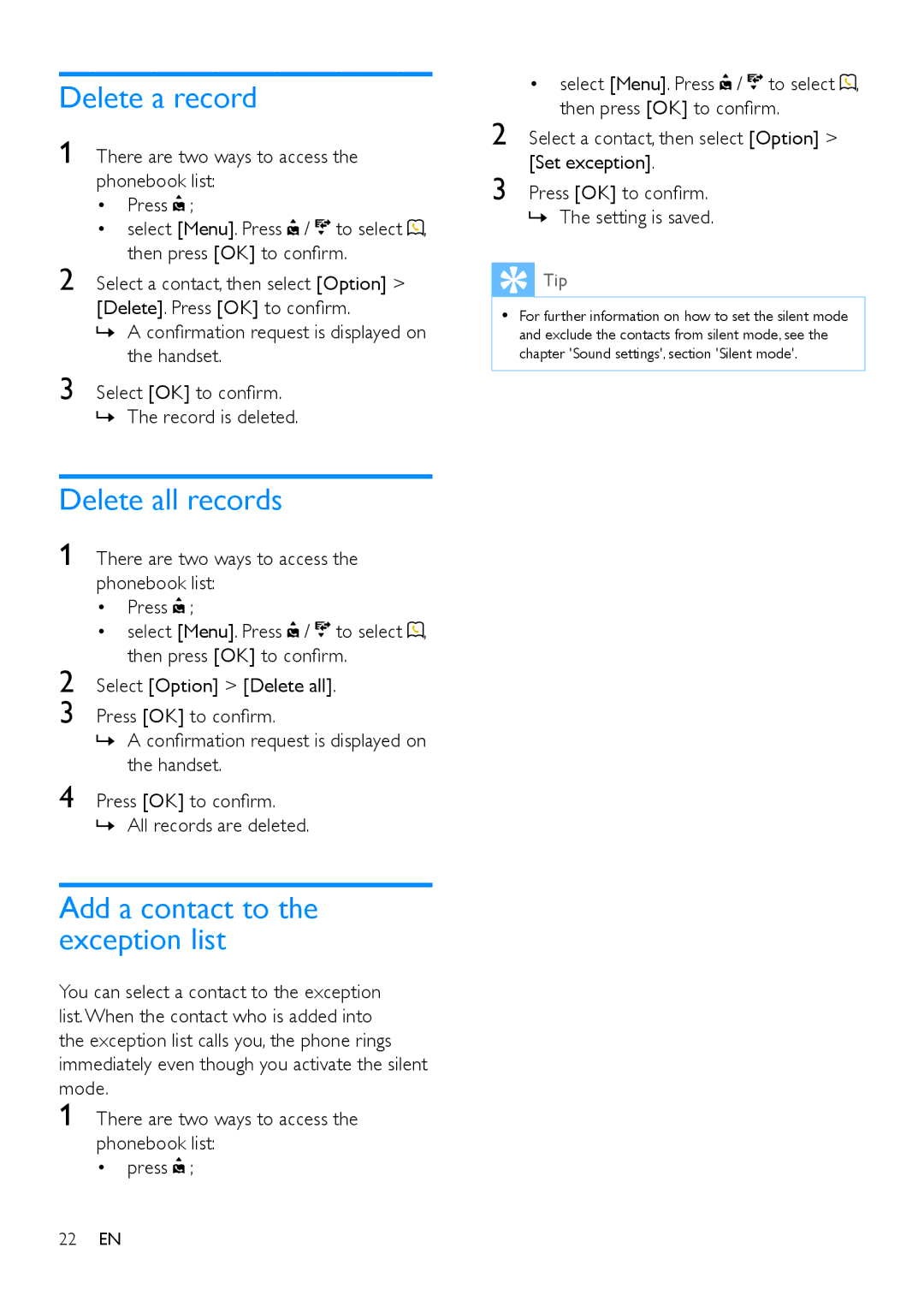Delete a record
1 There are two ways to access the phonebook list:
•Press![]() ;
;
•select [Menu]. Press![]() /
/![]() to select
to select ![]() , then press [OK] to confirm.
, then press [OK] to confirm.
2 Select a contact, then select [Option] > [Delete]. Press [OK] to confirm.
»»A confirmation request is displayed on the handset.
3 Select [OK] to confirm.
»»The record is deleted.
Delete all records
1 There are two ways to access the phonebook list:
•Press![]() ;
;
•select [Menu]. Press![]() /
/![]() to select
to select ![]() , then press [OK] to confirm.
, then press [OK] to confirm.
2 Select [Option] > [Delete all].
3 Press [OK] to confirm.
»»A confirmation request is displayed on the handset.
4 Press [OK] to confirm.
»»All records are deleted.
Add a contact to the exception list
You can select a contact to the exception list.When the contact who is added into the exception list calls you, the phone rings immediately even though you activate the silent mode.
1 There are two ways to access the phonebook list:
•press![]() ;
;
| • select [Menu]. Press / to select , |
2 | then press [OK] to confirm. |
Select a contact, then select [Option] > | |
3 | [Set exception]. |
Press [OK] to confirm. |
»»The setting is saved.
 Tip
Tip
•• For further information on how to set the silent mode and exclude the contacts from silent mode, see the chapter 'Sound settings', section 'Silent mode'.
22EN