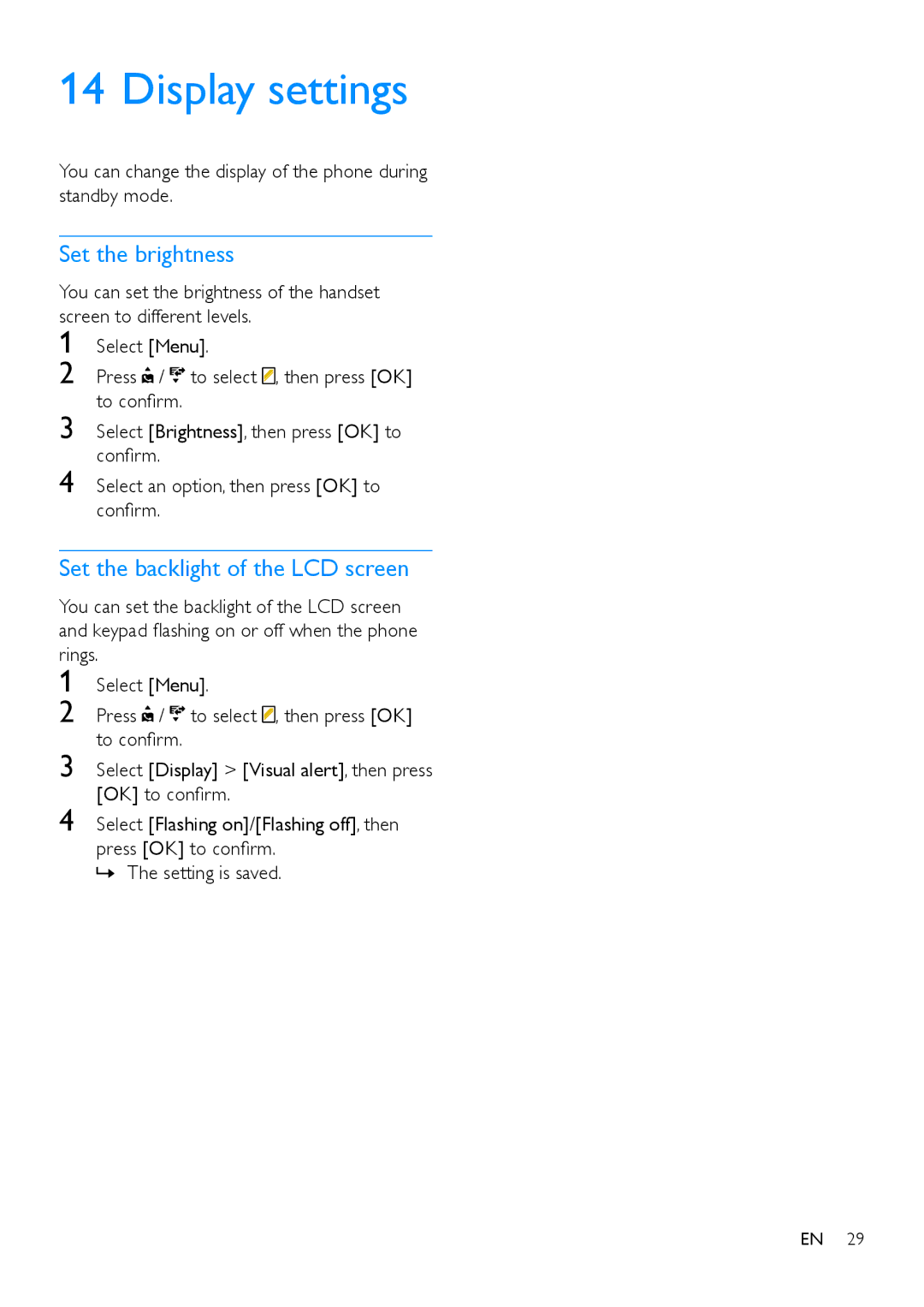Press / to confirm.
Press / to confirm.
14 Display settings
You can change the display of the phone during standby mode.
Set the brightness
You can set the brightness of the handset | |
screen to different levels. | |
1 | Select [Menu]. |
2 | to select , then press [OK] |
3
4
Select [Brightness], then press [OK] to confirm.
Select an option, then press [OK] to confirm.
Set the backlight of the LCD screen
You can set the backlight of the LCD screen
and keypad flashing on or off when the phone | |
rings. | |
1 | Select [Menu]. |
2 | to select , then press [OK] |
3
4
Select [Display] > [Visual alert], then press [OK] to confirm.
Select [Flashing on]/[Flashing off], then press [OK] to confirm.
»»The setting is saved.
EN 29