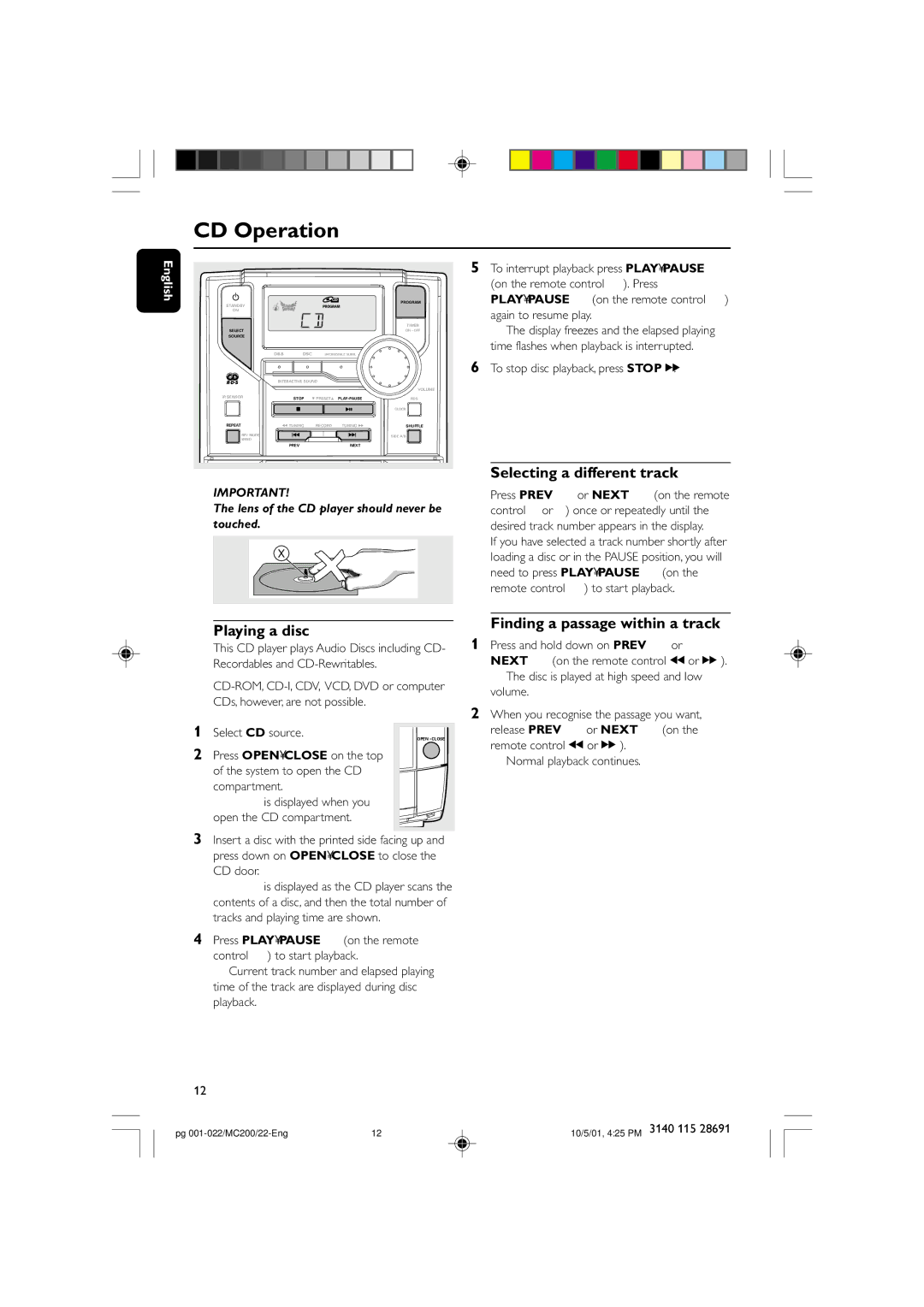MC-200 specifications
The Philips MC-200 is a versatile and compact micro system designed for music lovers who appreciate quality sound in a smaller package. This innovative audio system combines modern technology with user-friendly features, catering to a wide range of audio preferences.One of the standout features of the Philips MC-200 is its powerful audio output, which delivers rich and clear sound. This system houses high-quality speakers that enhance audio clarity, ensuring that music is reproduced with depth and fidelity. The integrated amplifier is designed to optimize performance, allowing users to enjoy their favorite tracks across various genres with exceptional sound quality.
The MC-200 also boasts a built-in CD player, which supports playback of standard CDs and CD-R/RW formats. This makes it a fantastic choice for those who still enjoy physical media. Additionally, the unit features AM/FM radio with digital tuning and preset options, allowing users to easily switch between their favorite stations.
In terms of connectivity, the Philips MC-200 is equipped with USB and auxiliary inputs, enabling users to connect external devices such as smartphones, tablets, or laptops. This feature expands the system's versatility, allowing for direct playback from a variety of sources. The USB port also supports MP3 playback, which is ideal for users with curated playlists stored on USB drives.
Another significant aspect of the MC-200 is its compact design, making it an excellent option for small living spaces or for those seeking a stylish addition to their home décor. The sleek design and modern finish complement any interior style, while the intuitive control interface allows for easy navigation and operation.
Philips has also integrated multiple sound enhancement technologies into the MC-200, including dynamic bass boost and equalizer settings. These features allow users to customize their audio experience based on personal preferences, whether they desire deep bass for a dance track or clearer mids and highs for vocal performances.
Overall, the Philips MC-200 micro system stands out for its combination of quality sound, stylish design, and user-friendly features. With its robust audio performance and extensive connectivity options, it caters to the diverse needs of modern audio enthusiasts, ensuring a pleasurable listening experience in any setting.