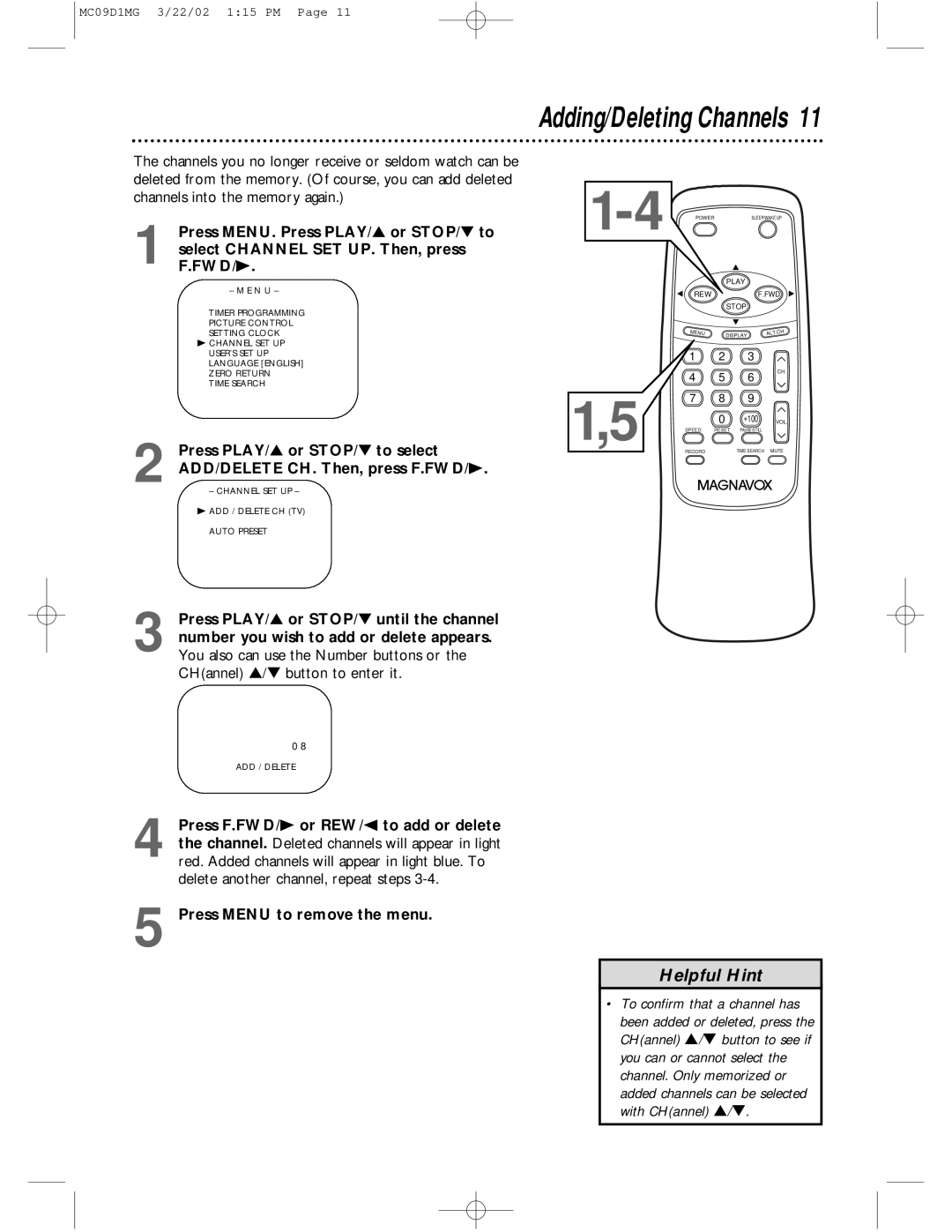MC09D1MG specifications
The Philips MC09D1MG is a compact yet powerful home audio system designed to cater to a range of music preferences while providing high-quality sound in a stylish package. This model is ideal for users seeking an elegant solution for their auditory entertainment needs, whether it be for casual listening, parties, or background music.One of the standout features of the MC09D1MG is its impressive sound output. Equipped with advanced audio technologies, it delivers a clear and balanced sound profile, ensuring that every note and beat is reproduced accurately. This is achieved through its high-quality speakers and integrated amplifiers that enhance audio clarity, depth, and volume without distortion.
The Philips MC09D1MG boasts various connectivity options, making it a versatile choice for music lovers. It features Bluetooth technology, allowing users to stream music wirelessly from smartphones, tablets, or other Bluetooth-enabled devices. This seamless connection enables easy access to a wide range of streaming services and personal playlists, providing users with the flexibility to enjoy their favorite tracks without the hassle of physical connections.
In addition to Bluetooth, the system includes a USB port, enabling users to play music directly from USB flash drives. This feature is perfect for those who prefer to have their music library on the go. The MC09D1MG also supports playback of CDs, adding to its versatility by accommodating multiple media formats.
The user interface of the Philips MC09D1MG is intuitive and user-friendly. Equipped with an easy-to-read display, users can navigate through their music options effortlessly. The control buttons are designed for straightforward operation, allowing for quick adjustments to volume, track selection, and input sources.
Aesthetically, the Philips MC09D1MG features a sleek, modern design that fits seamlessly into various home décors. Its compact size makes it suitable for small spaces while still delivering powerful sound performance.
In summary, the Philips MC09D1MG is an excellent choice for those seeking a compact audio system that combines stylish design, high-quality sound, and versatile connectivity options. With features that cater to various listening preferences and an easy-to-use interface, it offers a comprehensive audio experience that enriches any environment. Whether you're hosting a gathering or enjoying a quiet evening at home, the MC09D1MG ensures that your music sounds its best.