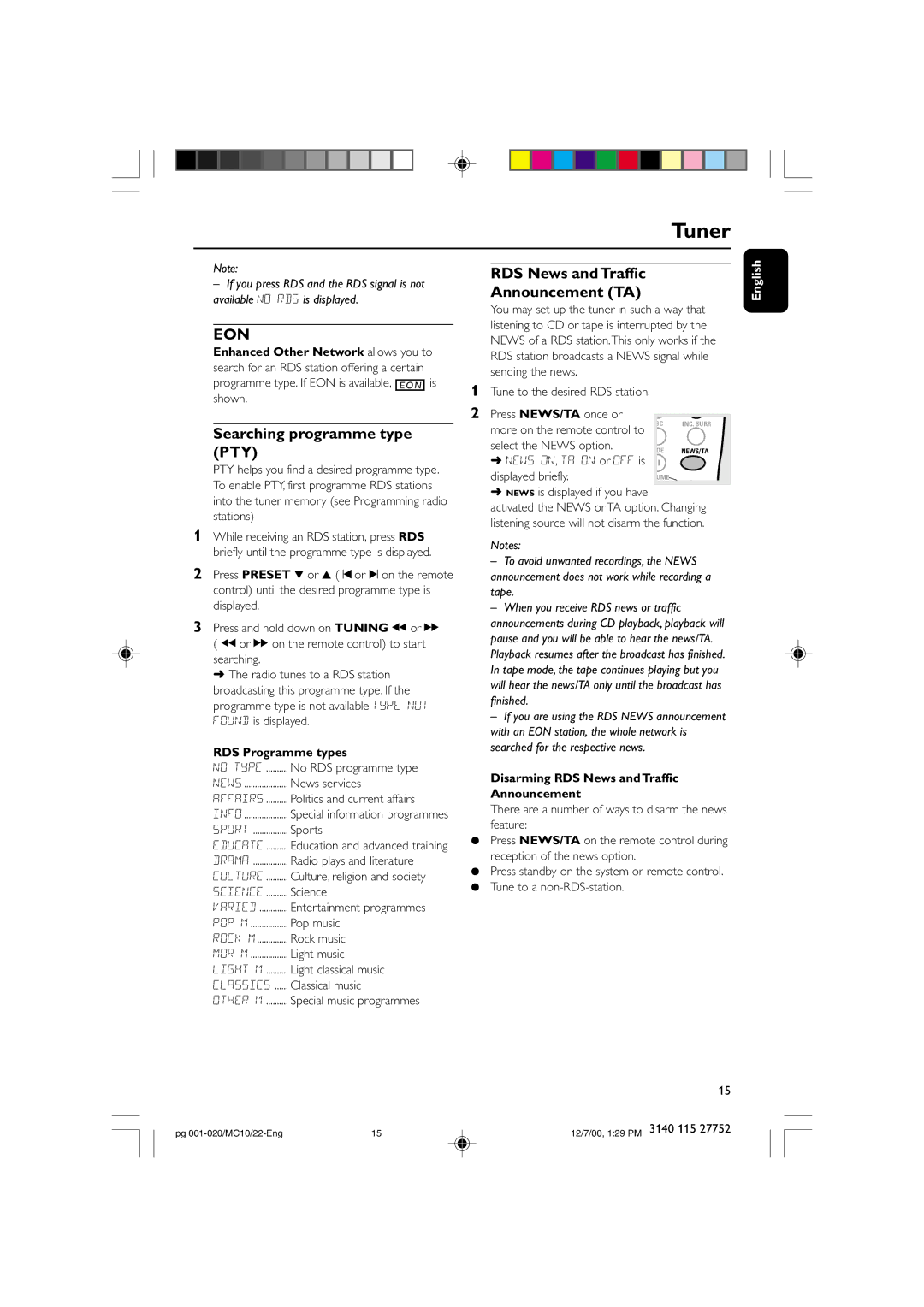MC10 specifications
The Philips MC10 is a compact and innovative audio system designed for users seeking quality sound with modern functionalities in a small package. This all-in-one music center offers versatility and convenience, making it an appealing choice for music enthusiasts.One of the standout features of the Philips MC10 is its robust sound quality. It incorporates advanced audio processing technologies that enhance playback, ensuring that every note is clear and vibrant. Users can enjoy a rich, balanced sound profile that is well-suited for various genres, from classical to contemporary.
The design of the MC10 is sleek and modern, allowing it to fit seamlessly into any living space. Its compact dimensions make it easy to place on a shelf or countertop, while the stylish finish adds a touch of elegance to the decor. Despite its small size, the system boasts powerful speakers that deliver impressive sound performance, ensuring that the music fills the room.
Connectivity is another key aspect of the Philips MC10. It comes equipped with multiple input options, including USB and aux connections, enabling users to connect their smartphones, tablets, or other media devices effortlessly. Additionally, Bluetooth capability allows for wireless streaming, giving users the freedom to enjoy their favorite playlists without the hassle of tangled wires.
The Philips MC10 is user-friendly, featuring an intuitive control panel that makes it easy to navigate through various functions. With a clear display and straightforward buttons, adjusting settings or changing tracks can be done without any technical expertise. This simplicity is ideal for users who prefer a hassle-free experience when enjoying their music.
Moreover, the MC10 supports CD playback, catering to those who still appreciate the warmth and authenticity of CDs. This feature, combined with the digital capabilities, ensures that the system caters to both traditional and modern music formats, making it a versatile choice for audiophiles.
In conclusion, the Philips MC10 stands out for its combination of compact design, excellent sound quality, and diverse connectivity options. Ideal for home use or as a portable audio solution, it captures the essence of what modern audio systems should be—powerful, versatile, and easy to use.