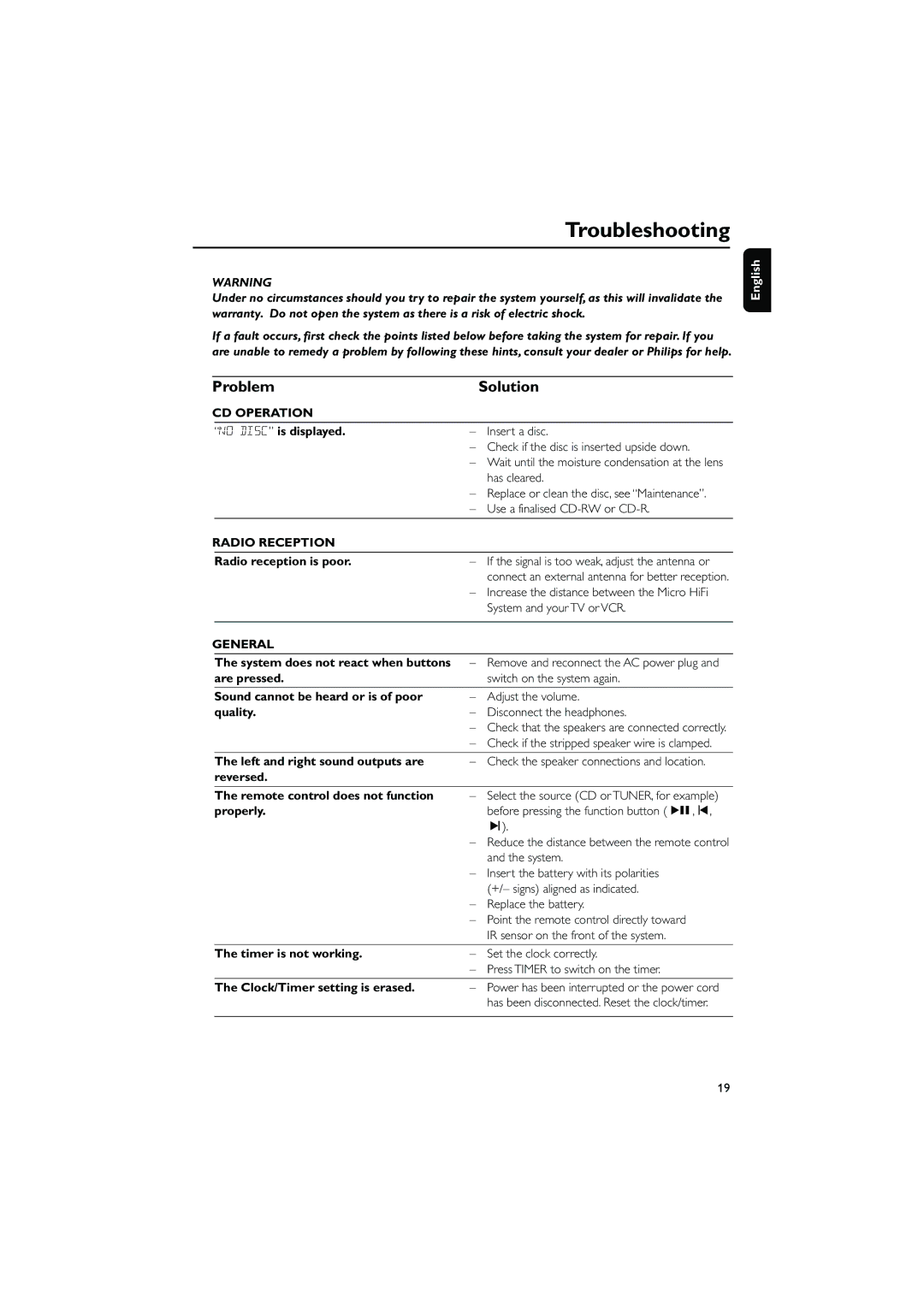MC230 specifications
Philips has long been synonymous with innovative audio technology, and their MC series is a testament to this legacy. The Philips MC235 and MC230 are compact micro systems that blend functionality, style, and exceptional sound quality, making them ideal for both casual listeners and audiophiles alike.The Philips MC235 is a standout model in this lineup, offering a robust audio experience with its impressive sound quality. With a total power output of 150 watts, this system ensures that your music resonates with clarity and depth, whether you're lounging at home or hosting a gathering. It features a powerful amplifier and modern speaker technology that enhances audio performance, allowing users to enjoy their favorite tracks like never before.
In contrast, the Philips MC230 is designed with portability in mind, making it a great choice for those who want to enjoy their music on the go. Despite its smaller size, the MC230 does not compromise on sound. Equipped with 100 watts of total power output, it delivers a rich and clear sound that fills any room. Its sleek design and lightweight frame allow for easy transport, making it a perfect companion for outdoor events or traveling.
Both the MC235 and MC230 come equipped with a range of modern technologies. The systems support various formats, including CD, MP3, and FM radio, providing users with multiple audio options. The USB port found on both models enables easy connection to external devices, allowing users to play music directly from their flash drives. Additionally, Bluetooth connectivity enables wireless streaming from smartphones and tablets, so users can enjoy a seamless listening experience without the hassle of cables.
Both models also feature an intuitive user interface with an easy-to-read display and programmable memory options. The remote control allows for convenient operation from a distance, making it easier to navigate through playlists and adjust settings.
In summary, the Philips MC235 and MC230 micro systems stand out for their exceptional sound quality, versatile connectivity options, and sleek design. Whether you opt for the powerful MC235 or the portable MC230, both systems are engineered to provide an enriching audio experience, making them excellent choices for music lovers. With Philips' commitment to quality and innovation, you can enjoy your favorite sounds as they were meant to be heard.