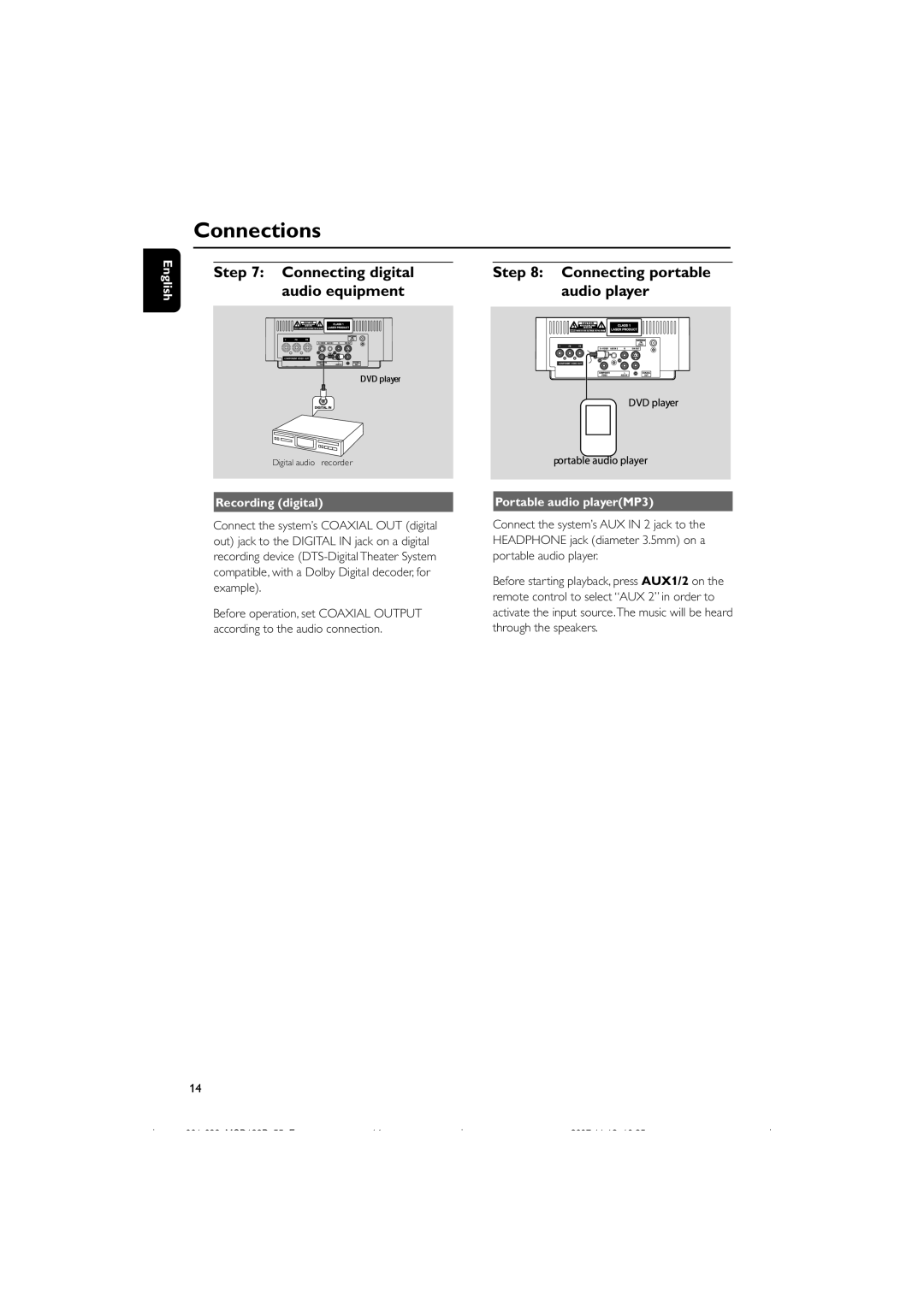English
Connections
Step 7: Connecting digital | Step 8: Connecting portable | |||||||||||||||||||||||||||||||
audio equipment |
|
|
|
| audio player | |||||||||||||||||||||||||||
|
|
|
|
|
|
|
|
|
|
|
|
|
|
|
|
|
|
|
|
|
|
|
|
|
|
|
|
|
|
|
|
|
|
|
|
|
|
|
|
|
|
|
|
|
|
|
|
|
|
|
|
|
|
|
|
|
|
|
|
|
|
|
|
|
|
|
|
|
|
|
|
|
|
|
|
|
|
|
|
|
|
|
|
|
|
|
|
|
|
|
|
|
|
|
|
|
|
|
|
|
|
|
|
|
|
|
|
|
|
|
|
|
|
|
|
|
|
|
|
|
|
|
|
|
|
|
|
|
|
|
|
|
|
|
|
|
|
|
|
|
|
|
|
|
|
|
|
|
|
|
|
|
|
|
|
|
|
|
|
|
|
|
|
|
|
|
|
|
|
|
|
|
|
|
|
|
|
|
|
|
|
|
|
|
|
|
|
|
|
|
|
|
|
|
|
|
|
|
|
|
|
|
|
|
|
|
|
|
|
|
|
|
|
|
|
|
|
|
|
|
|
|
|
|
|
|
|
|
|
|
|
|
|
|
|
|
|
|
|
|
|
|
|
|
|
|
|
|
|
|
|
|
|
|
|
|
|
|
|
|
|
|
|
|
|
|
|
|
|
|
|
|
|
|
|
|
|
|
|
|
|
|
|
|
|
|
|
|
|
|
|
|
|
|
|
|
Digital audio recorder
Recording (digital)
Connect the systemÕs COAXIAL OUT (digital out) jack to the DIGITAL IN jack on a digital recording device
Before operation, set COAXIAL OUTPUT according to the audio connection.
Portable audio player(MP3)
Connect the systemÕs AUX IN 2 jack to the HEADPHONE jack (diameter 3.5mm) on a portable audio player.
Before starting playback, press AUX1/2 on the remote control to select ÒAUX 2Ó in order to activate the input source.The music will be heard through the speakers.
14