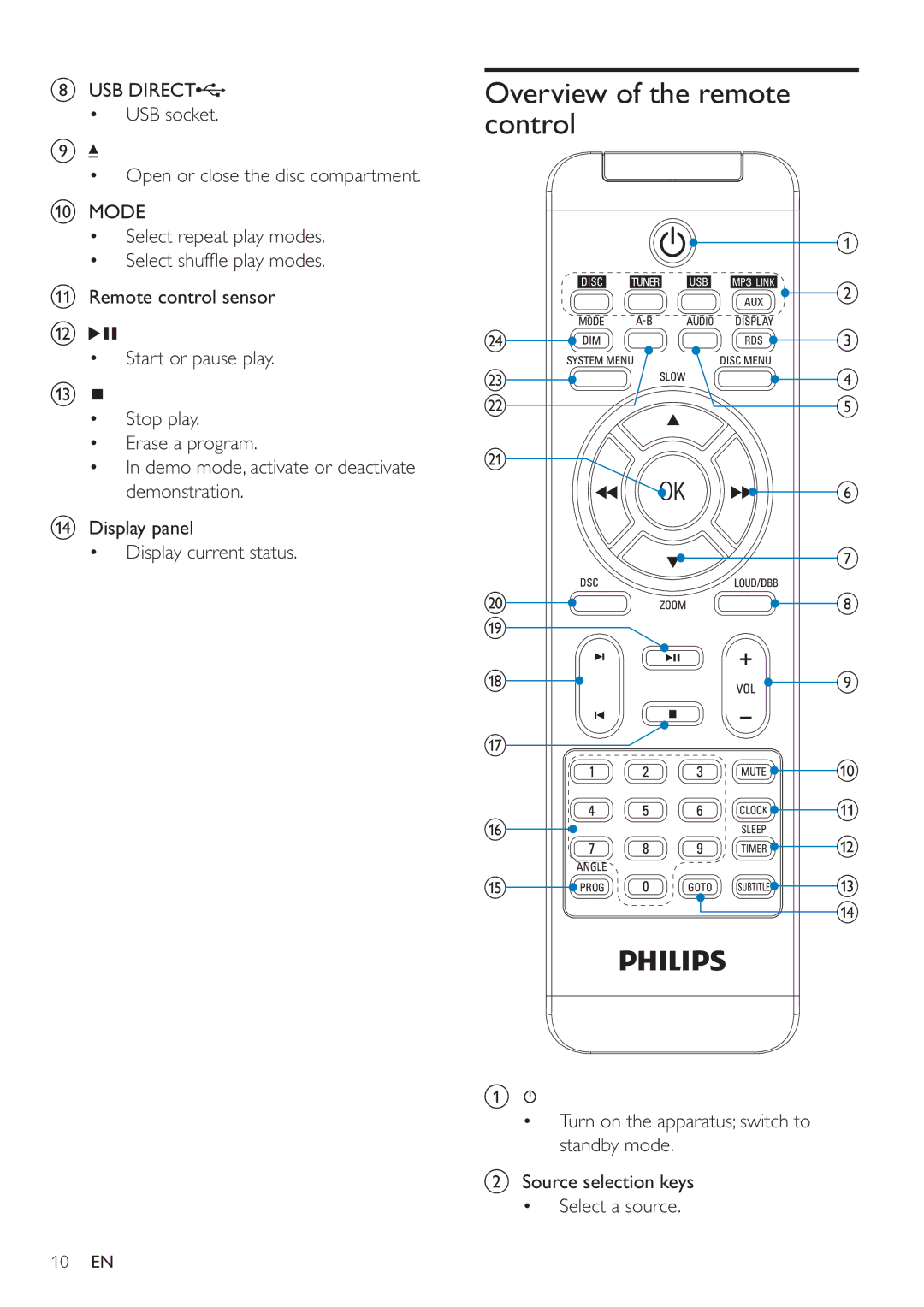hUSB DIRECT![]()
• USB socket.
i![]()
•Open or close the disc compartment.
jMODE
•Select repeat play modes.
•Select shuffl e play modes.
kRemote control sensor
l![]()
![]()
•Start or pause play.
m![]()
•Stop play.
•Erase a program.
•In demo mode, activate or deactivate demonstration.
nDisplay panel
• Display current status.
Overview of the remote control
| a | |
| b | |
x | c | |
w | d | |
v | e | |
u |
| |
| f | |
| g | |
t | h | |
s |
| |
r | i | |
q |
| |
| j | |
p | k | |
l | ||
| ||
o | m | |
| n |
a![]()
•Turn on the apparatus; switch to standby mode.
bSource selection keys
• Select a source.
10EN