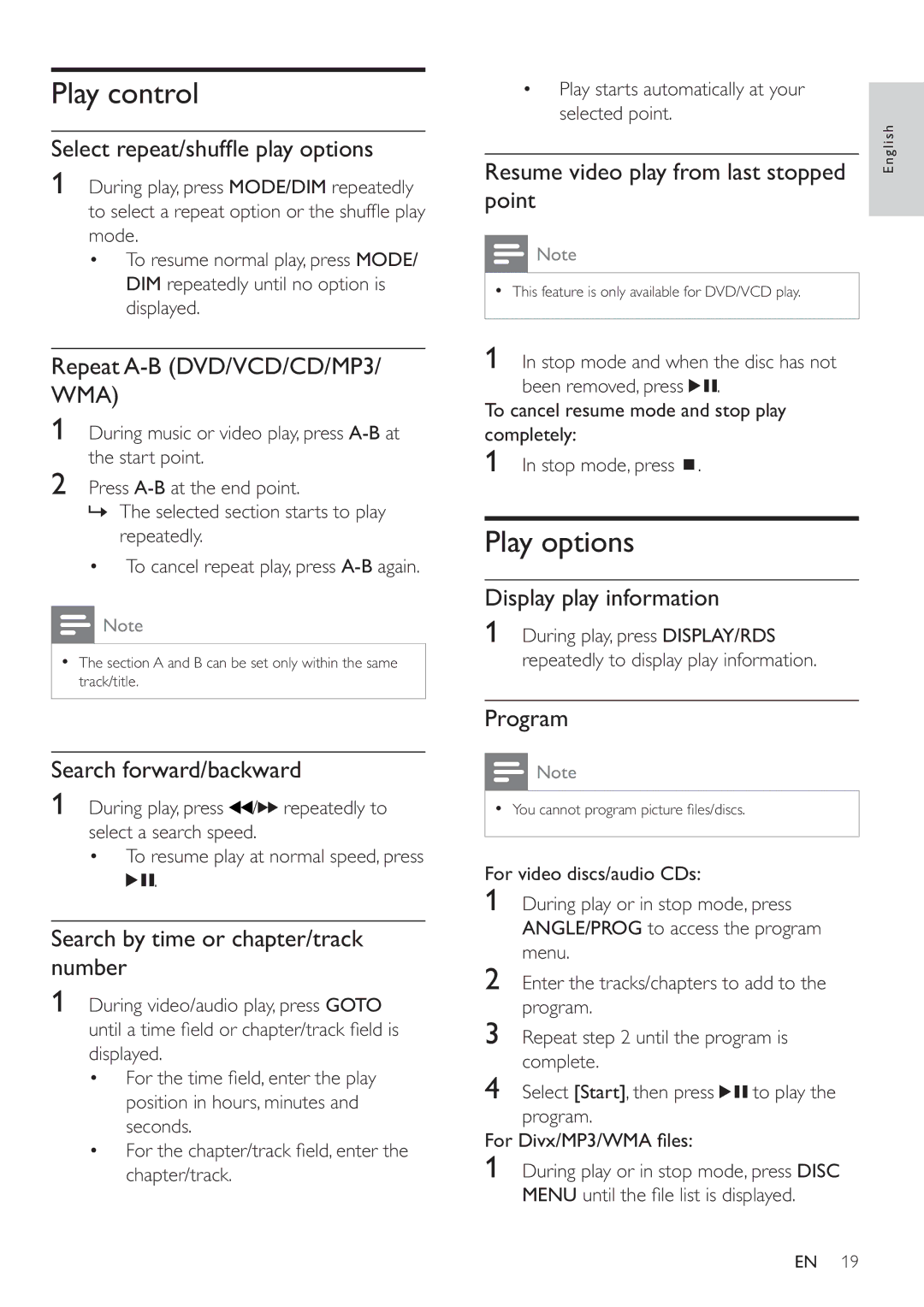Play control
Select repeat/shuffl e play options
1During play, press MODE/DIM repeatedly to select a repeat option or the shuffl e play mode.
•To resume normal play, press MODE/ DIM repeatedly until no option is displayed.
Repeat A-B (DVD/VCD/CD/MP3/ WMA)
1During music or video play, press
2Press
»The selected section starts to play repeatedly.
•To cancel repeat play, press
![]() Note
Note
•The section A and B can be set only within the same track/title.
Search forward/backward
1During play, press ![]() /
/![]()
![]() repeatedly to select a search speed.
repeatedly to select a search speed.
•To resume play at normal speed, press ![]()
![]() .
.
Search by time or chapter/track number
1During video/audio play, press GOTO until a time fi eld or chapter/track fi eld is displayed.
•For the time fi eld, enter the play position in hours, minutes and seconds.
•For the chapter/track fi eld, enter the chapter/track.
•Play starts automatically at your selected point.
Resume video play from last stopped point
![]() Note
Note
•This feature is only available for DVD/VCD play.
1 In stop mode and when the disc has not been removed, press ![]()
![]() .
.
To cancel resume mode and stop play completely:
1In stop mode, press ![]() .
.
Play options
Display play information
1During play, press DISPLAY/RDS repeatedly to display play information.
Program
![]() Note
Note
•You cannot program picture fi les/discs.
For video discs/audio CDs:
1During play or in stop mode, press ANGLE/PROG to access the program menu.
2Enter the tracks/chapters to add to the program.
3Repeat step 2 until the program is complete.
4Select [Start], then press ![]()
![]() to play the program.
to play the program.
For Divx/MP3/WMA fi les:
1During play or in stop mode, press DISC MENU until the fi le list is displayed.
English
EN 19