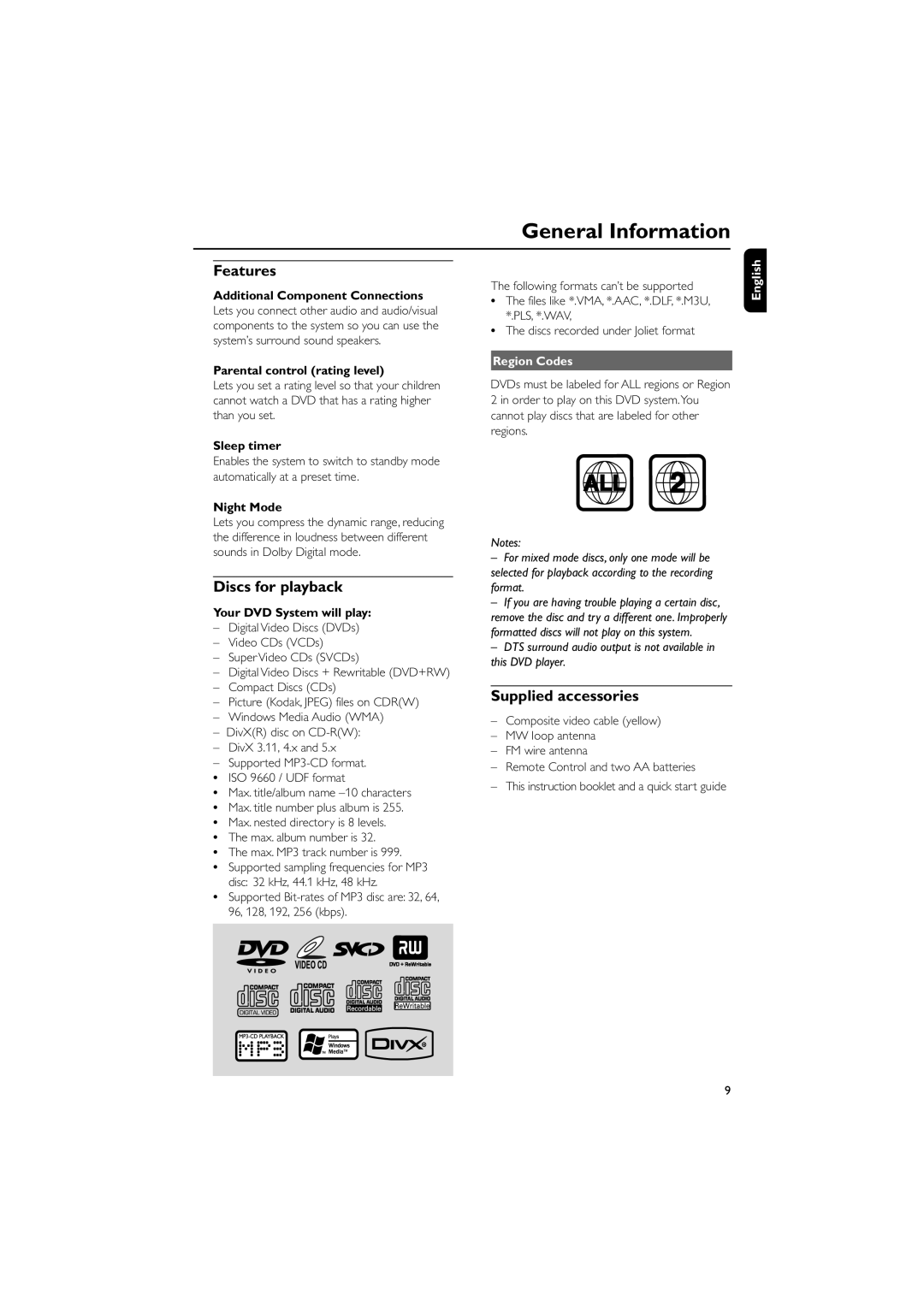Features
Additional Component Connections
Lets you connect other audio and audio/visual components to the system so you can use the system’s surround sound speakers.
Parental control (rating level)
Lets you set a rating level so that your children cannot watch a DVD that has a rating higher than you set.
Sleep timer
Enables the system to switch to standby mode automatically at a preset time.
Night Mode
Lets you compress the dynamic range, reducing the difference in loudness between different sounds in Dolby Digital mode.
Discs for playback
Your DVD System will play:
–Digital Video Discs (DVDs)
–Video CDs (VCDs)
–Super Video CDs (SVCDs)
–Digital Video Discs + Rewritable (DVD+RW)
–Compact Discs (CDs)
–Picture (Kodak, JPEG) files on CDR(W)
–Windows Media Audio (WMA)
–DivX(R) disc on
–DivX 3.11, 4.x and 5.x
–Supported
•ISO 9660 / UDF format
•Max. title/album name
•Max. title number plus album is 255.
•Max. nested directory is 8 levels.
•The max. album number is 32.
•The max. MP3 track number is 999.
•Supported sampling frequencies for MP3 disc: 32 kHz, 44.1 kHz, 48 kHz.
•Supported
General Information
The following formats can’t be supported | English | |
| ||
• | The files like *.VMA, *.AAC, *.DLF, *.M3U, |
|
| *.PLS, *.WAV, |
|
• | The discs recorded under Joliet format |
|
Region Codes
DVDs must be labeled for ALL regions or Region 2 in order to play on this DVD system.You cannot play discs that are labeled for other regions.
ALL | 2 |
|
Notes:
–For mixed mode discs, only one mode will be selected for playback according to the recording format.
–If you are having trouble playing a certain disc, remove the disc and try a different one. Improperly formatted discs will not play on this system.
–DTS surround audio output is not available in this DVD player.
Supplied accessories
–Composite video cable (yellow)
–MW loop antenna
–FM wire antenna
–Remote Control and two AA batteries
–This instruction booklet and a quick start guide
9