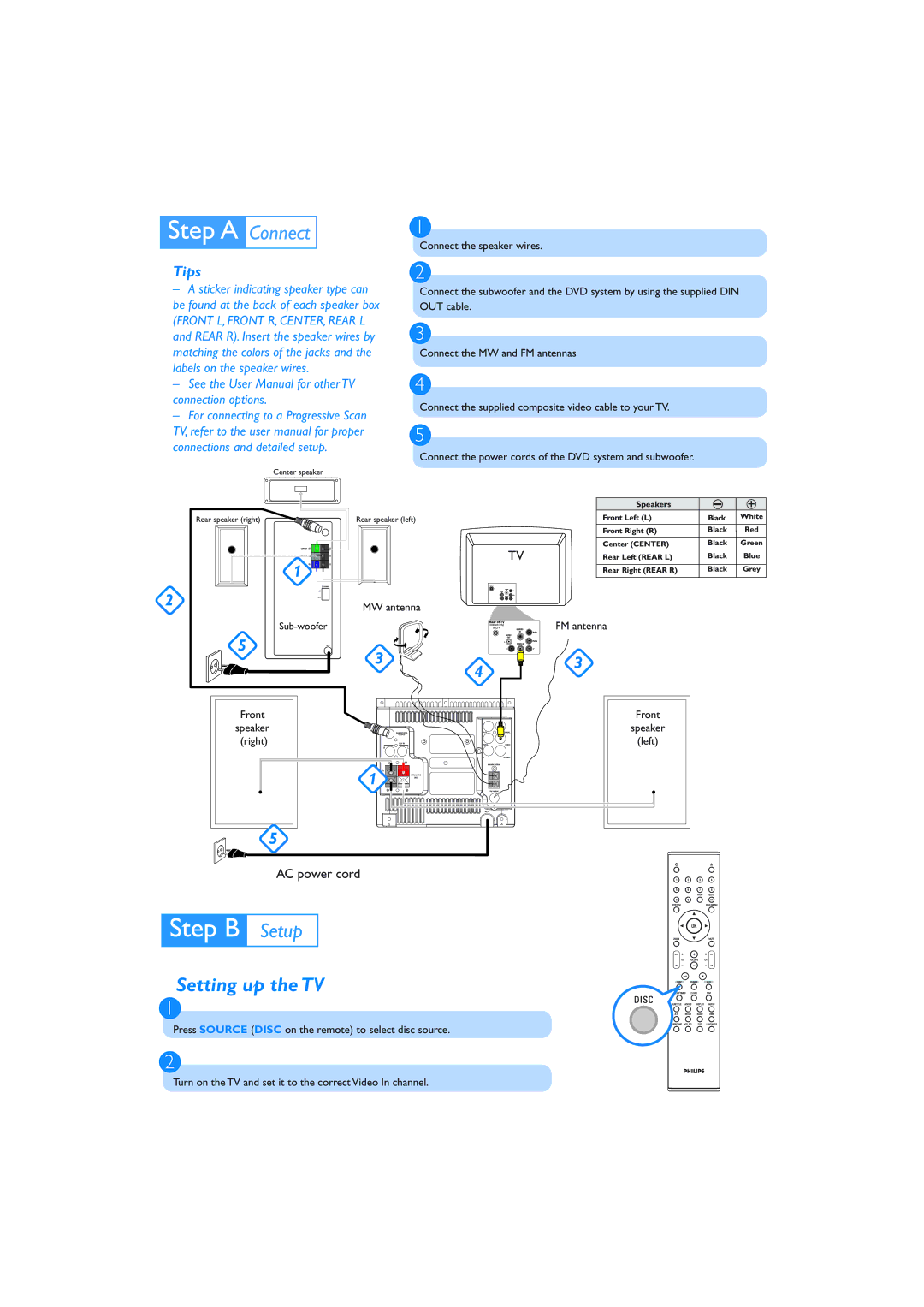1
Tips
–A sticker indicating speaker type can be found at the back of each speaker box
(FRONT L, FRONT R, CENTER, REAR L and REAR R). Insert the speaker wires by matching the colors of the jacks and the labels on the speaker wires.
–See the User Manual for other TV connection options.
–For connecting to a Progressive Scan TV, refer to the user manual for proper connections and detailed setup.
Center speaker
Connect the speaker wires.
2
Connect the subwoofer and the DVD system by using the supplied DIN OUT cable.
3
Connect the MW and FM antennas
4
Connect the supplied composite video cable to your TV.
5
Connect the power cords of the DVD system and subwoofer.
Rear speaker (right) | Rear speaker (left) |
| 1 |
2 | MW antenna |
| |
|
|
| Speakers | – | + |
| Front Left (L) | Black | White |
| Front Right (R) | Black | Red |
TV | Center (CENTER) | Black | Green |
Rear Left (REAR L) | Black | Blue | |
| Rear Right (REAR R) | Black | Grey |
FM antenna
5
Front speaker (right)
5
3 | 4 | 3 |
|
| |
|
| Front |
|
| speaker |
|
| (left) |
1 |
|
|
AC power cord
Setting up the TV
1
Press SOURCE (DISC on the remote) to select disc source.
2
Turn on the TV and set it to the correct Video In channel.